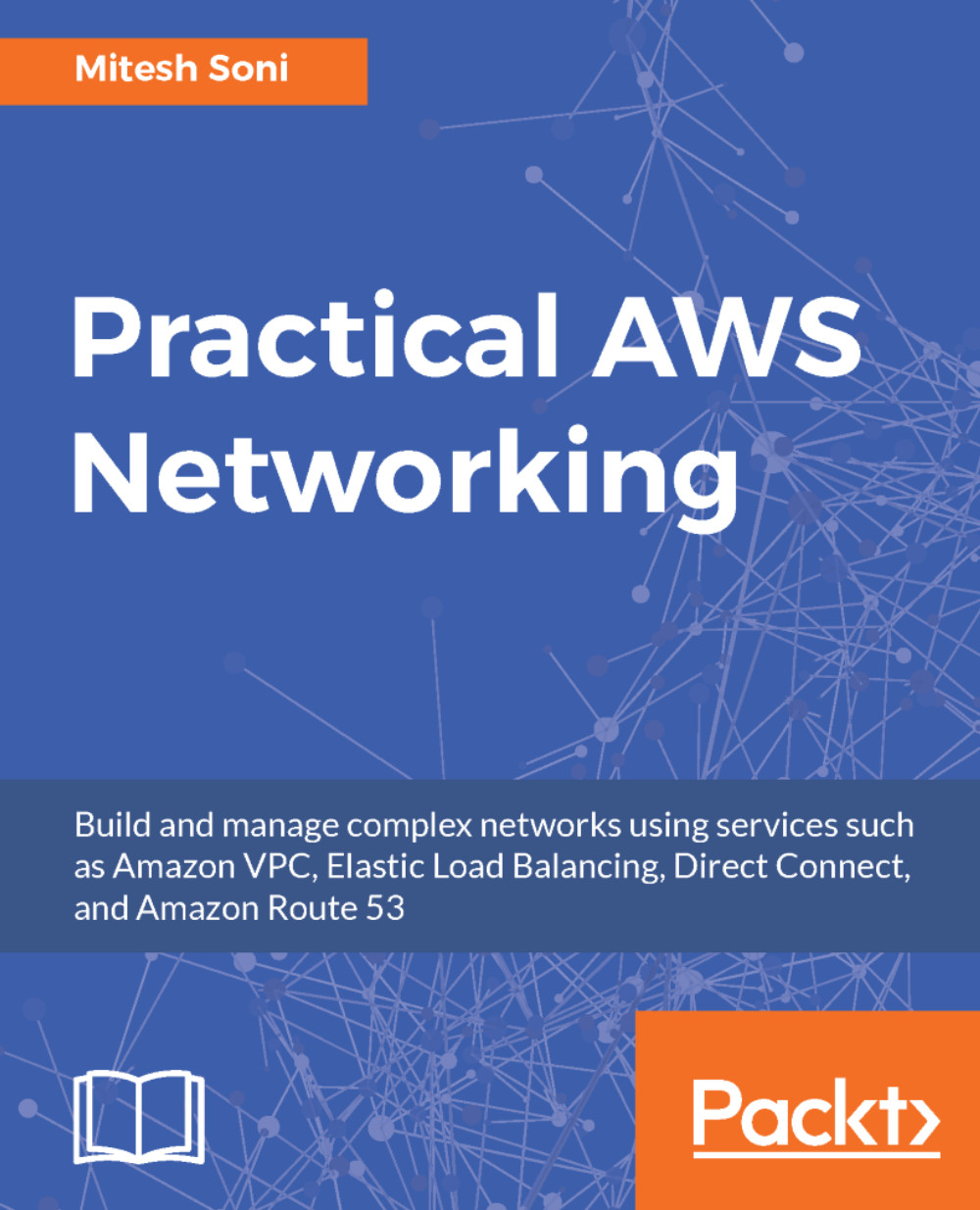Not able to connect to Tomcat server
If you are using Tomcat as a web server for application deployment, then you must be able to access Tomcat installed in the instance created in the VPC.
Problem Statement: You have created an instance, installed the Tomcat web server, and copied the WAR file in the webapps directory of Tomcat installation.
By default, Tomcat works on 8080. Try to access Tomcat using the public DNS and the 8080 port. You can't access it.
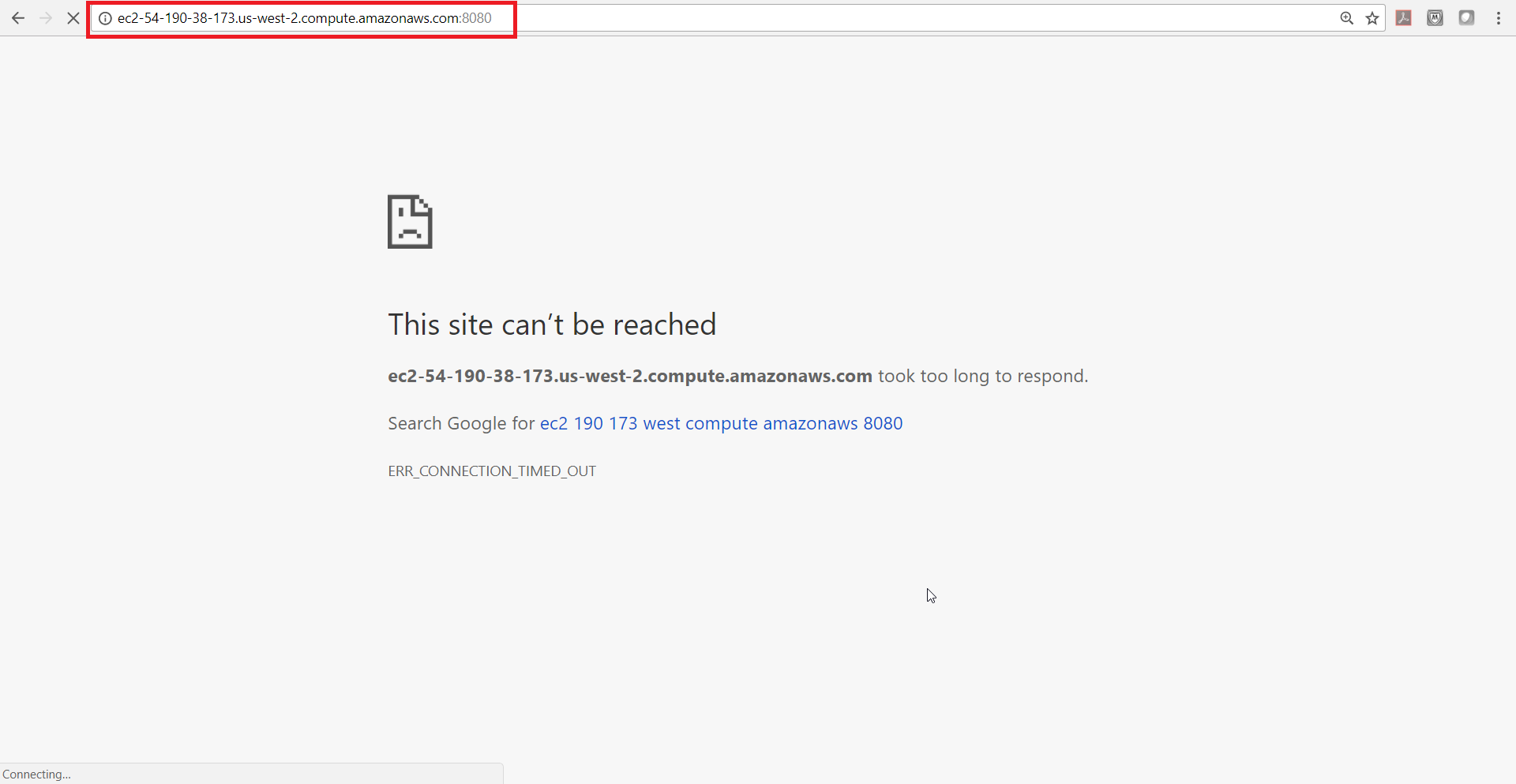
Solution:
Edit inbound rulesin the security groups associated with the instance created in the VPC and add a rule for the8080port from the specific source or from anywhere based on requirements.
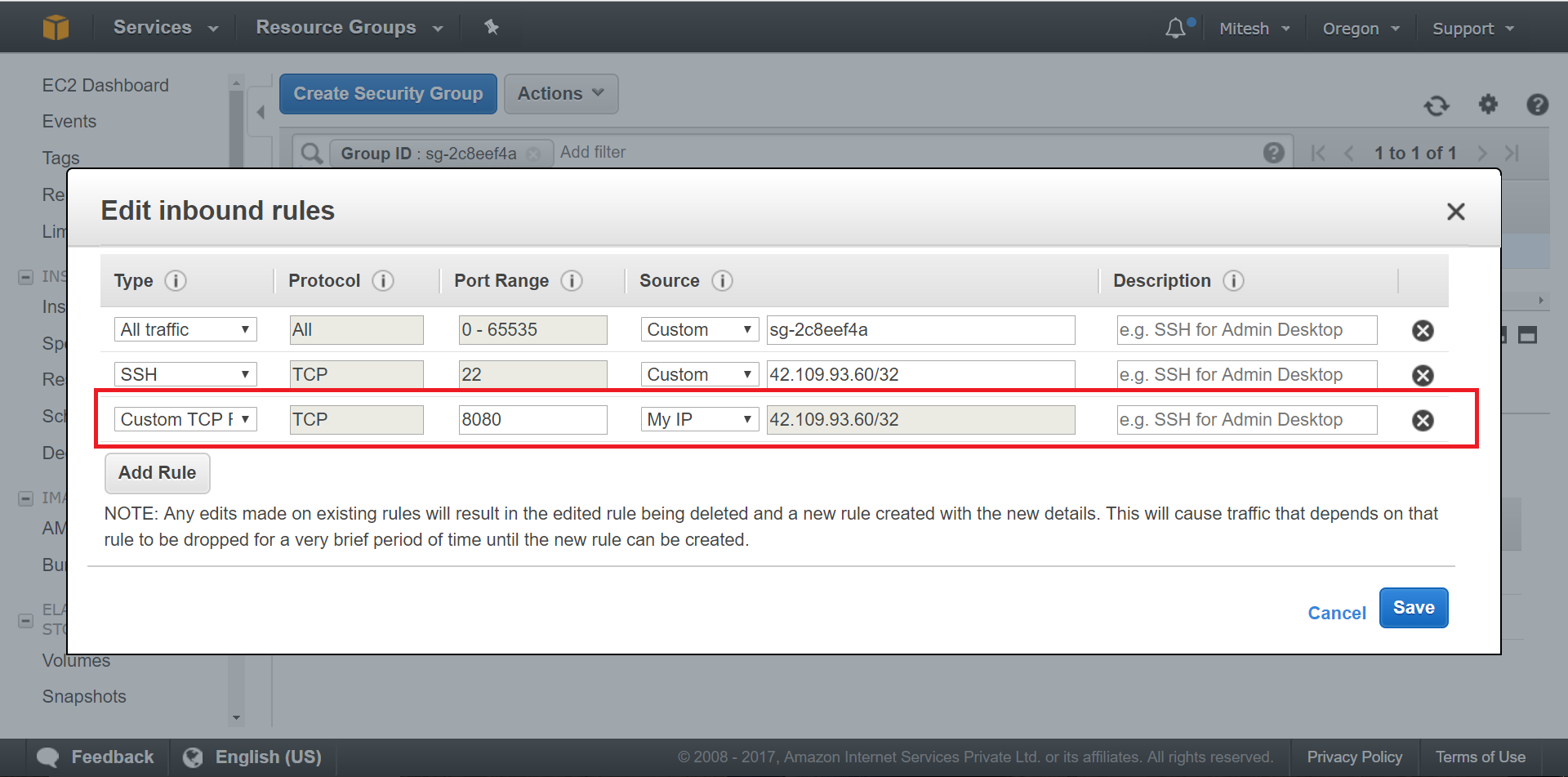
- Try to access Tomcat using the public DNS and the
8080port.
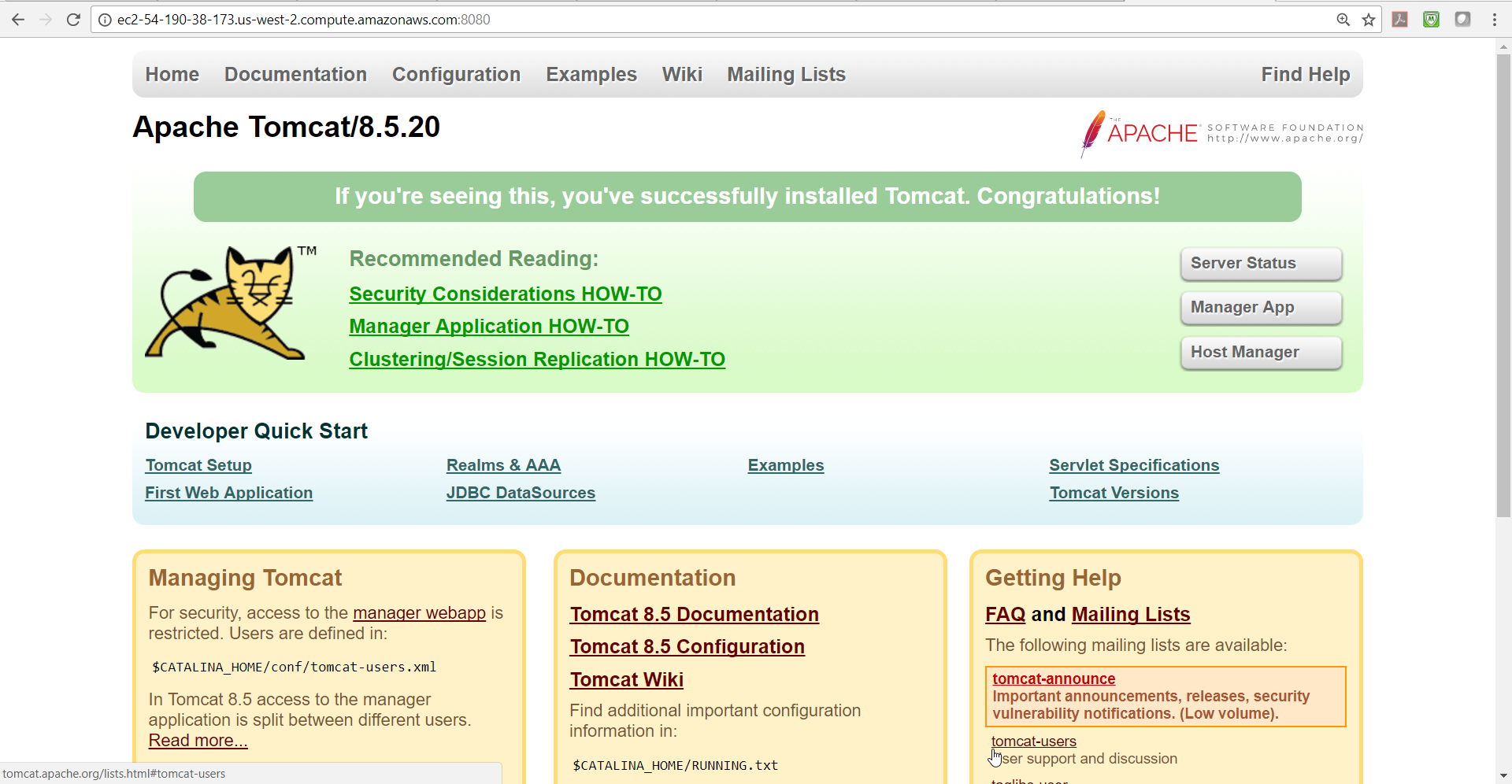
Now you will be able to access Tomcat if Tomcat is running.