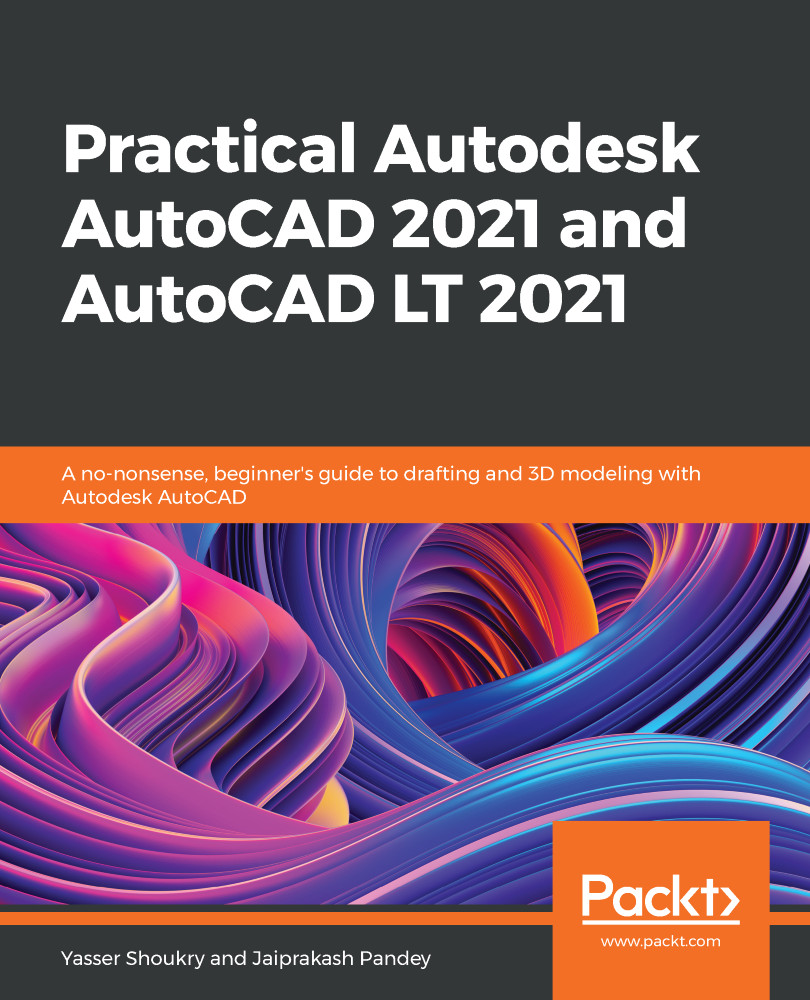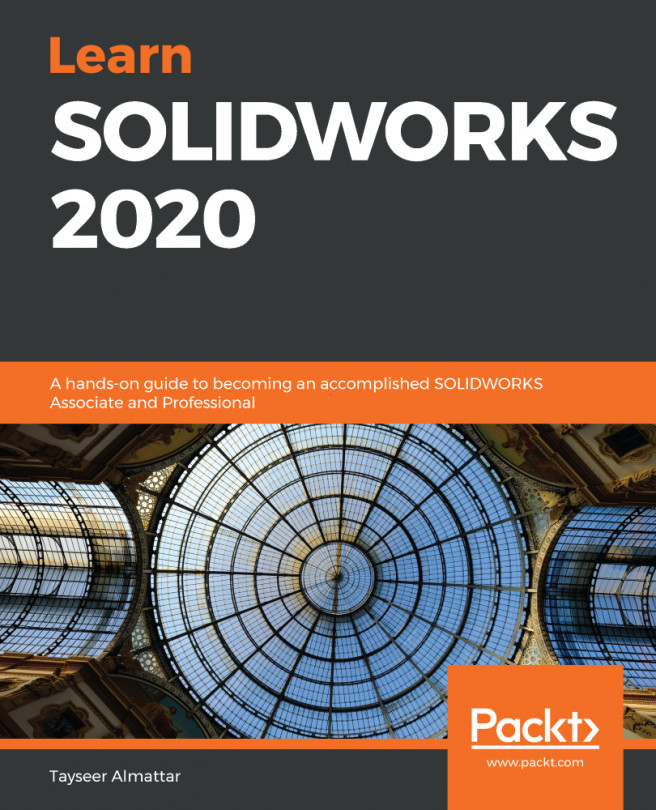In this chapter, we have learned two additional approaches for creating 3D models in AutoCAD. Starting with surface modeling, we learned how to create planar and network surfaces, which are the two main surface types in AutoCAD, and we also explored the differences between using procedural and NURBS surfaces, and the possibilities afforded by using them, which doesn't have an equivalent in solid modeling. Then, we looked at a group of other surface creation commands, which are mainly used for patching, closing holes, and blending two separate surfaces. By way of completing the modeling toolset, we also discussed in detail the modification and editing tools that are dedicated to surface modeling.
Then, we moved on to the second additional approach in 3D modeling – mesh modeling. We started by exploring the three different ways to create a mesh object; we looked...