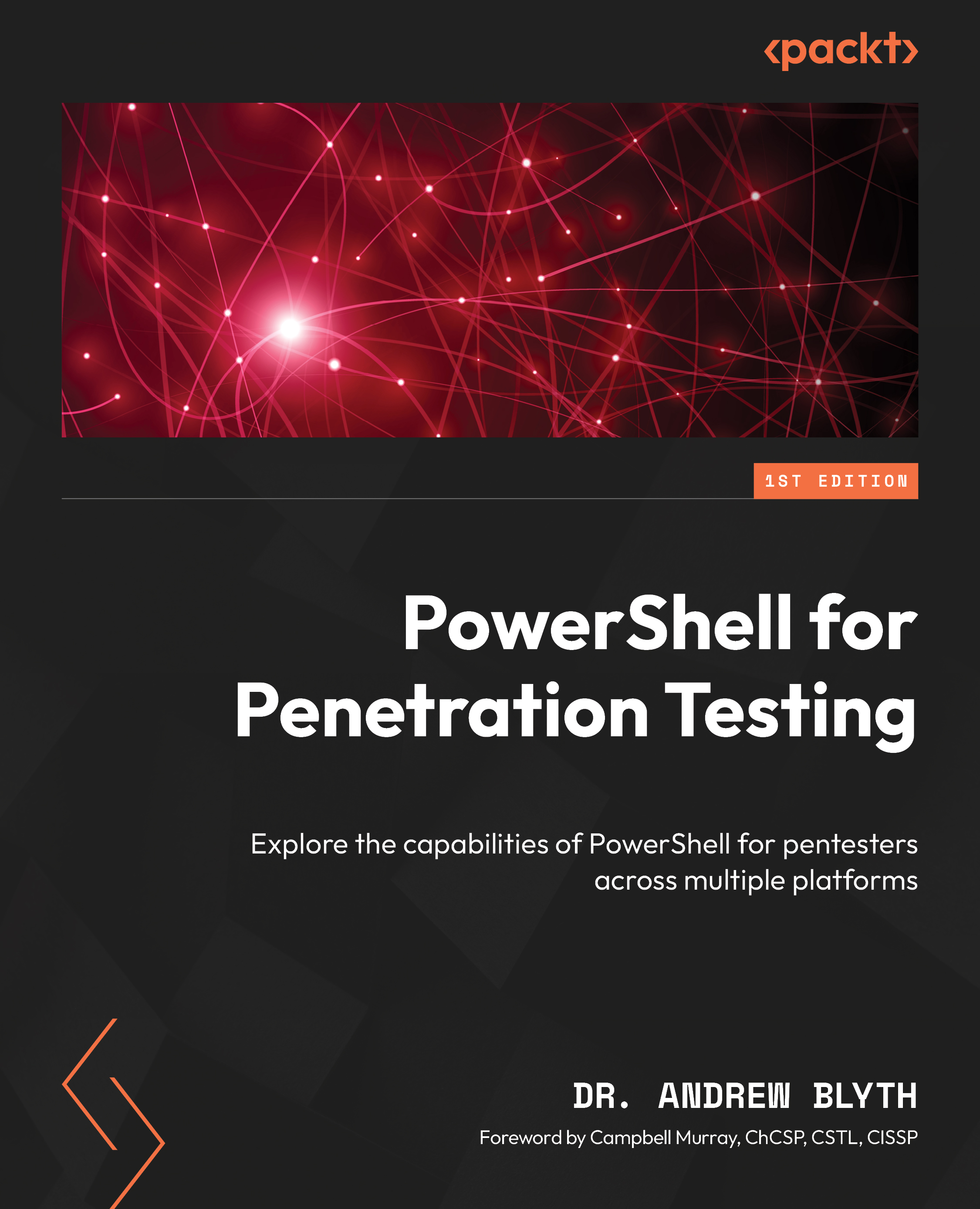File permissions in Microsoft Windows
File permissions in Microsoft Windows play a crucial role in controlling access to files and folders, ensuring data security and integrity. Understanding how to manage and manipulate file permissions is essential for system administrators, security professionals, and users. The following sections are detailed examples illustrating how file permissions work in Windows.
Viewing file permissions
PowerShell can view the existing file permissions on a file or folder. The following example shows how to retrieve the current permissions for a file:
# Get file permissions for a specific file Get-Acl -Path "C:\Path\To\File.txt" | Format-List
This script uses the Get-Acl cmdlet to retrieve the Access Control List (ACL) for the specified file and then formats the output for better readability.
Granting file permissions
PowerShell enables users to grant specific permissions to users or groups. The following example demonstrates how...