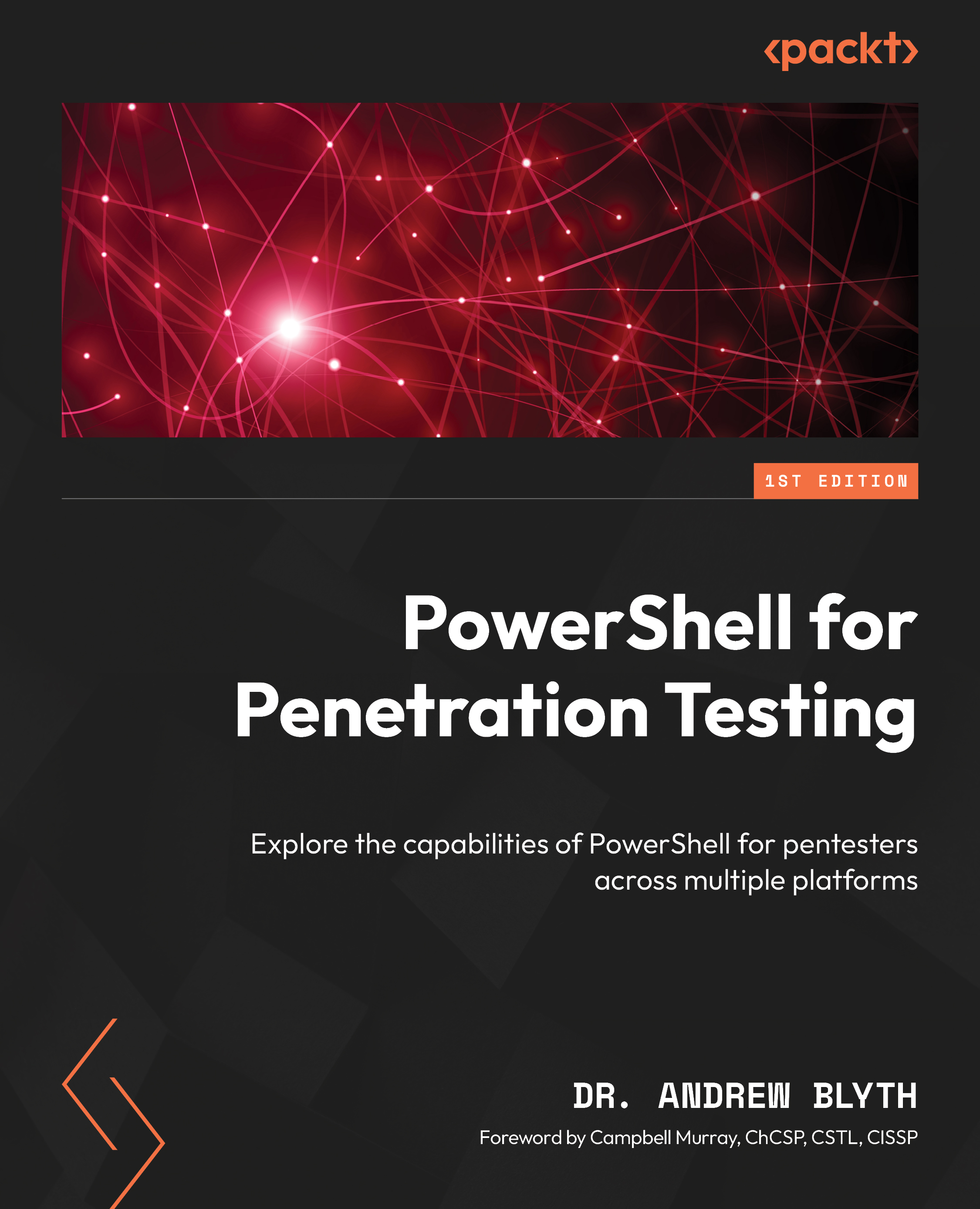Brute forcing SSH using PowerShell
Brute forcing an SSH server involves systematically attempting different combinations of usernames and passwords to gain unauthorized access. PowerShell, with its scripting capabilities and .NET framework integration, can be a powerful tool for automating this process during security testing. the following is a detailed guide on how PowerShell can be utilized for SSH server brute forcing in a security testing scenario.
Setting up the environment
Before attempting any security testing, it’s crucial to have explicit authorization and ensure the testing is conducted in a controlled environment. Additionally, gather the necessary information about the SSH server, such as its address, port, and whether it allows password authentication.
Creating credential lists
Prepare lists of usernames and passwords for the brute-force attack. These lists can be obtained from various sources, including known default credentials, leaked password databases...