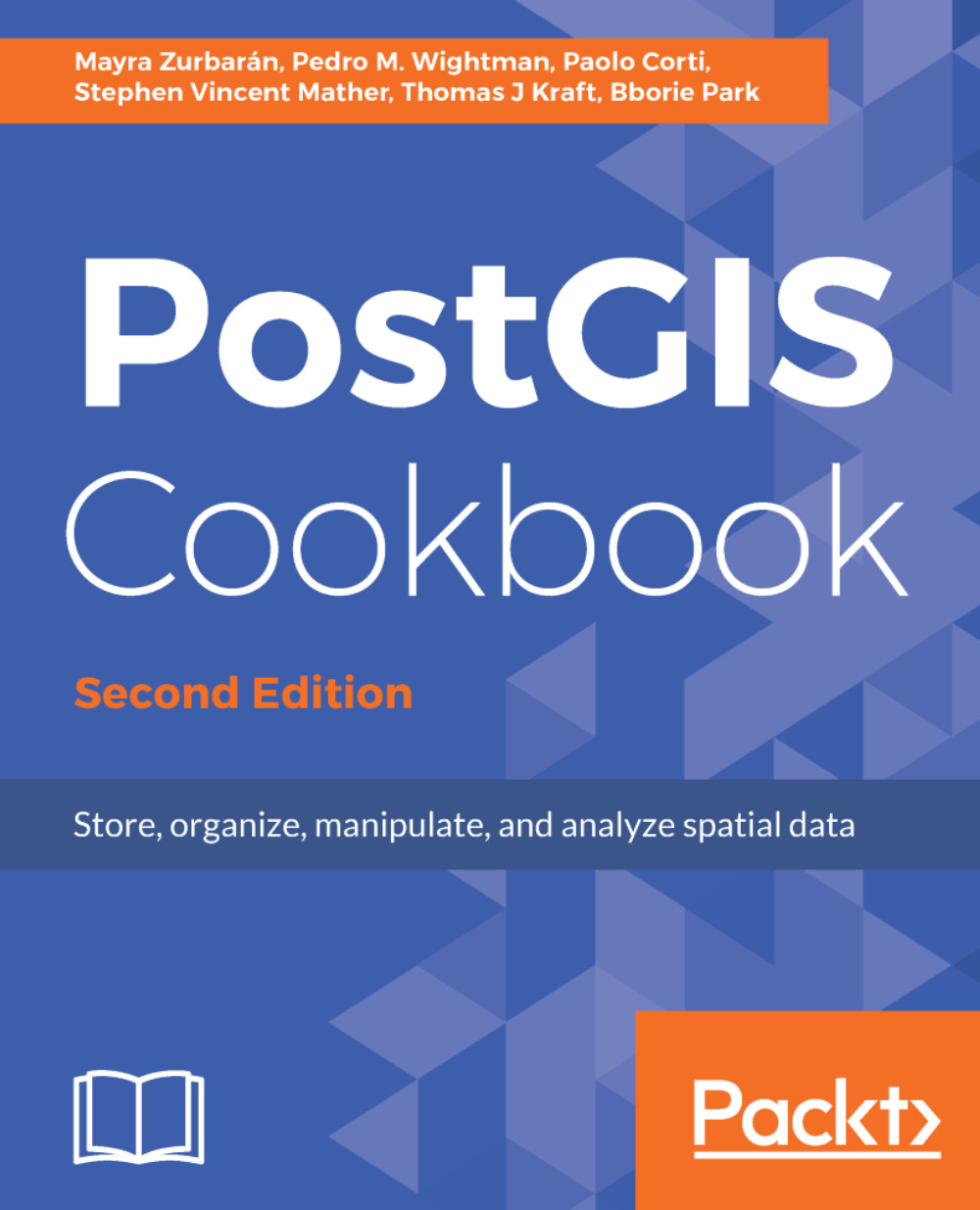Developing web applications with GeoDjango – part 1
In this recipe and the next, you will use the Django web framework to create a web application to manage wildlife sightings using a PostGIS data store. In this recipe, you will build the back office of the web application, based on the Django admin site.
Upon accessing the back office, an administrative user will be able to, after authentication, manage (insert, update, and delete) the main entities (animals and sightings) of the database. In the next part of the recipe, you will build a front office that displays the sightings on a map based on the Leaflet JavaScript library.
Note
You can find a copy of the whole project that you are going to build in the code bundle under chp09/wildlife. Refer to it if a concept is not clear or if you want to copy and paste the code as you go through the steps of the recipe, rather than typing code from scratch.
Getting ready
- If you are new to Django, check out the official Django tutorial at https://docs...