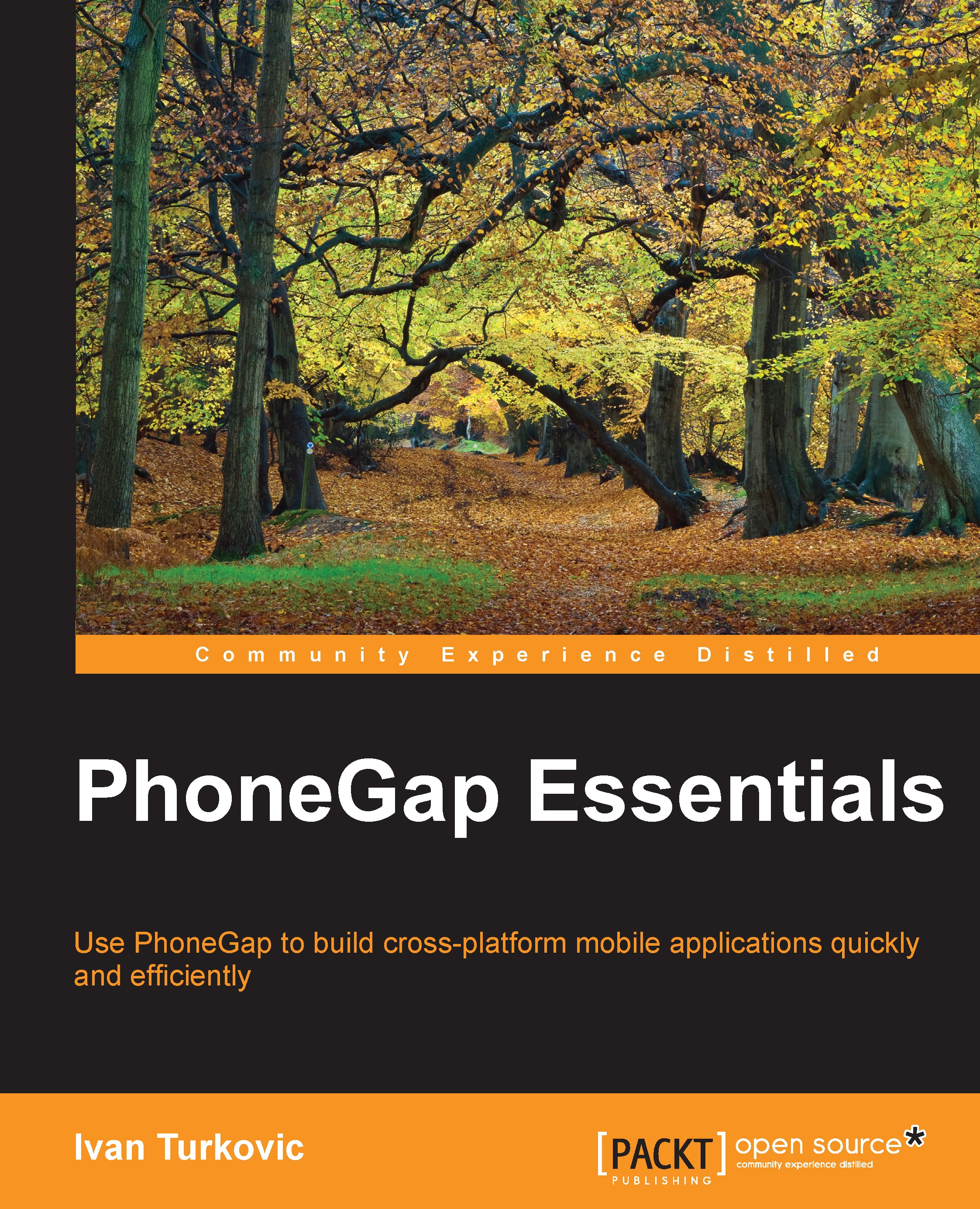Starting a new application
Until now we have been learning how to set up the environment, how we can use the command-line interface (CLI), and how to use the most basic plugins. Now, if we followed the installation process, we should be able to create our first application and see how it works. For the following chapters, we will be using the Android simulator or a native Android device for features that require native capability. All the code works on any platform or, in the case of plugins, on all platforms that support plugins. So let's get started and create our first PhoneGap application.
Creating a new application
We already know all the commands so, if a command used in the following chapters is not clear, please take a look at the previous chapters as all used commands are mentioned there.
- Let's create our first application called
HelloWorldwith:phonegap create HelloWorld - It should print the following response:

- The next step is to go into the project with:
cd HelloWorld - If...