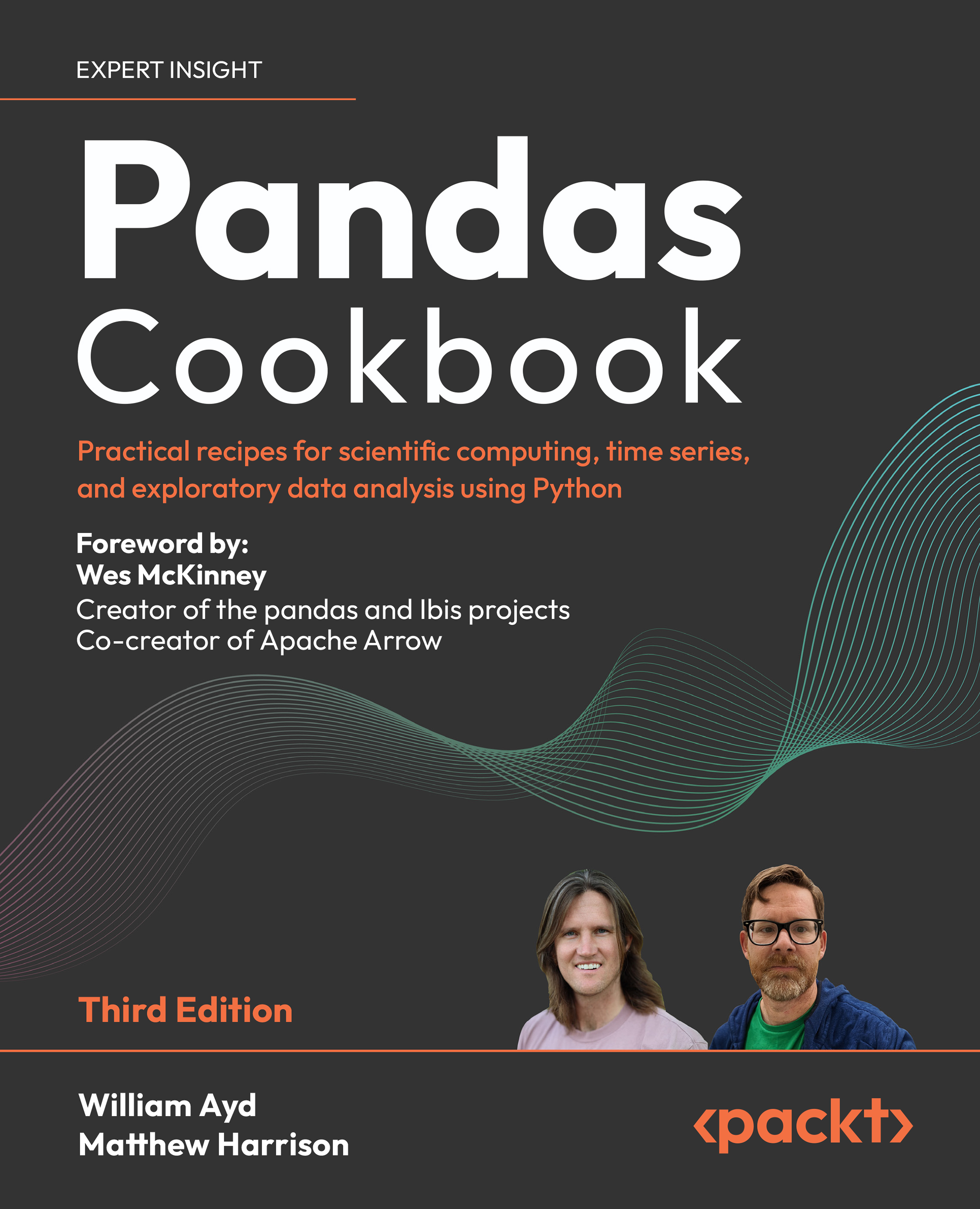Using seaborn for advanced plots
The seaborn library is a popular Python library for creating visualizations. It does not do any drawing itself, instead deferring the heavy lifting to Matplotlib. However, for users working with a pd.DataFrame, seaborn offers beautiful visualizations out of the box and an API that abstracts a lot of things you would have to do when working more directly with Matplotlib.
Rather than using pd.Series.plot and pd.DataFrame.plot, we will use seaborn’s own API. All examples in this section assume the following code to import seaborn and use its default theme:
import seaborn as sns
sns.set_theme()
sns.set_style("white")
How to do it
Let’s create a small pd.DataFrame that shows how many stars two GitHub projects have received over time:
df = pd.DataFrame([
["Q1-2024", "project_a", 1],
["Q1-2024", "project_b", 1],
["Q2-2024", "project_a", 2]...