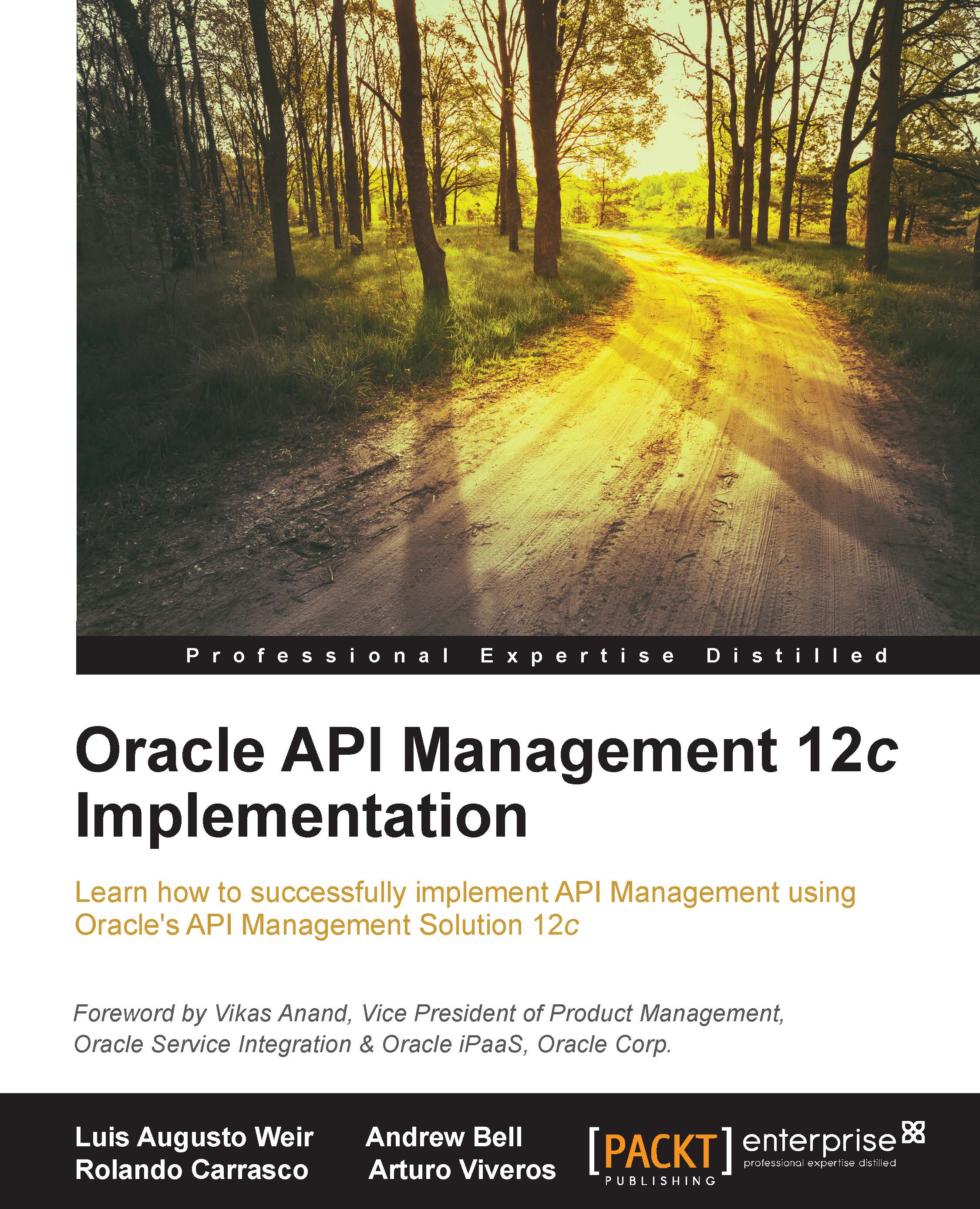Installing Oracle API Gateway
The next steps demonstrate how to install an instance of Oracle API Gateway. This section should circumvent the need to read the official Oracle documentation.
Tip
For more information on this configuration please refer to section
16 Configuring Reporting with BI Publisher of the OER Configuration Guide at the following link:
http://docs.oracle.com/cd/E28280_01/admin.1111/e16580/bipub.htm#sthref868
There are three installation pieces that will be described in the upcoming pages:
- Oracle API Gateway Core Server
- Oracle API Gateway Analytics
- Database schema creation for OAG analytics
Now, follow these steps:
- Go to the machine where OAG will be installed, and create a directory like this:
/u01/app/oracle/product/OAG_11gR2. This will be theOAG_HOMEinstance. - Locate where the installation package was downloaded and execute:
./OAG-11.1.2.2.0-linux-x64-installer.run. The following screenshot will appear:
- Hit the Forward button and the following screenshot will appear. Choose...