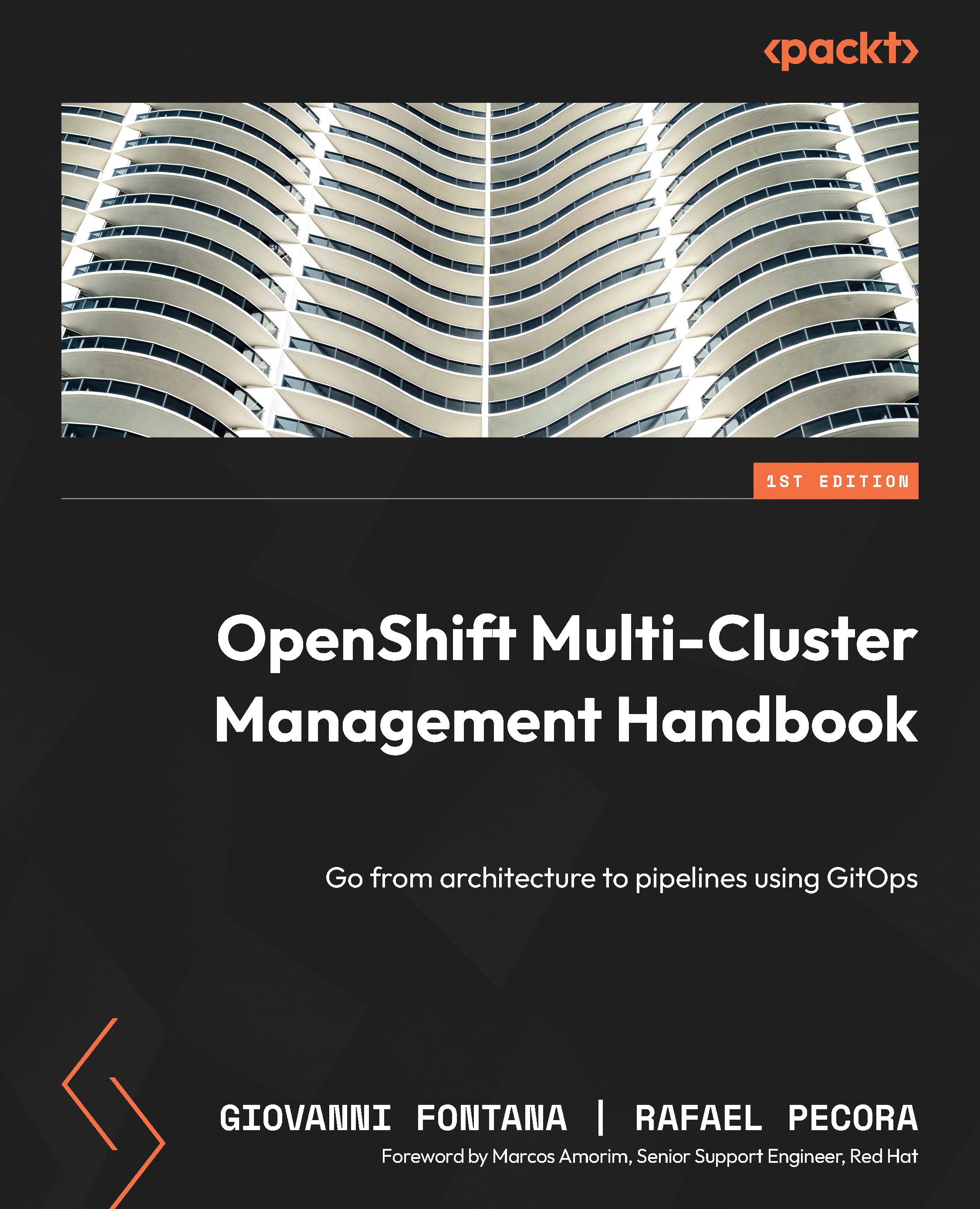Troubleshooting reference guide – how to start
In this section, you will see some approaches to troubleshooting your OpenShift cluster if you face any issues. Due to the power of the oc command-line interface (CLI), you will have different ways to succeed in almost any troubleshooting scenario of your OpenShift cluster. Along with your training, you will gain the experience you need to take a step further in using and troubleshooting your OpenShift/Kubernetes cluster.
Describing objects
As we have mentioned, the oc CLI is a powerful tool to help OpenShift users to do a lot of operations and also do some troubleshooting. One of the first steps of troubleshooting is to get some details and descriptions of the objects. Suppose, for instance, you have an issue related to a pod that is not coming up, for some reason. Let’s start our troubleshooting by checking the pod details, as follows:
$ oc describe pod sso-10-qm2hc
Check the output in the Events section of...