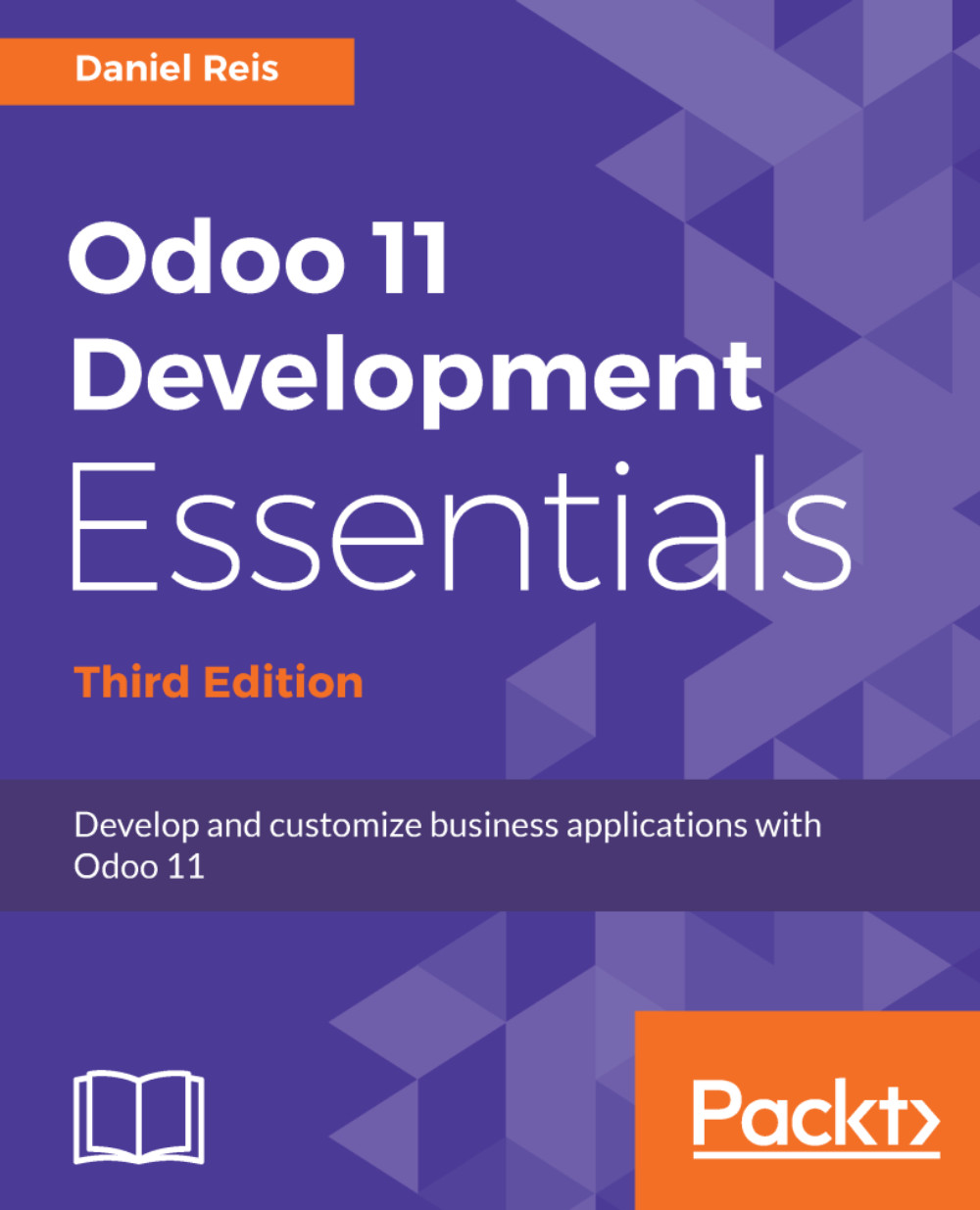Now we will add the logic for our button. This is done with Python code, using the methods in the model's Python class.
The business logic layer
Adding business logic
We should edit the todo_task_model.py Python file to add the methods called by the button. First, we need to import the new API, so add it to the import statement at the top of the Python file:
from odoo import api, fields, models
The logic for the Clear Done button is quite simple: just set the Active? flag to false. This takes advantage of an ORM built-in feature: records with an active flag set to False by default are filtered out and won't be presented to the user. You can think of it as a "soft delete."
In the models/todo_task_model...