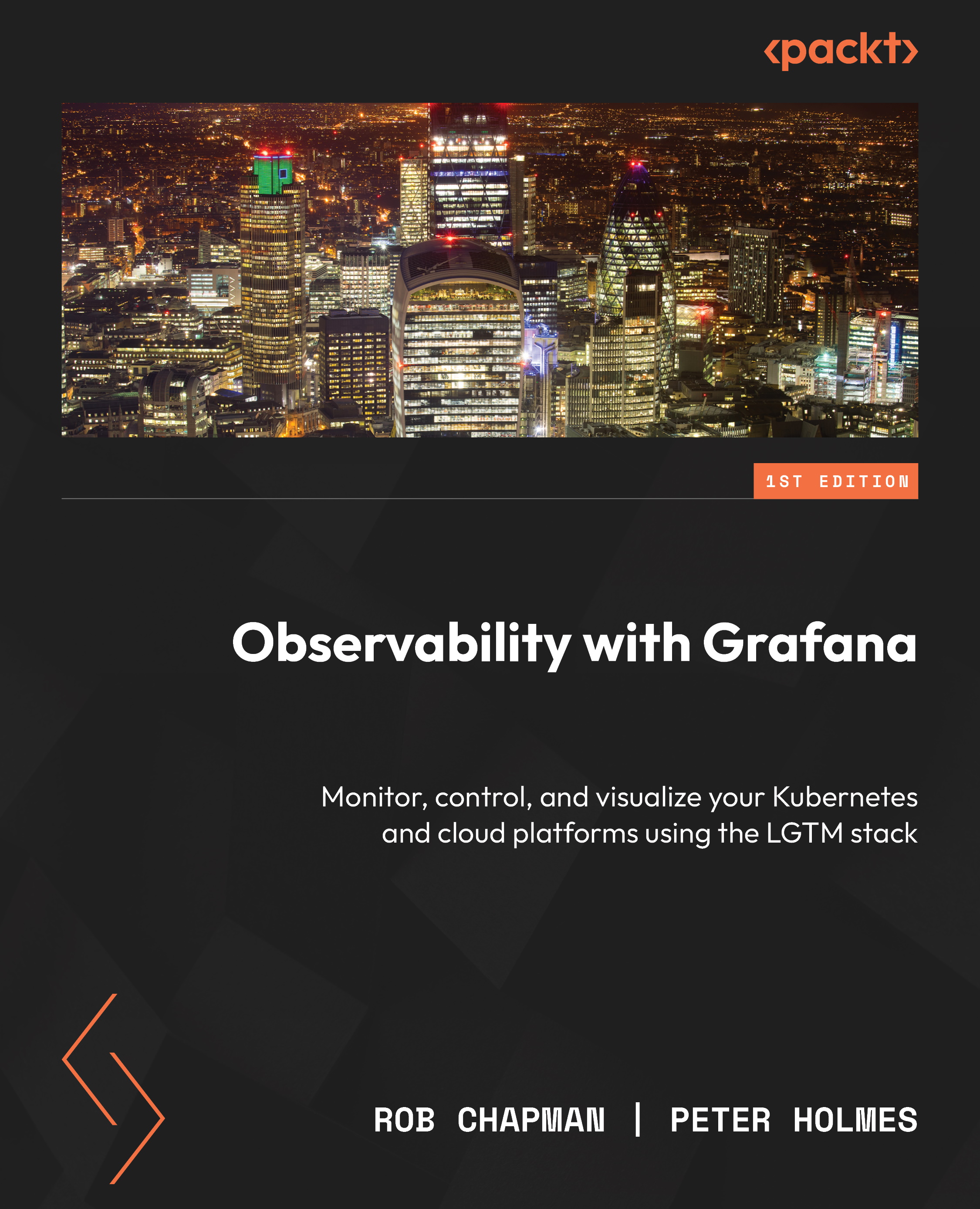Exploring telemetry from the demo application
Assuming the installation was successful, you will have data flowing into your Grafana instance. To view these, head to your Grafana instance, either from your team URL or by clicking Launch in the Cloud Portal.
On the front page, you should see information detailing your current or billable usage of logs, metrics, and traces. If everything is correct, these should all be greater than 0. It may take a few minutes for this to show up completely, sometimes up to an hour:

Figure 3.14 – Grafana Cloud usage
Important note
If you don’t see usage for metrics, logs, and traces, you might need to troubleshoot. We have included some tips at the end of this chapter.
Click on the menu and select Explore. This will take you to the page to run queries on the telemetry from the demo application. The highest-level concept in Grafana is a data source. These are selectable just below the main menu. Each...