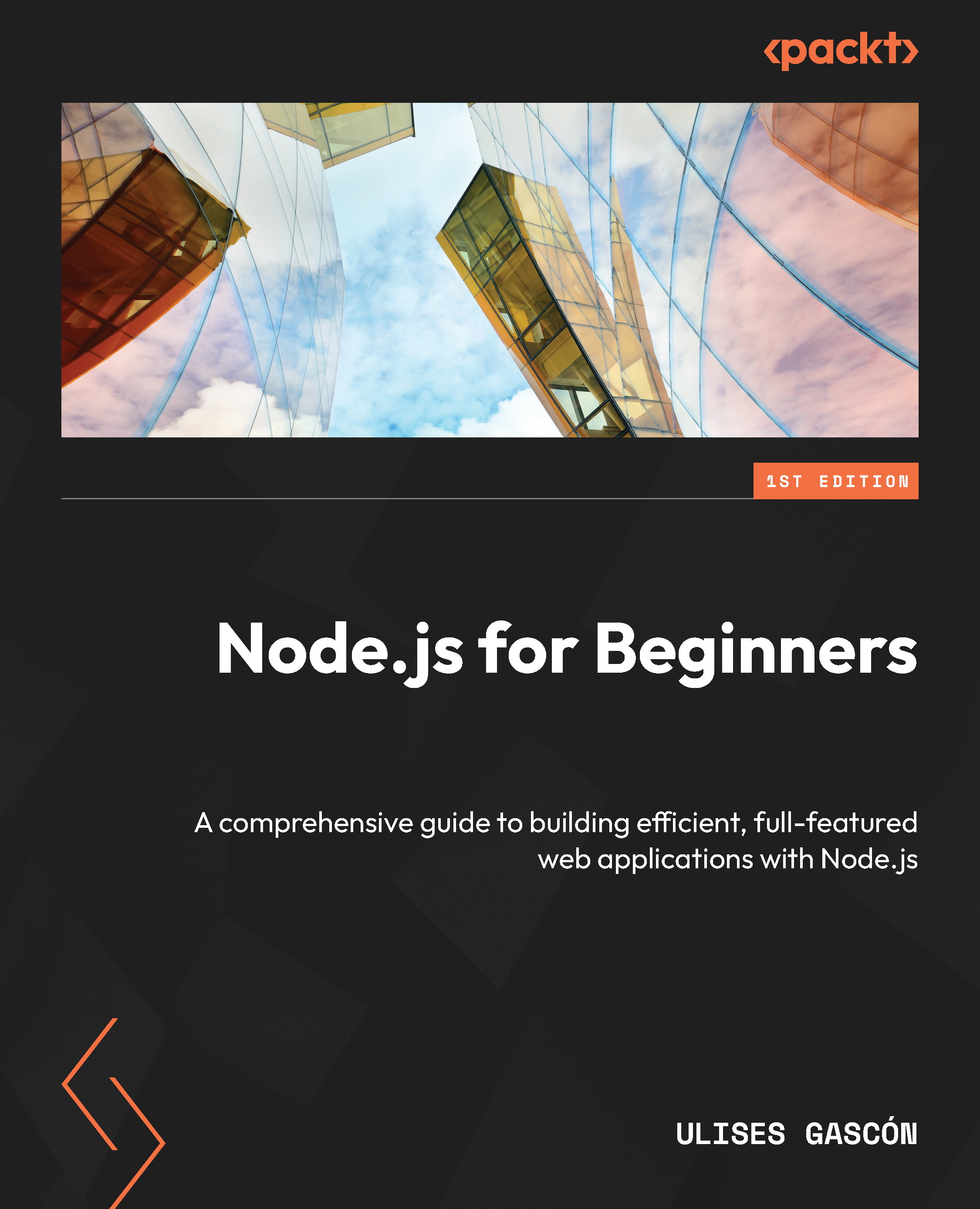Installing Node.js on macOS, Windows, and Linux
Node.js can be installed in three different ways:
- Downloading the binaries from the official website: This is the recommended option for beginners, as it is the easiest way to install Node.js. You just need to download the binaries from the official website and execute the installer.
- Using a package manager: This is the most common way to install Node.js in Linux, FreeBSD, IBM i, Android, and similar environments. You just need to use your system’s package manager and install Node.js from there.
- Build from source: This is the most advanced way to install Node.js and opens the door to many customizations, and it is only recommended for advanced users. You need to download the source code from the official repository and compile it on your machine.
Important note
As part of Node.js continuous integration, there are many different environments and architectures where Node.js is tested, which means that Node...