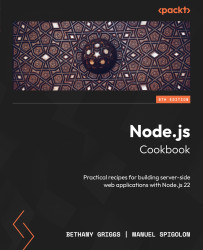-
Explore the latest Node.js 22 features to stay at the forefront of modern development
-
Learn to build, debug, and deploy Node.js applications flawlessly
-
Gain expertise in Fastify Web Framework, Node.js module creation, and advanced testing techniques
-
Purchase of the print or Kindle book includes a free PDF eBook
Node.js is a game-changing technology for building modern web applications and tooling, bringing the power of JavaScript to the server and enabling full-stack development in a unified language. This updated edition of this Node.js cookbook, featuring Node.js 22, equips you with the latest advancements and enhancements in the Node.js framework ecosystem.
From Bethany Griggs, who has served on the Node.js Technical Steering Committee and participated in the Node.js Release Working Group, and Manuel Spigolon, a core maintainer of Fastify, comes this fifth edition of the Node.js Cookbook to help you master Node.js 22. This book guides you step by step through crafting reusable code with Node.js modules, streamlining development using the Fastify web framework, and implementing data persistence in databases and rigorous testing practices for robust applications. You’ll address security concerns, optimize performance with worker threads, deploy Node.js microservices using containerization and orchestration, and tackle troubleshooting with effective debugging strategies.
Packed with real-world examples, this guide empowers you to harness Node.js 22's full potential for creating secure, performant, and dynamic applications.
If you have basic knowledge of JavaScript or another programming language and want to build a solid understanding of Node.js, this book is for you. It provides the foundational knowledge you need to navigate the Node.js and npm ecosystem and start building applications. For readers with some Node.js experience, it offers the opportunity to deepen and expand their skills, while beginners can use practical recipes to quickly acquire a strong foundation in Node.js concepts and features.
-
Grasp Node.js' async/sync programming to optimize code execution
-
Build your coding skills from scratch by creating basic Node.js apps
-
Debug and troubleshoot Node.js apps proficiently, ensuring smooth functionality
-
Deploy apps confidently to production, reaching a wider user base
-
Harness Fastify for web development to craft efficient frameworks
-
Develop Node.js modules and enhance code reusability and project structure
 United States
United States
 Great Britain
Great Britain
 India
India
 Germany
Germany
 France
France
 Canada
Canada
 Russia
Russia
 Spain
Spain
 Brazil
Brazil
 Australia
Australia
 Singapore
Singapore
 Hungary
Hungary
 Ukraine
Ukraine
 Luxembourg
Luxembourg
 Estonia
Estonia
 Lithuania
Lithuania
 South Korea
South Korea
 Turkey
Turkey
 Switzerland
Switzerland
 Colombia
Colombia
 Taiwan
Taiwan
 Chile
Chile
 Norway
Norway
 Ecuador
Ecuador
 Indonesia
Indonesia
 New Zealand
New Zealand
 Cyprus
Cyprus
 Denmark
Denmark
 Finland
Finland
 Poland
Poland
 Malta
Malta
 Czechia
Czechia
 Austria
Austria
 Sweden
Sweden
 Italy
Italy
 Egypt
Egypt
 Belgium
Belgium
 Portugal
Portugal
 Slovenia
Slovenia
 Ireland
Ireland
 Romania
Romania
 Greece
Greece
 Argentina
Argentina
 Netherlands
Netherlands
 Bulgaria
Bulgaria
 Latvia
Latvia
 South Africa
South Africa
 Malaysia
Malaysia
 Japan
Japan
 Slovakia
Slovakia
 Philippines
Philippines
 Mexico
Mexico
 Thailand
Thailand