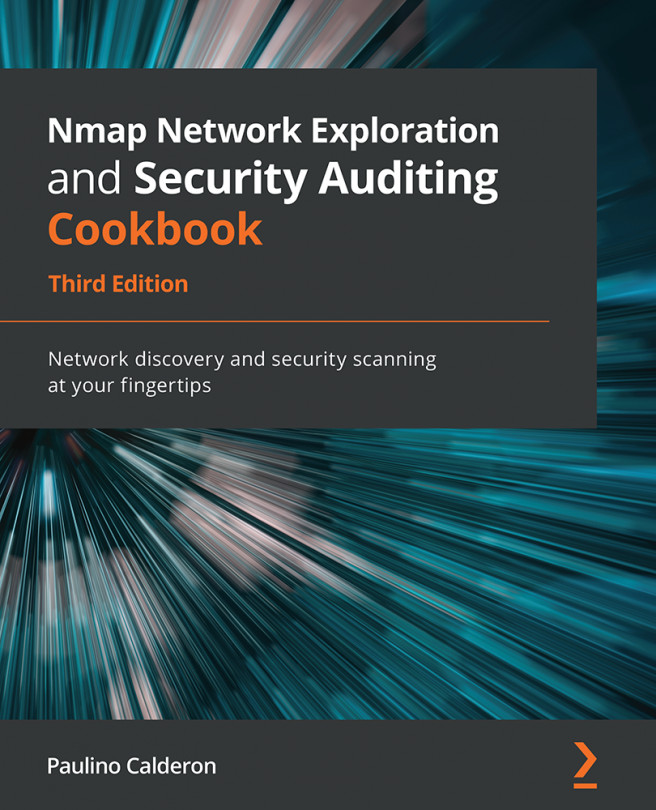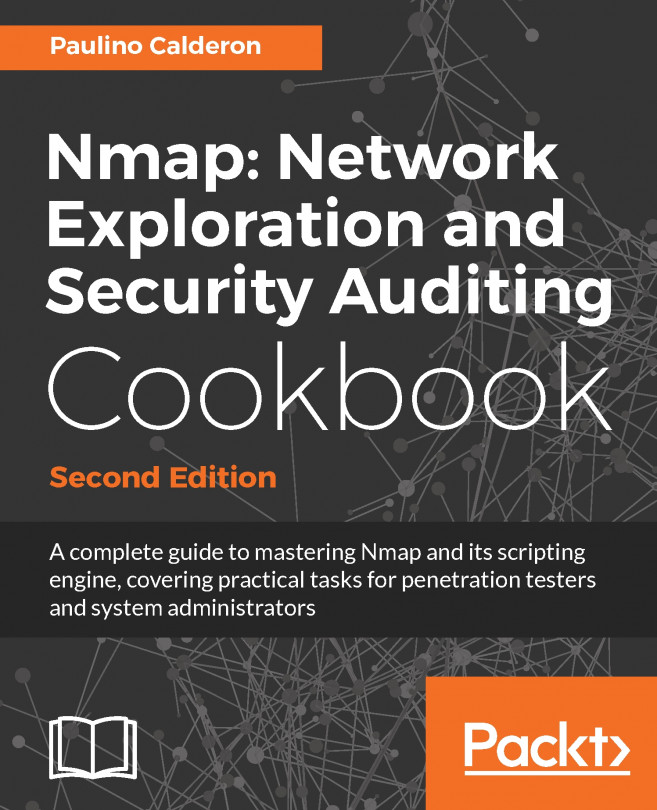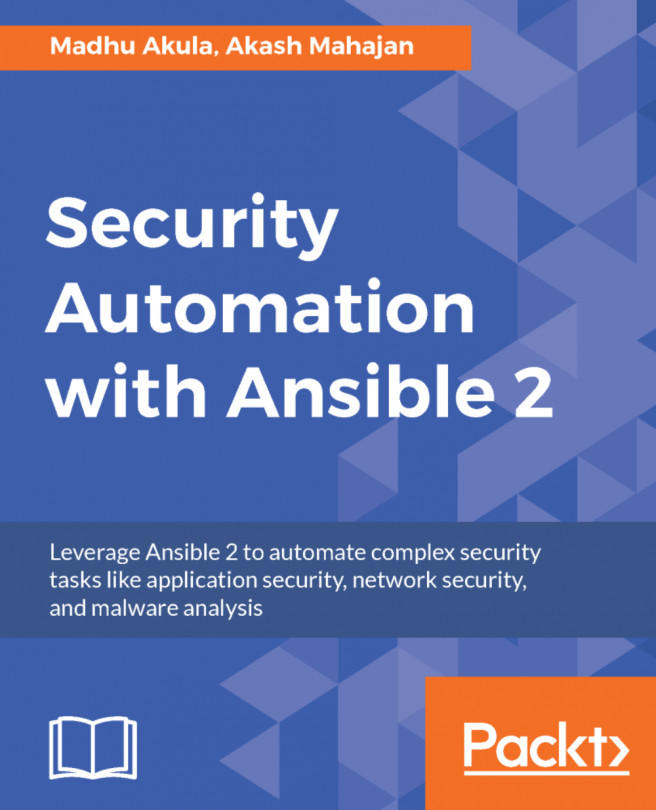The nmap command interprets any content appended without an associated switch as a target. The following is a basic syntax that specifies an IP address or a hostname to scan without any associated switches:
nmap 127.0.0.1
nmap localhost
The hostname is resolved with the configured DNS server and the IP address is obtained to perform the scan. If multiple IP address are associated with one hostname, the first IP address will be scanned and the result will be displayed. The following syntax allows nmap to perform scans on all the IP addresses resolved with the hostname provided in the command:
nmap xyz.com*
Nmap also supports scanning the whole subnet, provided that you append the mask at the end of an IP address or hostname. Then, Nmap will consider all the resolved IP addresses in the range of the mask mentioned. For example, 10.0.0.1/24 would scan the...