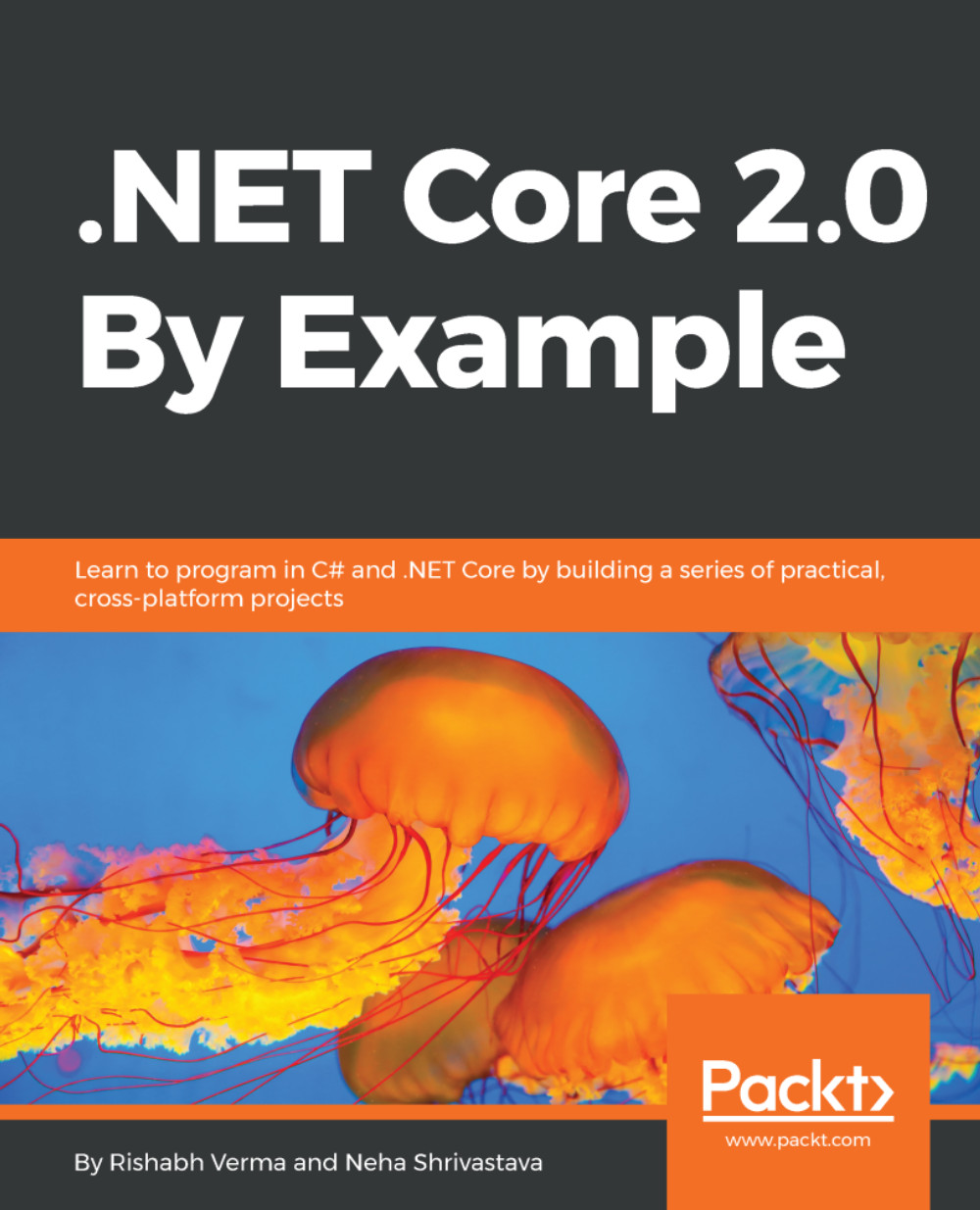Coding the movie booking app
In this section, we will code the movie booking app, according to the requirements and design we put together in the preceding sections. We will be using the EF Core code-first approach with SQL Express. To make the coding easy to understand, we will code in a step-by-step manner. The steps are as follows:
- Create a new ASP.NET Core 2.0 MVC app named
MovieBooking, as we did in the Creating a simple running code section of Chapter 1, Getting Started. - If you wish to add authentication in your web app, you can click on the
Change Authenticationbutton at the time of selecting the template, as shown in the following screenshot:

A new dialog will display, as shown in the following screenshot, which will offer multiple authentication options to us, as we discussed in Chapter 3, Building Our First .NET Core Game – Tic-Tac-Toe. To keep things simple, you can select Individual User Accounts and then choose Store user accounts in-app. This will do all the boilerplate code...