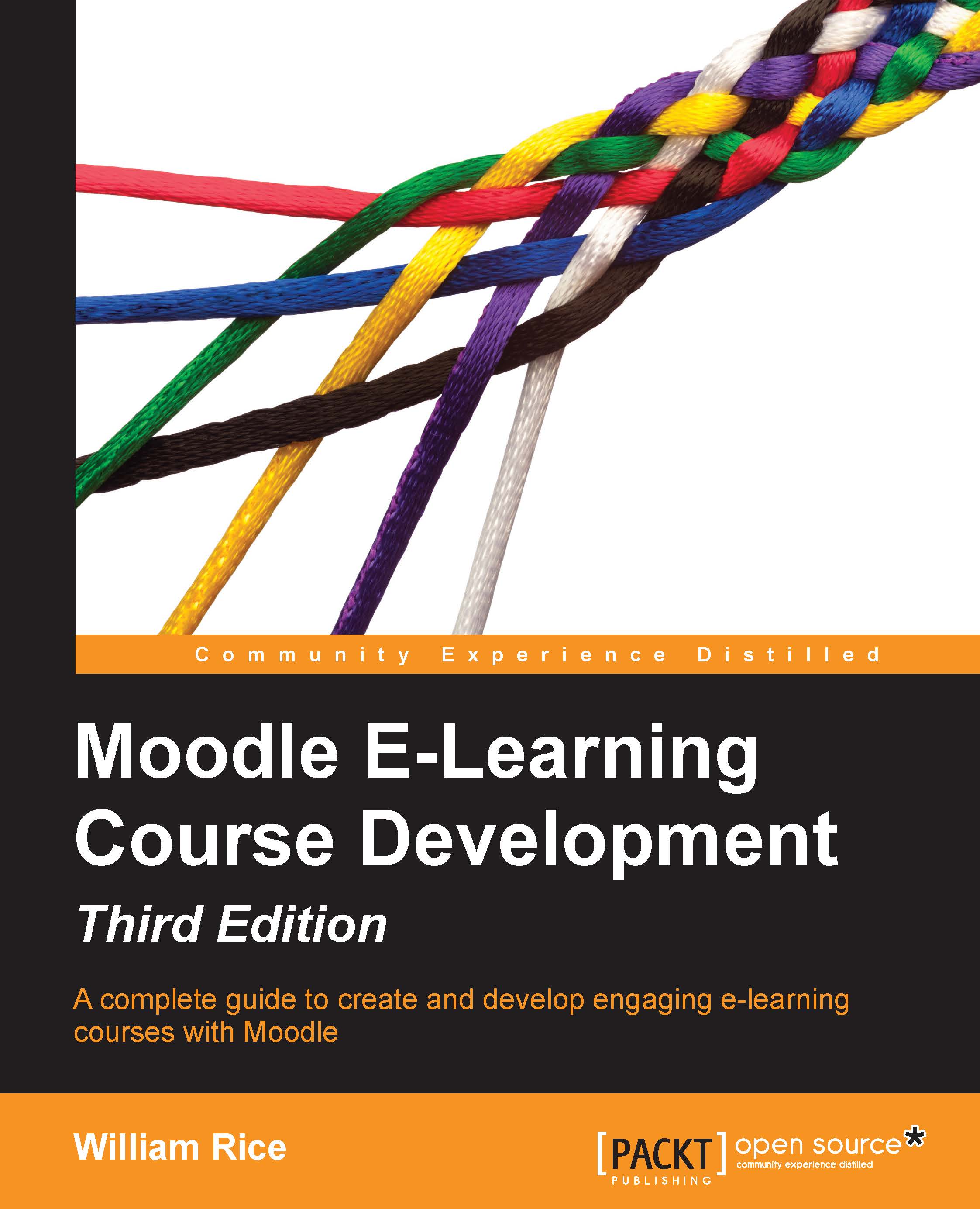Chapter 2. Installing Moodle
Even if you don't install Moodle yourself, you should skim this chapter for information that will be helpful to you as a course manager and creator. That is because the choices made during Moodle's installation can affect how the system works for people who create, teach, and take courses on that system.
Installing Moodle consists of:
- Obtaining space and rights on a web server that has the capabilities needed to run Moodle.
- Creating the subdomains and/or directories needed for Moodle and its data.
- Getting and unpacking Moodle, and uploading it to your web server.
- Creating the data directory.
- Creating the Moodle database.
- Activating the installation routine and specifying settings for your Moodle site.
- Selecting front page settings.
Each of these is covered in the following sections.