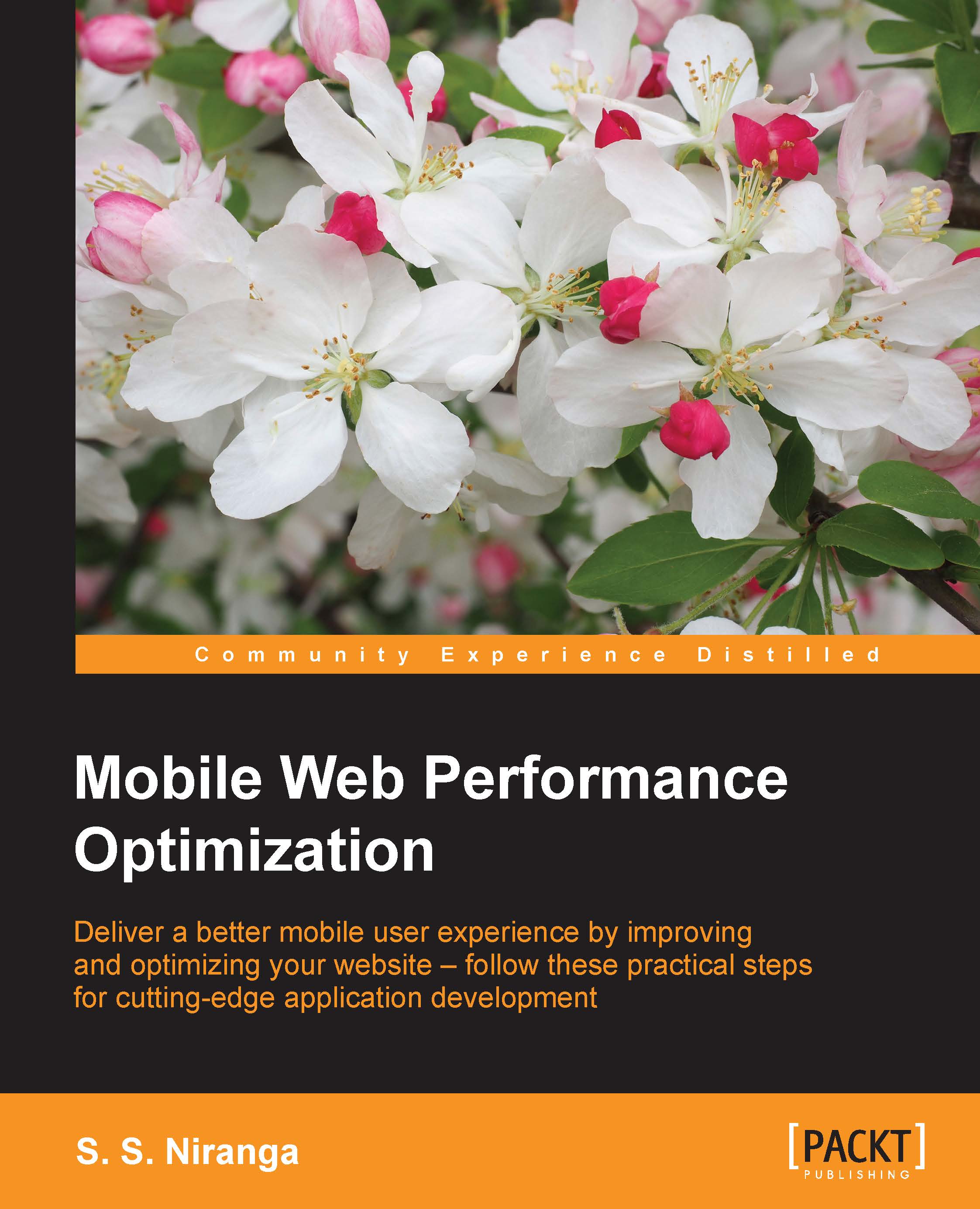The Google Chrome emulator
We have already discussed a few tools that we can use in Chrome's Developer Toolbar to test a website's performance. Now I am going to discuss how we can use the device mode in Developer Toolbar. The benefits of this feature are that we can use our browser's viewport as a device emulator, and we can test our website's responsiveness.
To turn on the device mode, open Developer Toolbar and click on the toggle device mode icon. When the mode is activated, the icon turns blue and the viewport will transform into an emulator.

You can use Chrome's DevTools device mode to:
Check the responsive design on different screen sizes and resolutions including retina displays
Inspect, edit, and visualize CSS media queries
Simulate the device input for orientation, touch, and geolocation
Enhance your current debugging workflow by combining the existing DevTools with the device mode
As I mentioned earlier, using the preset, you can easily switch to any device that is in the list.

Each preset...