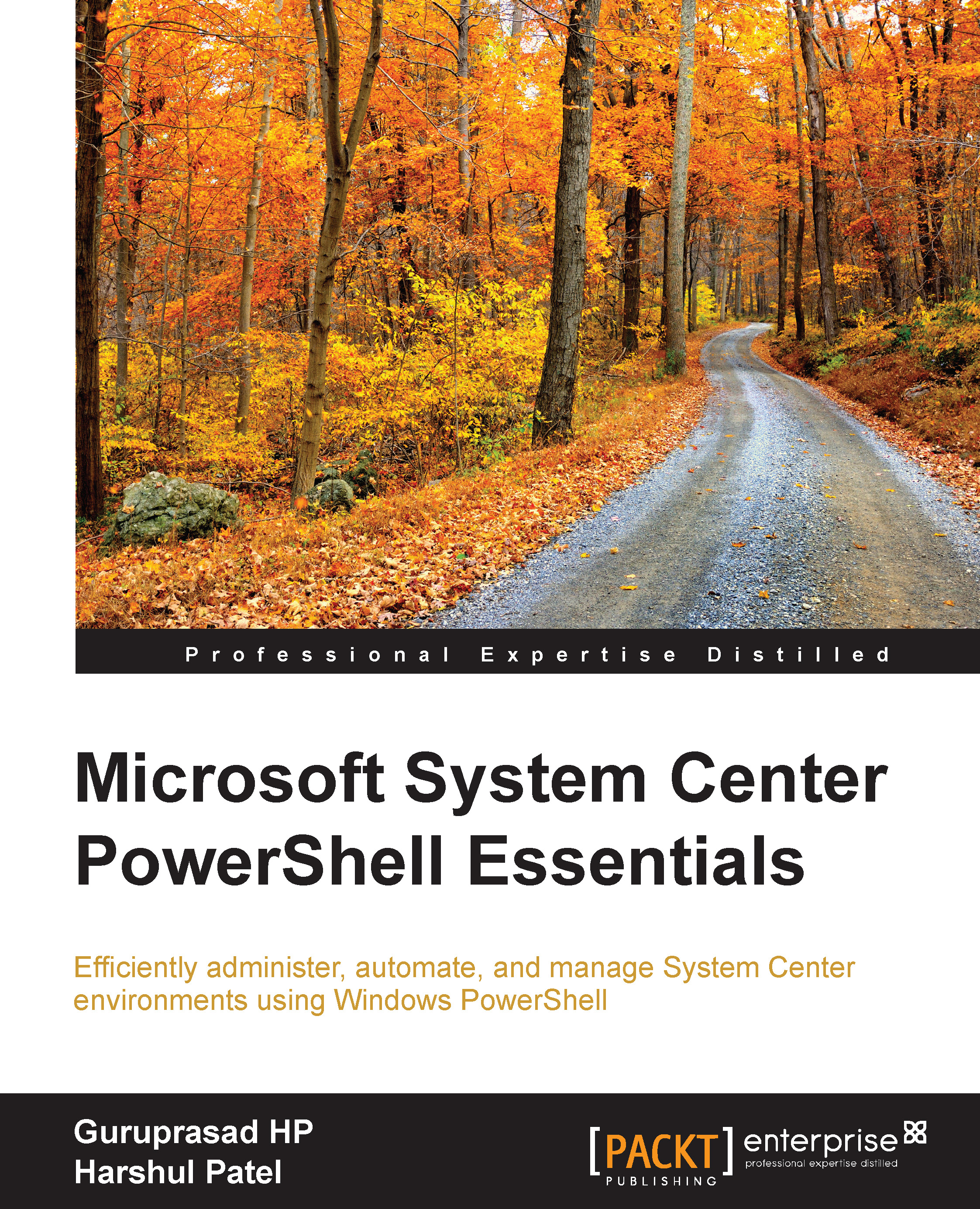Data warehouse registration
While using Service Manager for data warehouse servers, the first and most important thing that we perform is we register the data warehouse source. Data warehouse registration has nothing to do with administrative functions, but this is the essential step to perform reporting to functions for certain activities. This step will link the Service Manager management group to the data warehouse management group. We can use the following code block to register the data warehouse source:
# Importing required module Import-Module "C:\Program Files\Microsoft System Center 2012\Service Manager\Microsoft.EnterpriseManagement.Warehouse.Cmdlets.dll" # Getting proper credentials $DWCred = Get-Credential # Registering Source for Data Warehouse server Register-SCDWSource -DataSourceTypeName ServiceManager -SourceComputerName SCSDW001 -SourceCredential $DWCred
Note
Please provide SourceComputerName as your data warehouse server.
To unregister the data warehouse source at any point...