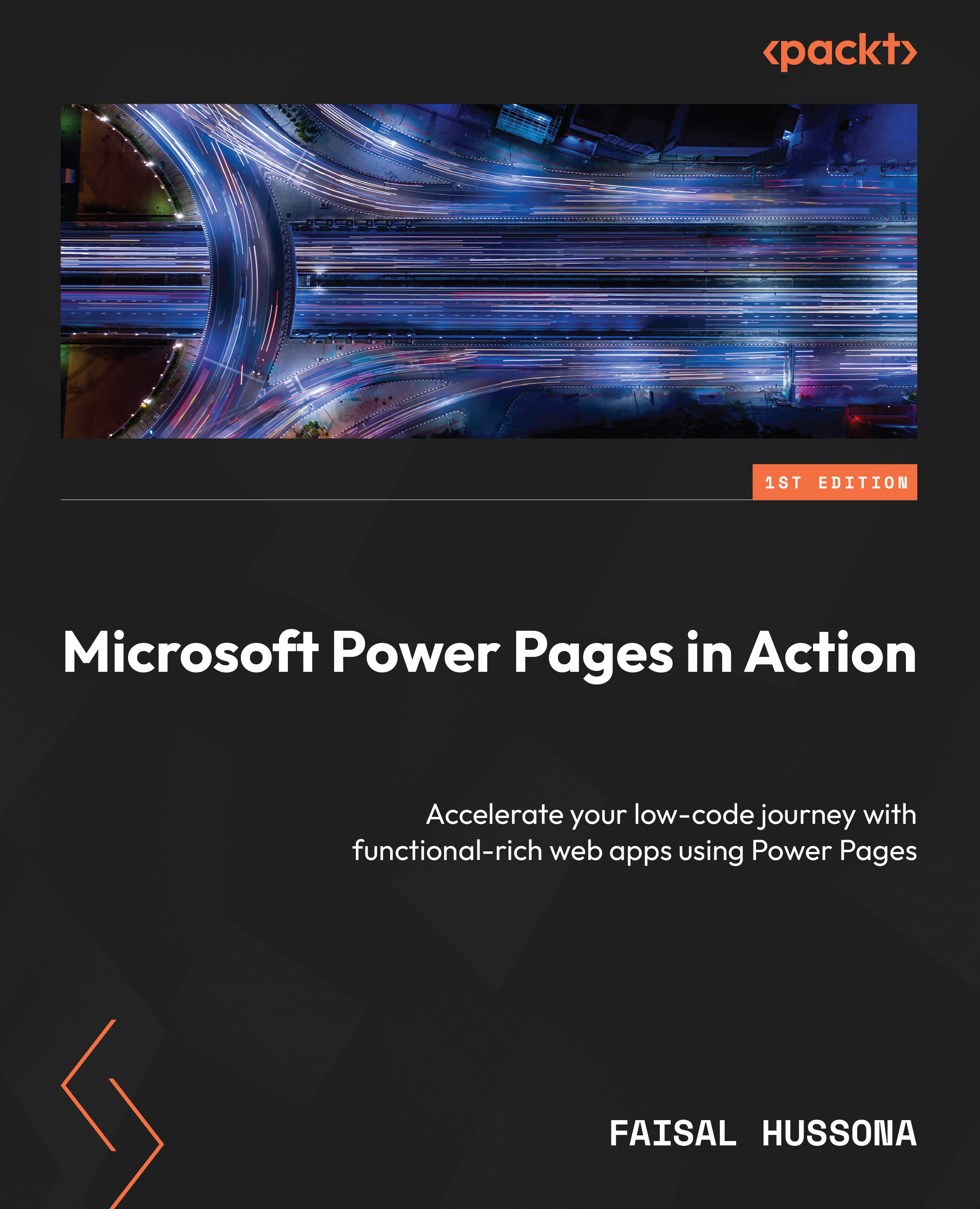Implementation of the invoice PDF process
Sarah’s journey to streamline the process of generating PDF files from Dataverse invoices is detailed. The process involves creating a PDF file based on a Word template, integrating it with a Power Automate cloud flow, and injecting the PDF link into a web page. Let’s dive into the steps Sarah follows to achieve this seamless workflow. First, the data model changes to support this process would need to be completed.
Dataverse table implementation
Sarah would need to create a Dataverse field to store the PDF before working on the process of creating it. Sarah, as usual, will work on a solution and create the file column called Pdf in the Invoice table with the following steps:
- Open the
Buildappsolution. - Open the
Invoicetable. - In the
Invoicetable, create a new column of the file type and call itPdf.
Tip
Further reading on using file column data: https://learn.microsoft.com/en-us/power-apps/developer...