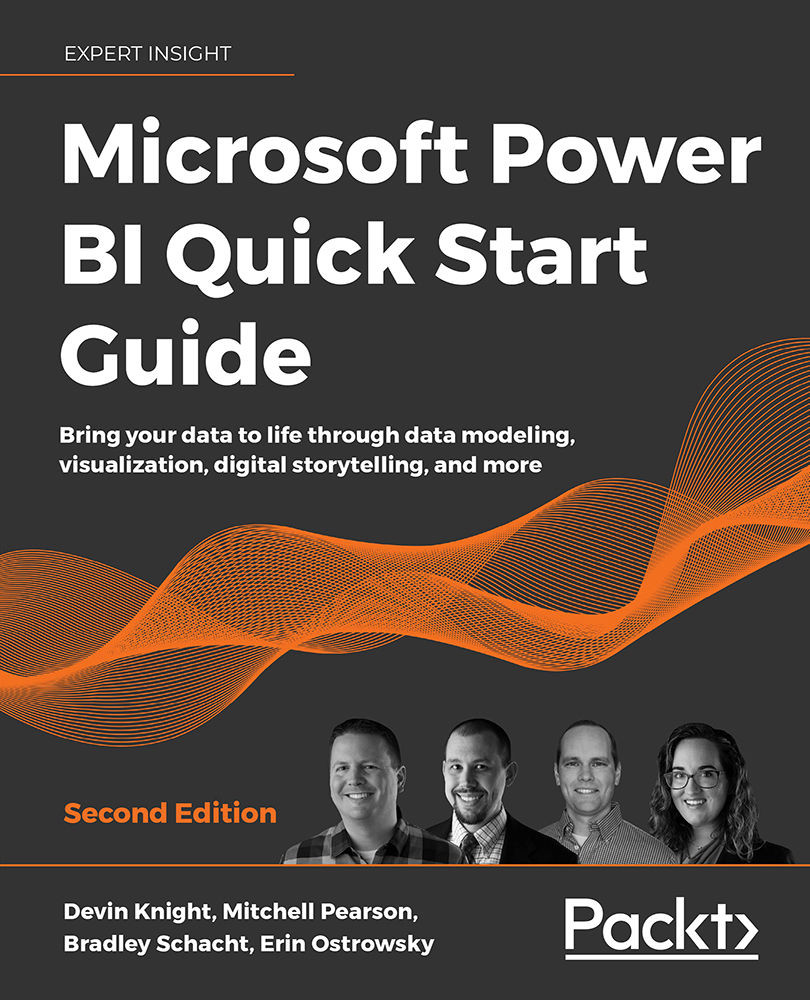Visualizing tabular data
There are many options within Power BI to visually represent data, but sometimes users may want to see and compare detail-level data and exact values. In these scenarios, using the Table or Matrix visual is the most effective option. When leveraging either of these two visuals, it is important to take advantage of the Format section of the Visualizations pane to ensure that users can easily interpret the data that is being presented. One of the best ways to bring attention to values of importance with these visuals is by using Conditional formatting. This section will also take advantage of the hierarchies created in Chapter 3, Building the Data Model, to allow for drilldowns within the visuals.
Table
The table visual is perfect for looking at many values (measures) for a category. To really make the table shine, you will also want to take advantage of the Conditional formatting options. In this example, you will be using the Sales Territory...