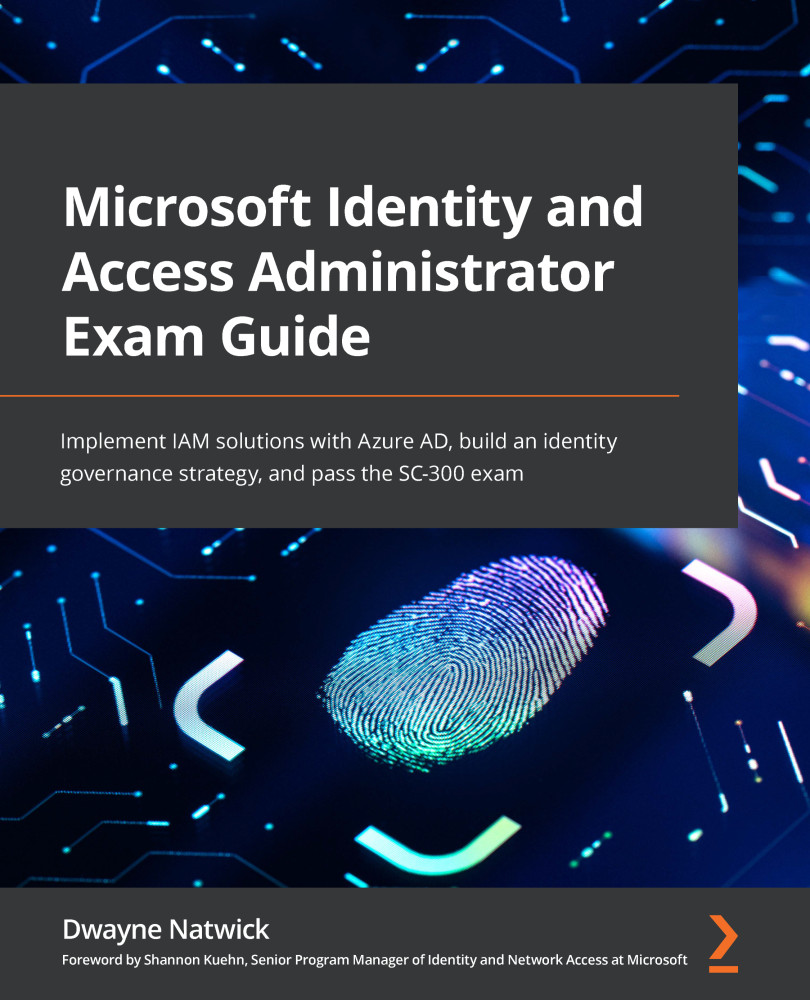Implementing and managing terms of use
If your company requires particular terms of use for the applications or sites that are being accessed by member and guest users, Azure AD Identity Governance allows companies to assign these terms of use and tie them to a Conditional Access policy to allow access to the application. Figure 12.27 shows where to find the terms of use within the Identity Governance menu. You can select + New terms to add new terms:
Figure 12.27 – Terms of use in Identity Governance
When you select + New terms, the configuration wizard tile will open for adding the terms of use. This document is a PDF that can be in multiple languages. This is shown in Figure 12.28. At the bottom of this tile is where you can create a Conditional Access policy to enforce acceptance of the terms of use before accessing an application:
Figure 12.28 – Configuring the terms of use with Conditional Access
More information...