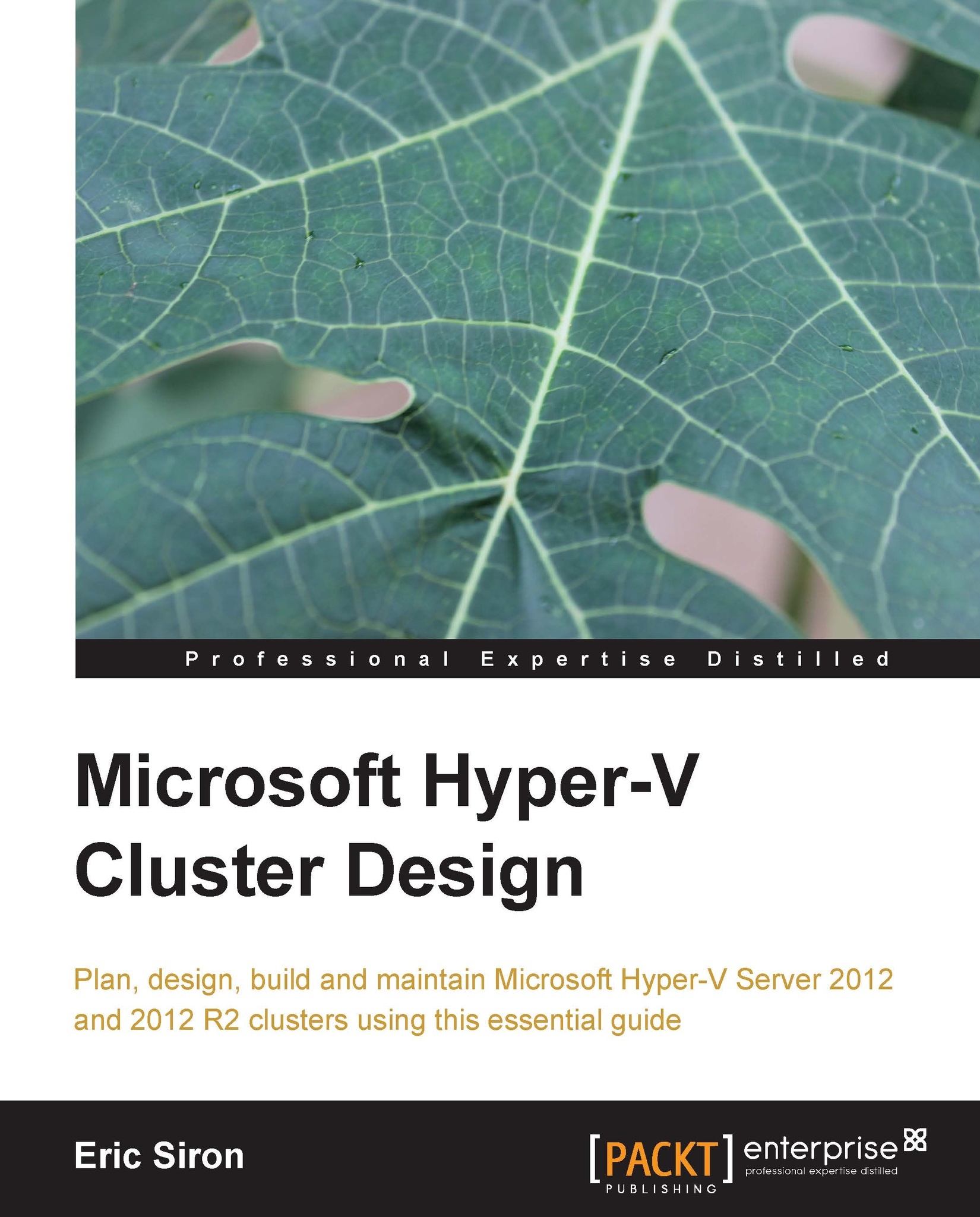Changing advanced settings on network adapters
In the next several sections of this chapter, you will be introduced to a number of technologies that are designed to enhance the performance of network adapters. These features usually ship disabled, or tuned, for compatibility over performance. They are all found in the same locations and changed using the same methods; so rather than repeat the same instructions multiple times, each method will be shown here. We will use jumbo frames as the sample setting to be changed. Jumbo frames themselves will be discussed immediately after the examples.
Network adapter advanced settings can be changed in a local GUI (if one is available), through the registry, and by using PowerShell.
Tip
Different vendors will use similar, but not necessarily identical names for some technologies.
Advanced adapter settings in the GUI
To modify the advanced settings in the GUI, your final destination is the advanced properties sheet of the physical adapter.
Right-click on...