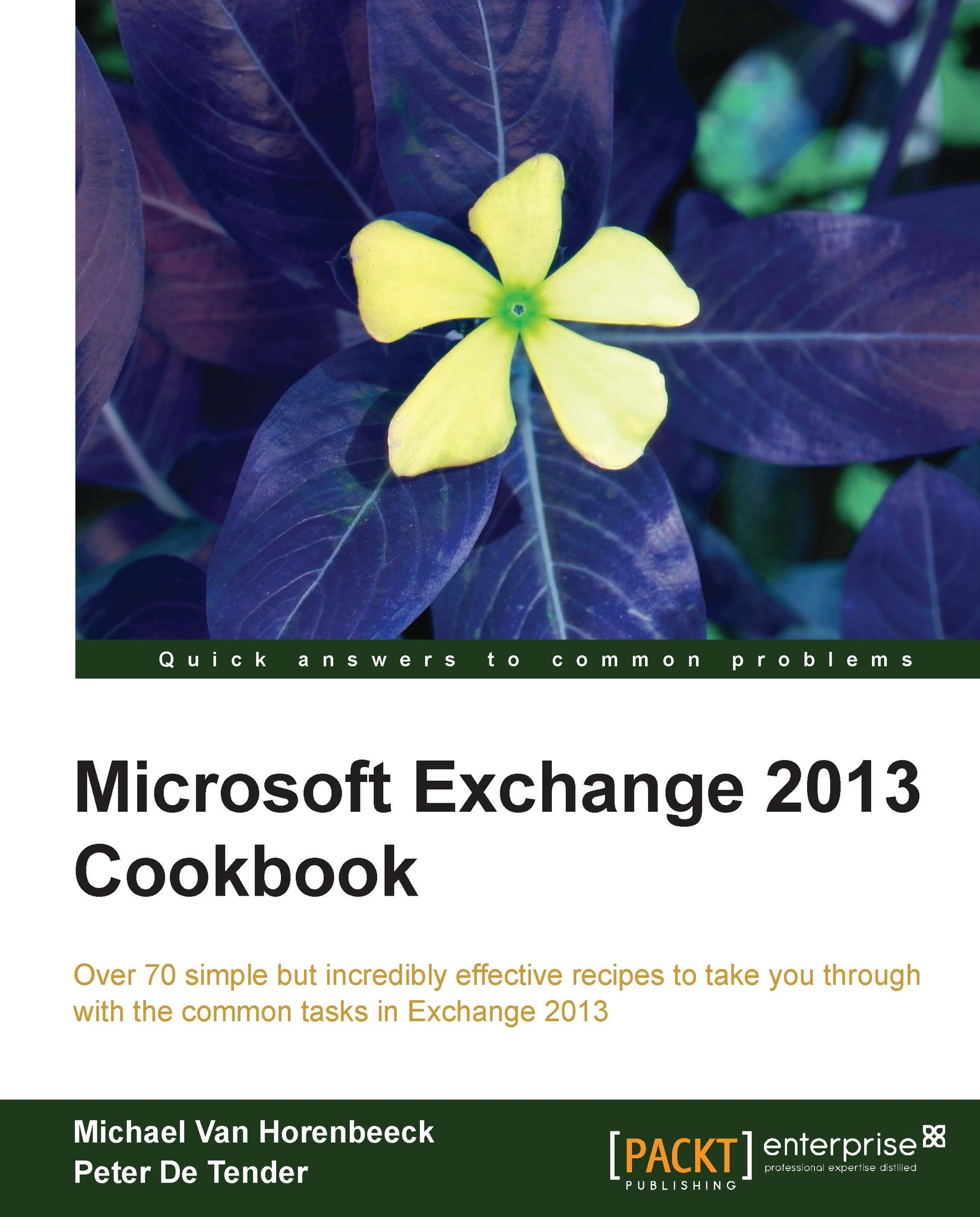Preface
Microsoft Exchange Server has come a long way since it was first introduced. Back in the days, Exchange was nothing more than a simple mail server. Today, Exchange is much more than that. It has grown to become the cornerstone for collaboration and related technologies within many companies.
On one hand, managing Exchange has never been so easy with the all-new web-based Exchange Admin Center. On the other hand, however, the multitude of features which come built-in to the product can sometimes make it a real challenge to pick the right feature and implement it accordingly.
This book will guide you through the process of installing and configuring Exchange Server 2013. We will tackle how to install Exchange in a green field deployment, and also have a chapter dedicated to migrating from previous versions of Exchange. We will cover everything there is to know to successfully deploy Exchange 2013 and its most used features.
Our goal is to remain as practical as possible. As such, you will find lots of step-by-step examples, which help you reproducing them in your own lab before executing them in production.
What this book covers
Chapter 1, Planning an Exchange Server 2013 Infrastructure, will help you with the architectural part of an Exchange deployment. This chapter will tell you what server hardware, server software you need, how to size your databases correctly, what about security features, and so on.
Chapter 2, Installing Exchange Server, will walk you through the basic concepts and how-to of an Exchange Server installation. Starting with the Active Directory prerequisites, you will learn how to install your first Exchange 2013 server by using GUI and PowerShell.
Chapter 3, Configuring the Client Access Server Role, will dive deeper into the Exchange CAS server role. You will learn what it does, what has changed compared to previous Exchange versions, how to configure SSL certificates, and more.
Chapter 4, Configuring and Managing the Mailbox Server Role, explains all there is to know about configuring and managing your mailbox and public folder databases.
Chapter 5, Configuring External Access, will guide you through configuring mobile access to your mailbox from any device. It will explain the best practices, as well as how to secure these external connections, and more.
Chapter 6, Implementing and Managing High Availability, covers features like Database Availability Groups and Load Balancing, helping you with real-life scenarios on how to deploy an almost 100 percent redundant Exchange environment.
Chapter 7, Transitioning to Exchange Server 2013, is specifically written towards the Exchange admins or consultants who are responsible for doing Exchange server migrations; mainly transitioning from Exchange 2010 to Exchange 2013.
Chapter 8, Configuring Security and Compliance Features, covers the updated security concepts of Exchange 2013, how to secure your mail flow and secure your mail data content.
Chapter 9, Performing Backup, Restore, and Disaster Recovery, is the chapter which talks about specifics there are to know about how to manage Exchange Server backups, which are reliable for doing restores, when needed. We also walk you through some steps that will help you in restoring or rebuilding your Exchange Server in case of a disaster.
Chapter 10, Implementing Security, introduces you to the updates of Role Based Access Control (RBAC), how to configure mailbox access rights and permissions, ending with some technical details on SSL certificate requirements in an Exchange Server environment.
Appendix, Getting to know Exchange Server 2013, is a theoretical guide in learning what has changed with the 2013 version of Exchange server. It describes the newest features, which features are removed, and what has changed from an architecture perspective. Although it's now an appendix, if you are totally new to Exchange 2013, we actually recommend starting here to get you up to speed.
What you need for this book
To complete the recipes in this book, you'll need the following:
A fully operational lab environment with an Active Directory 2003 or higher forest and domain.
In order to complete the recipes included in Chapter 7, Transitioning to Exchange 2013, you will also need to have Exchange 2007 or Exchange 2010 deployed in your lab.
Ideally, you have two to four virtual machines running Windows Server 2012 ready, which can be used to install Exchange 2013 on.
A user account with appropriate permissions to set up, install, and configure Exchange. Depending on your existing lab setup, this could for example, be a member of the Organization Management role group.
All examples from this book should be run in a lab environment before deploying into production. If you don't have Exchange Server software available for building your lab, you can download the Exchange 2013 180 days trial install bit software from http://office.microsoft.com/en-us/exchange/.
Who this book is for
The book is targeted to the so-called accidental admin who needs to master Exchange 2013, yet at the same time has his hands full implementing and managing plenty of other things! However, this doesn't mean that the seasoned Exchange admin or Exchange enthusiast won't find any value in it, as it contains plenty of facts on Exchange 2013 to keep you going!
Conventions
In this book, you will find a number of styles of text that distinguish between different kinds of information. Here are some examples of these styles, and an explanation of their meaning.
Code words in text, database table names, folder names, filenames, file extensions, pathnames, dummy URLs, user input, and Twitter handles are shown as follows: "To create a new mailbox database called MDB01 on server EX01, execute the following command."
Any command-line input or output is written as follows:
New-MailboxDatabase –Name "MDB01" –Server "EX01.exblog.be" –LogFolderPath "E:\MDB01\Logs" –EdbFilePath "E:\MDB01\MDB01.edb"
New terms and important words are shown in bold. Words that you see on the screen, in menus or dialog boxes for example, appear in the text like this: "clicking on the Next button moves you to the next screen".
Note
Warnings or important notes appear in a box like this.
Tip
Tips and tricks appear like this.
Reader feedback
Feedback from our readers is always welcome. Let us know what you think about this book—what you liked or may have disliked. Reader feedback is important for us to develop titles that you really get the most out of.
To send us general feedback, simply send an e-mail to <feedback@packtpub.com>, and mention the book title via the subject of your message.
If there is a topic that you have expertise in and you are interested in either writing or contributing to a book, see our author guide on www.packtpub.com/authors.
Customer support
Now that you are the proud owner of a Packt book, we have a number of things to help you to get the most from your purchase.
Errata
Although we have taken every care to ensure the accuracy of our content, mistakes do happen. If you find a mistake in one of our books—maybe a mistake in the text or the code—we would be grateful if you would report this to us. By doing so, you can save other readers from frustration and help us improve subsequent versions of this book. If you find any errata, please report them by visiting http://www.packtpub.com/submit-errata, selecting your book, clicking on the errata submission form link, and entering the details of your errata. Once your errata are verified, your submission will be accepted and the errata will be uploaded on our website, or added to any list of existing errata, under the Errata section of that title. Any existing errata can be viewed by selecting your title from http://www.packtpub.com/support.
Piracy
Piracy of copyright material on the Internet is an ongoing problem across all media. At Packt, we take the protection of our copyright and licenses very seriously. If you come across any illegal copies of our works, in any form, on the Internet, please provide us with the location address or website name immediately so that we can pursue a remedy.
Please contact us at <copyright@packtpub.com> with a link to the suspected pirated material.
We appreciate your help in protecting our authors, and our ability to bring you valuable content.
Questions
You can contact us at <questions@packtpub.com> if you are having a problem with any aspect of the book, and we will do our best to address it.