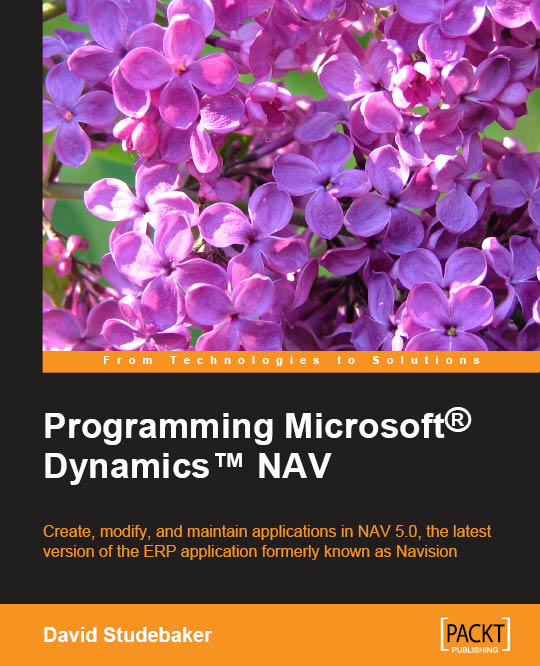XMLport – a web services integration example for WDTU
WDTU subscribes to a service that compiles listenership data. That data is provided to subscribers in the form of XML files. The agency that provides the service has agreed to push that XML data directly to a web service exposed by our NAV 2015 system. This approach will allow WDTU to have access to the latest listenership data as soon as it is released by the agency.
WDTU must provide access to the XMLport that fits the incoming XML file format. The handshaking response expected by the agency computer from our web service is a fixed XML file with one element (Station ID) and an attribute of the said element (Frequency).
The first step is to build our XMLport. We access the XMLport designer through Object Designer | XMLport button | New button. Define the new XMLport lines as shown in the following screenshot:

After we have the lines entered, we will click on Alt + F | Save As…. Fill in the Save As screen, as shown...