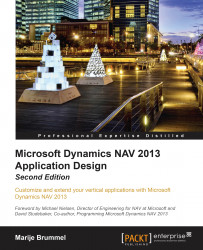Designing a journal
Now, it is time to start on the product part of the squash application. In this part, we will no longer reverse engineer in detail. We will learn how to search in the standard functionality and reuse parts in our own software.
For this part, we will look at resources in Microsoft Dynamics NAV. Resources are similar to using as products as items but far less complex making it easier to look and learn.
Squash court master data
Our company has 12 courts that we want to register in Microsoft Dynamics NAV. This master data is comparable to resources so we'll go ahead and copy this functionality. Resources are not attached to the contact table like the vendor/squash player tables. We need the number series again so we'll add a new number series to our Squash Setup table.
The Squash Court table should look like this after creation:

Chapter objects
With this chapter some objects are required. A description of how to import these objects can...