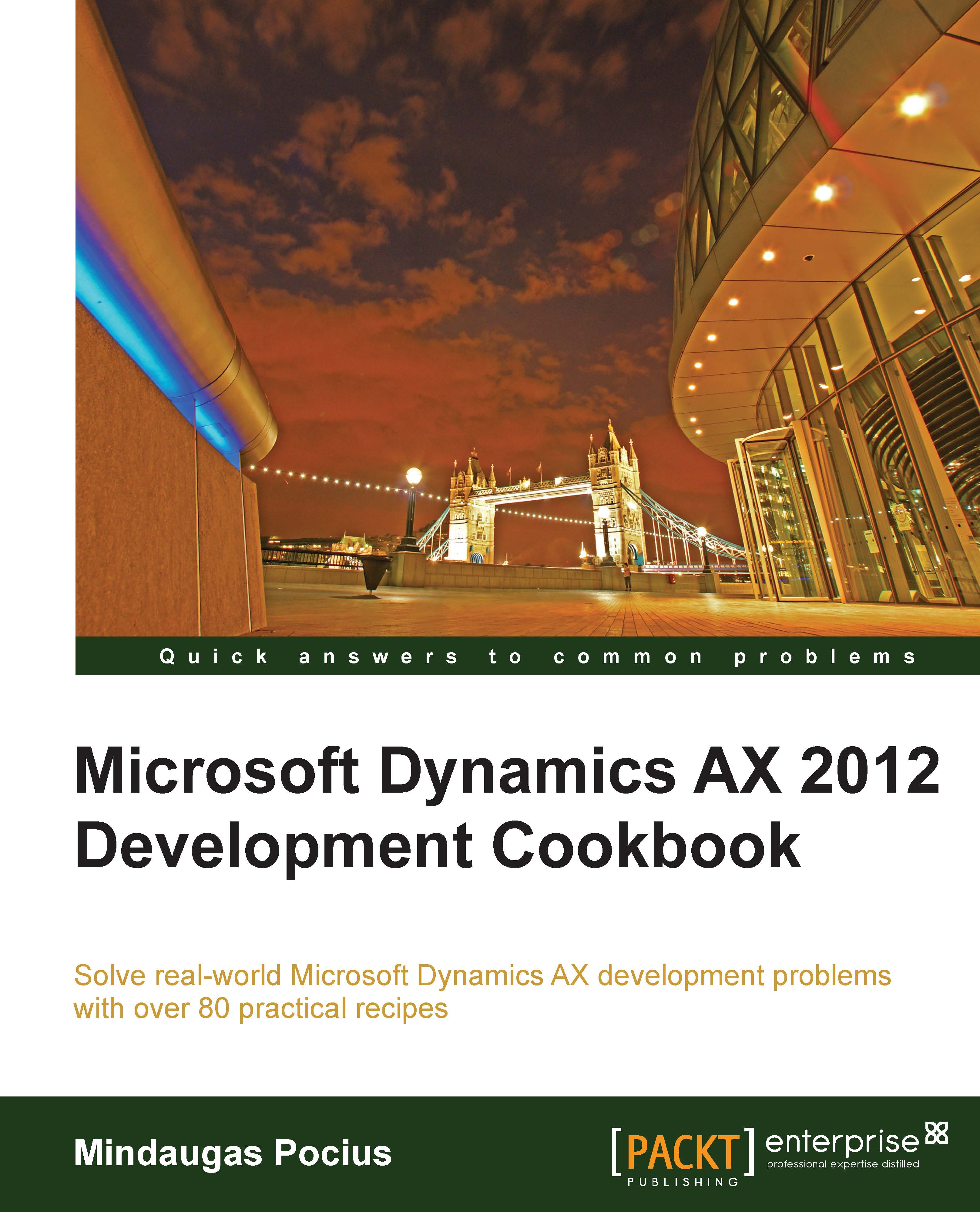Preloading images
Some of the Dynamics AX controls, such as trees or lists, in most cases have small icon images in front of the text. The icons make the user interface look better and could represent a type, status, availability, or any other property of the current item in the control.
Images are binary data and processing them might be resource-demanding. The Dynamics AX application provides a way of handling images to increase application performance. Normally, for the forms with lists or trees, all required images are preloaded during the form initialization. This reduces the image loading time when the image is actually displayed to the user.
For this purpose, Dynamics AX contains a set of ImageListAppl derivative classes, which hold a specific set of image data required in specific circumstances. For example, the ImageListAppl_Proj class in the Project management and accounting module preloads project-related images representing project types during the project tree initialization...