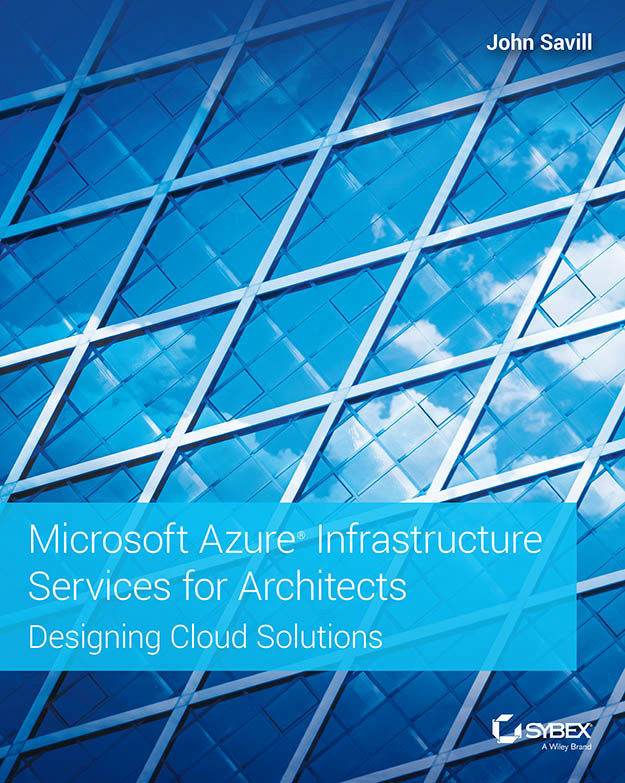Storage with Azure VMs
This section will explore how storage can be leveraged with Azure IaaS virtual machines, which also applies to VM-based services, such as virtual machine scale sets and more. Only storage services directly related to VMs are covered in this section, but remember that other types of storage service can be utilized by workloads running inside the VM, like any other application service.
VM Storage Basics
When talking about virtual machines, it’s often useful to take a step back and think about what a virtual machine is in Azure. I think about it as two parts:
- Metadata about the VM, which describes its size, name, and other resources it may use, such as NICs, extensions, and disks. When the VM is running, there are compute resources utilized on the node the VM is provisioned on.
- The disks of the VM, which include its operating system disk and any data disks. The durable storage of the VM is stored in Azure Storage on storage stamps separate from the compute...