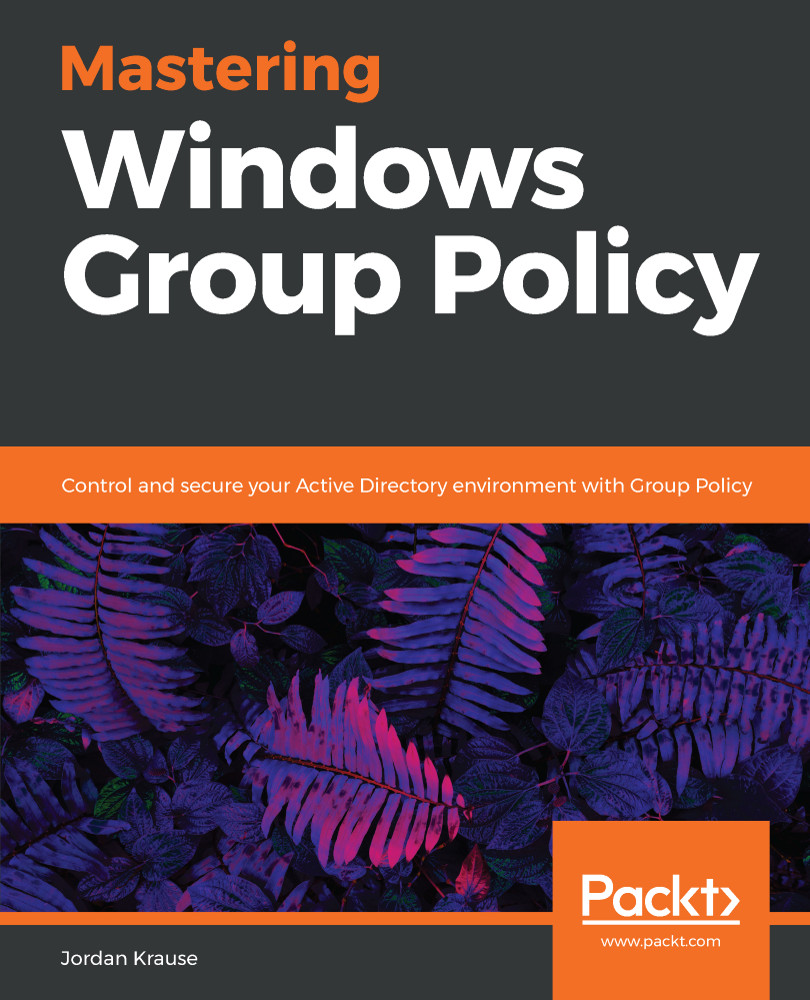The primary purpose of this security chapter is to get our hands dirty with implementing some real-life scenario settings that you can turn around and use in your own networks today. What better way to begin our lessons than with manipulating the Windows Firewall? Or more specifically, what we are modifying via Group Policy is the advanced portion of the firewall, appropriately called the Windows Firewall with Advanced Security (WFAS).
In the latest versions of Windows 10, this console has been renamed to be Windows Defender Firewall with Advanced Security. This change reflects the increase in capabilities of Windows Defender and all of the ways that it ties in with the operating system. Fear not, it is the same console with a new name. Throughout this chapter you will hear me reference Windows Firewall, Windows Firewall with Advanced Security...