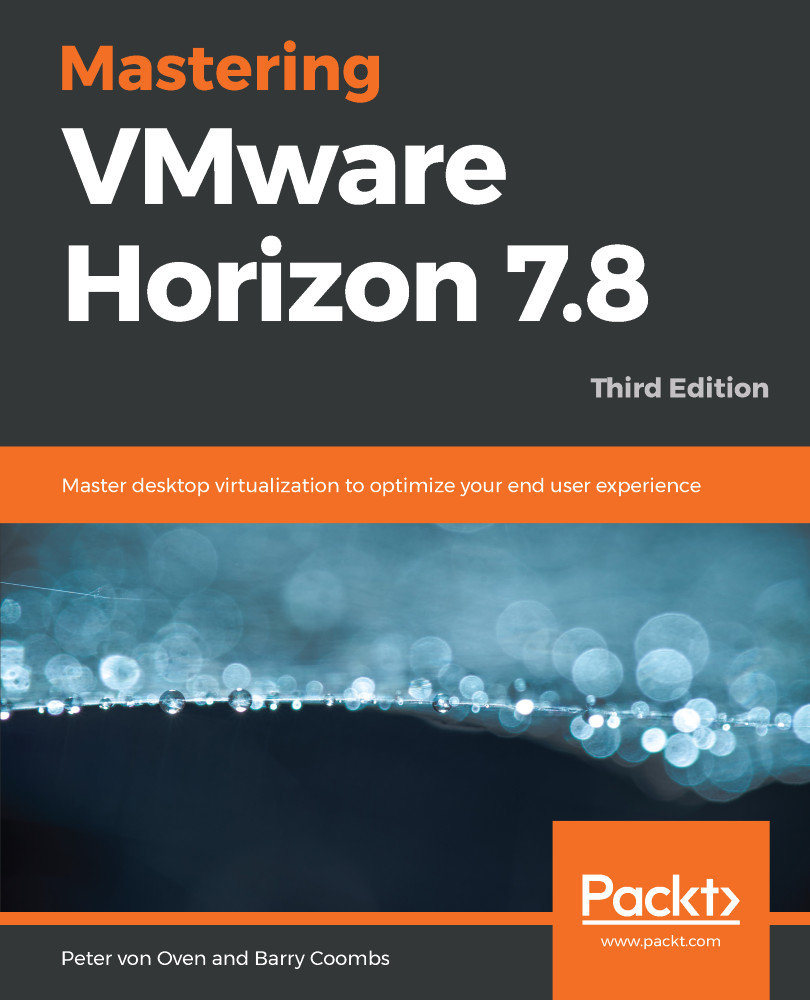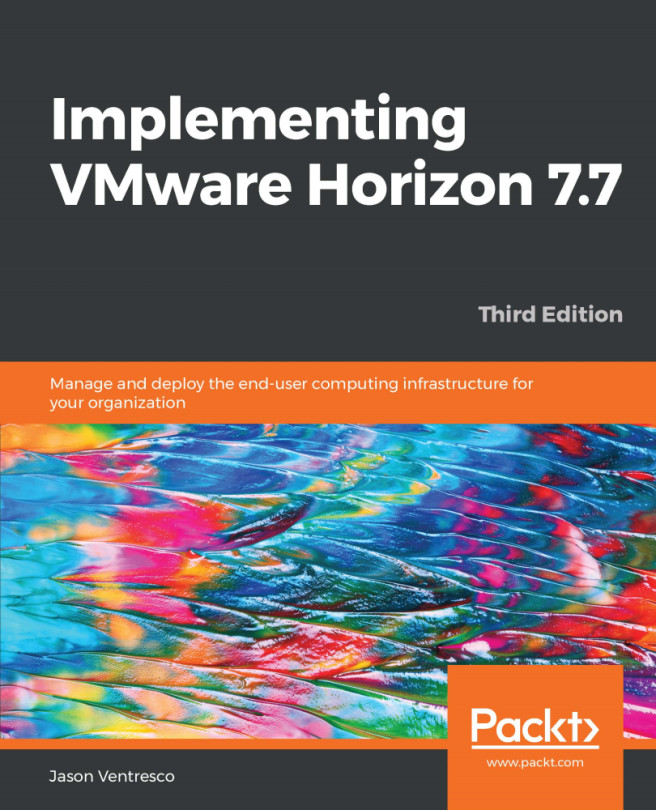The final thing we are going to cover in this chapter is how you can dynamically tune virtual desktop machines using the PCoIP tuning tool. You can download this tool from the following link: http://tinyurl.com/ocqxykn.
One of the things that this tuning tool enables is the ability to change settings on the fly rather than manually editing policies. This is convenient because, as you can see from the number of policies, there are a large number of different configurable options.
Once you have downloaded the tool, launch it on the virtual desktop machine you want to tune. It's probably worthwhile doing this on your parent image and with an end user so that you can not only get their feedback but also get their buy-in to the solution.
With the tool launched, you will see that there are a number of options to choose from:
- Activate Profile
- Manage Profiles
- Clear...