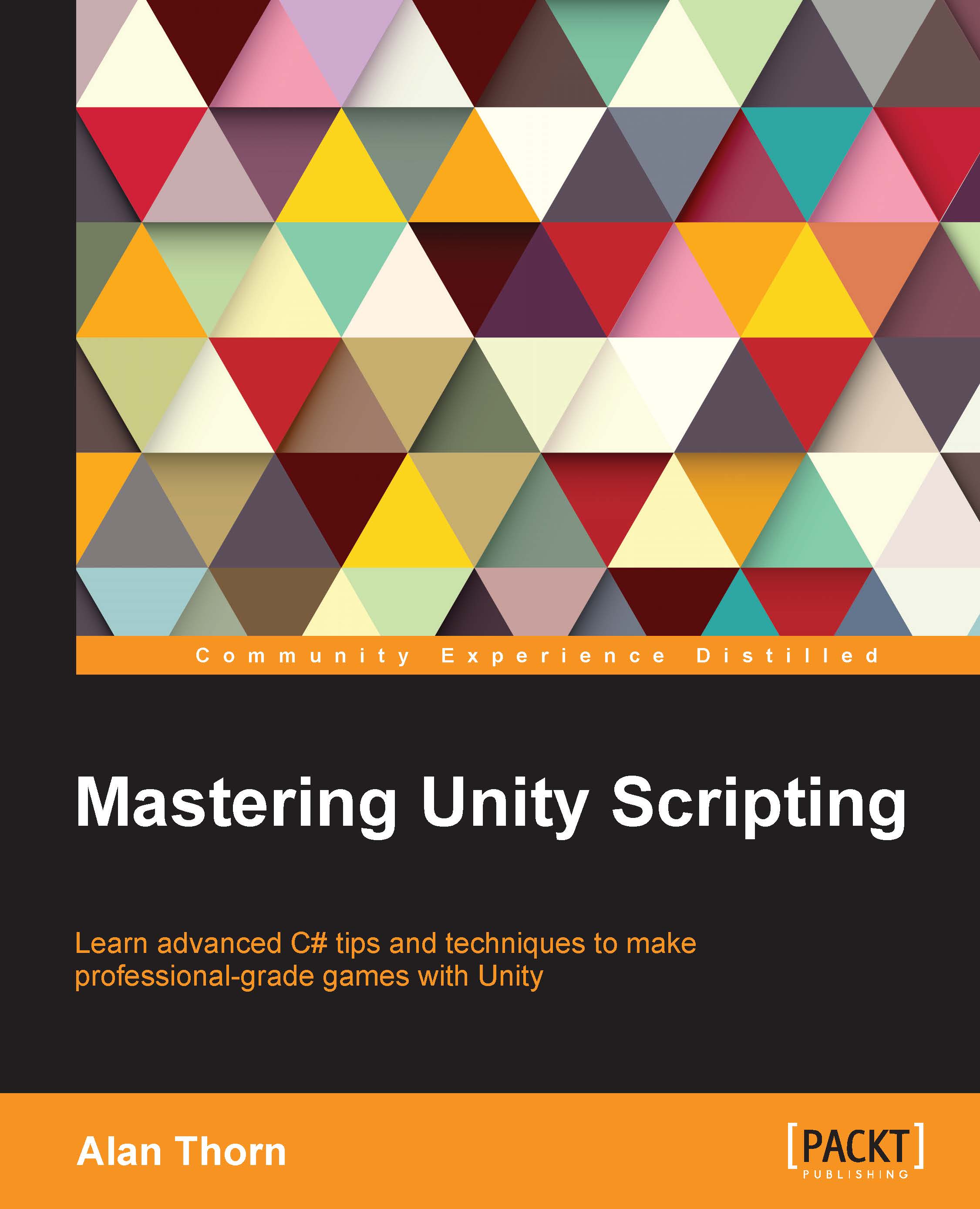Chapter 8. Customizing the Unity Editor
The Unity Editor is a powerful, general purpose game development tool. Nevertheless, there are times during development when you probably wished the editor offered a specific feature that it doesn't have or behaved in a particular way, simply because it would be more convenient for you and your specific game. Maybe you'd like the path editing features, batch renaming functionality, or mesh creation tools, among others. In such cases, you can search the Asset Store for add-ons that meet your needs. But even then, you may still not find what you need. Consequently, the focus then turns to how the editor can be adapted or customized to achieve your purpose. Thankfully, there are many ways Unity can be changed as a tool, and this chapter focuses on particular case studies. First, it explores how to create a Batch Rename tool for renaming multiple selected objects in one operation. Second, it covers how to create a color range field...