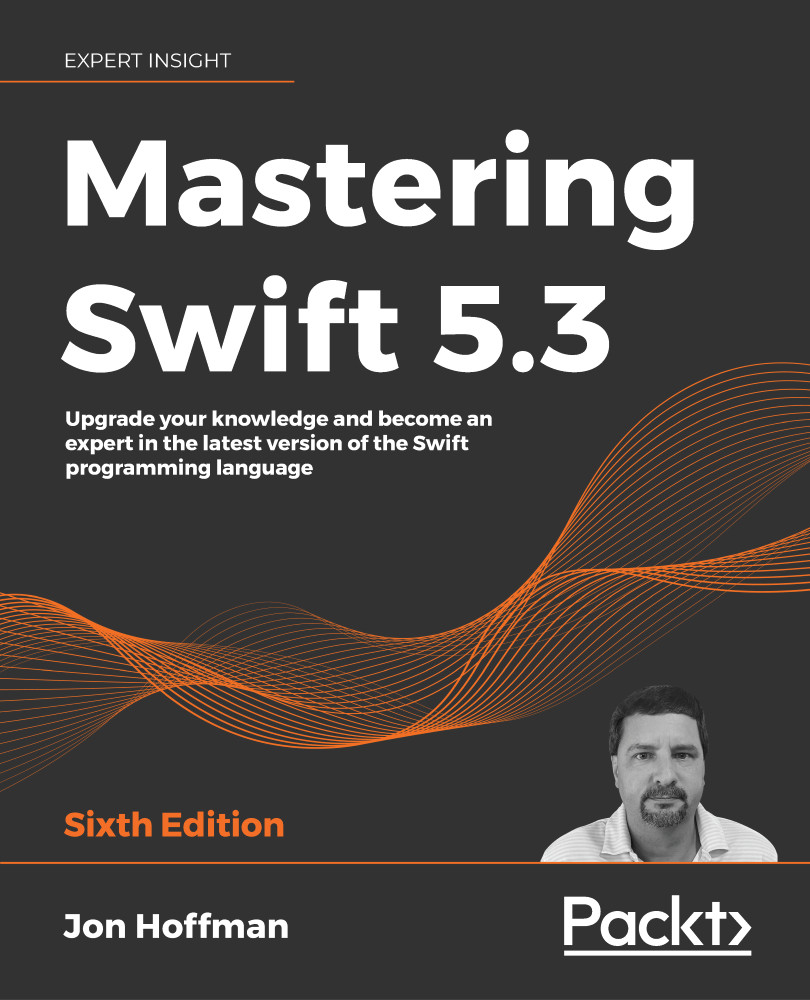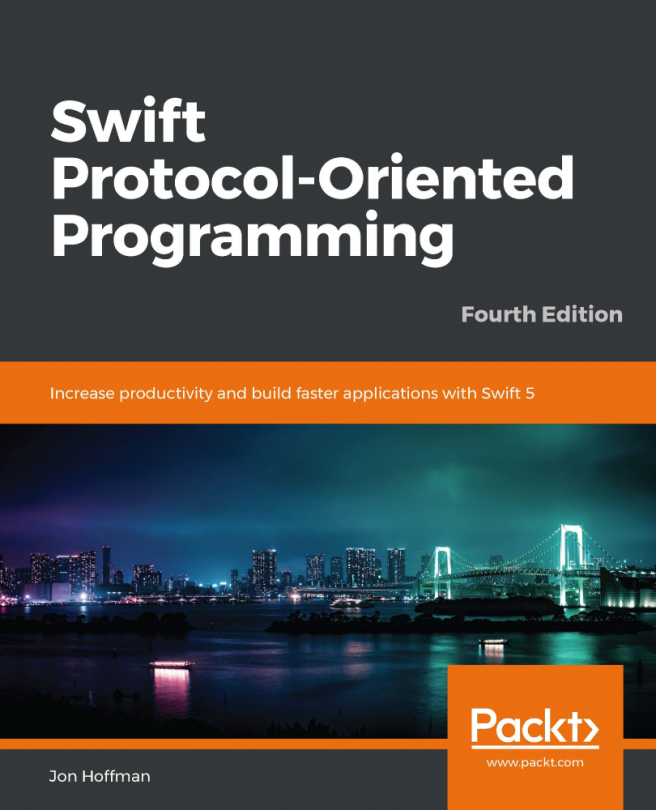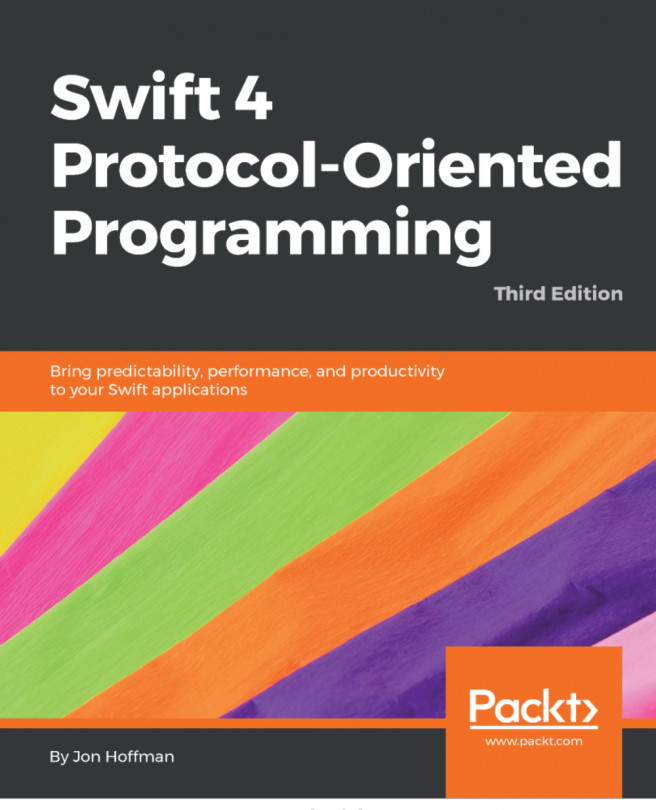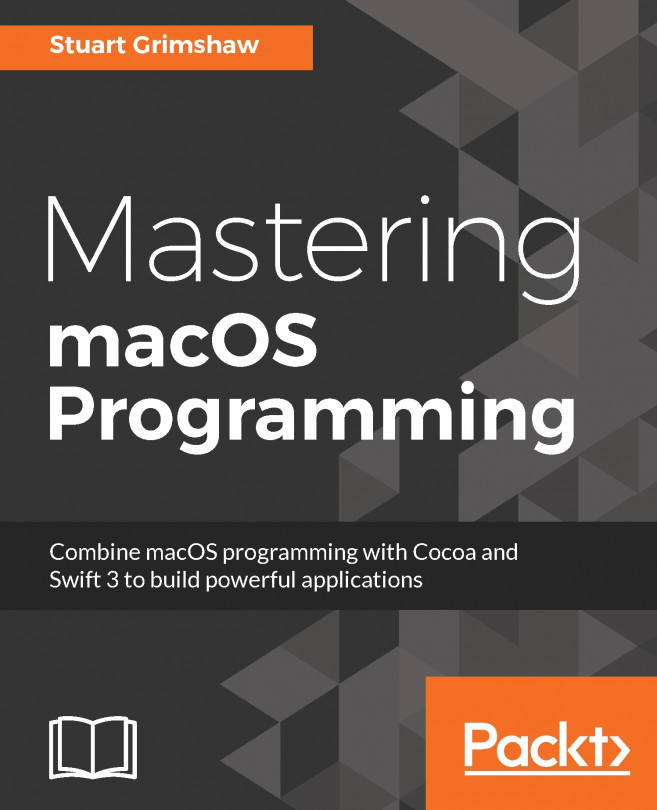Using the Swift package manager
There is a lot that you can do with the package manager that makes it a necessity for creating complex applications on the Linux platform. It helps with adding dependencies to projects and enables us to break our code up into multiple files and create library projects. You can use the package manager on the Mac platform as well, but I do find it easier to use Xcode.
For the examples in this book, we will not need to add dependencies or use multiple files. Let's see how we can simply build and run an executable project in the package manager so you can use it to run the examples from this book if you would like. Keep in mind you are able to use the package manager on the Apple platform as well. When the package manager created main.swift in the Sources/test/ directory it added the following code to it:
print("Hello, world!")
This code gives us the basic Hello World application. You can replace this code with examples from...