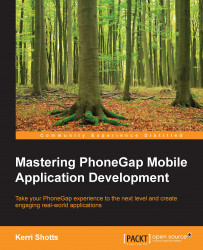What is WAI-ARIA?
Even with built-in accessibility for HTML elements and some accessibility features such as alt and title, it's clear that web applications need to convey much more information to assistive technologies. Quite often, hybrid applications render elements for which there is no HTML equivalent. Furthermore, the semantics of a web app simply don't always align well with the existing accessibility features of websites. Enter the WAI-ARIA specification.
Note
WAI-ARIA is short for the Accessible Rich Internet Applications specification from the Web Accessibility Initiative at W3C.
This specification allows you to specify additional semantics for your HTML elements so that you can more clearly indicate what the element is doing. There are two main categories of semantics:
Roles: This indicates the semantic role the element is performing in the application. For example, a navigation bar would be given the
role="navigation"HTML attribute. There are generally two types of roles: landmark...