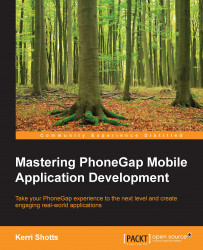Configuring your app
Now that we've created our app's icon and launch images, we need to configure our app to use them. In both the cases, you'll need to rename your exported files to specific names and move them into a specific directory. Then, we'll edit the configuration files to point at those files.
If you've downloaded the code package for this book, or if you've created an app using the typical Cordova/PhoneGap templates, chances are you already have the directory structure needed to configure your app. In case you don't, here's how it should look:
<project root>
`-- src
|-- config.xml
|-- res
| |-- icon
| | |-- android
| | `-- ios
| `-- splash
| |-- android
| `-- ios
`-- wwwTip
If you are going to use PhoneGap Build, you should also symlink in your www directory and point it at src/res. This will let PhoneGap Build access the image files.
If you're using our app's code...