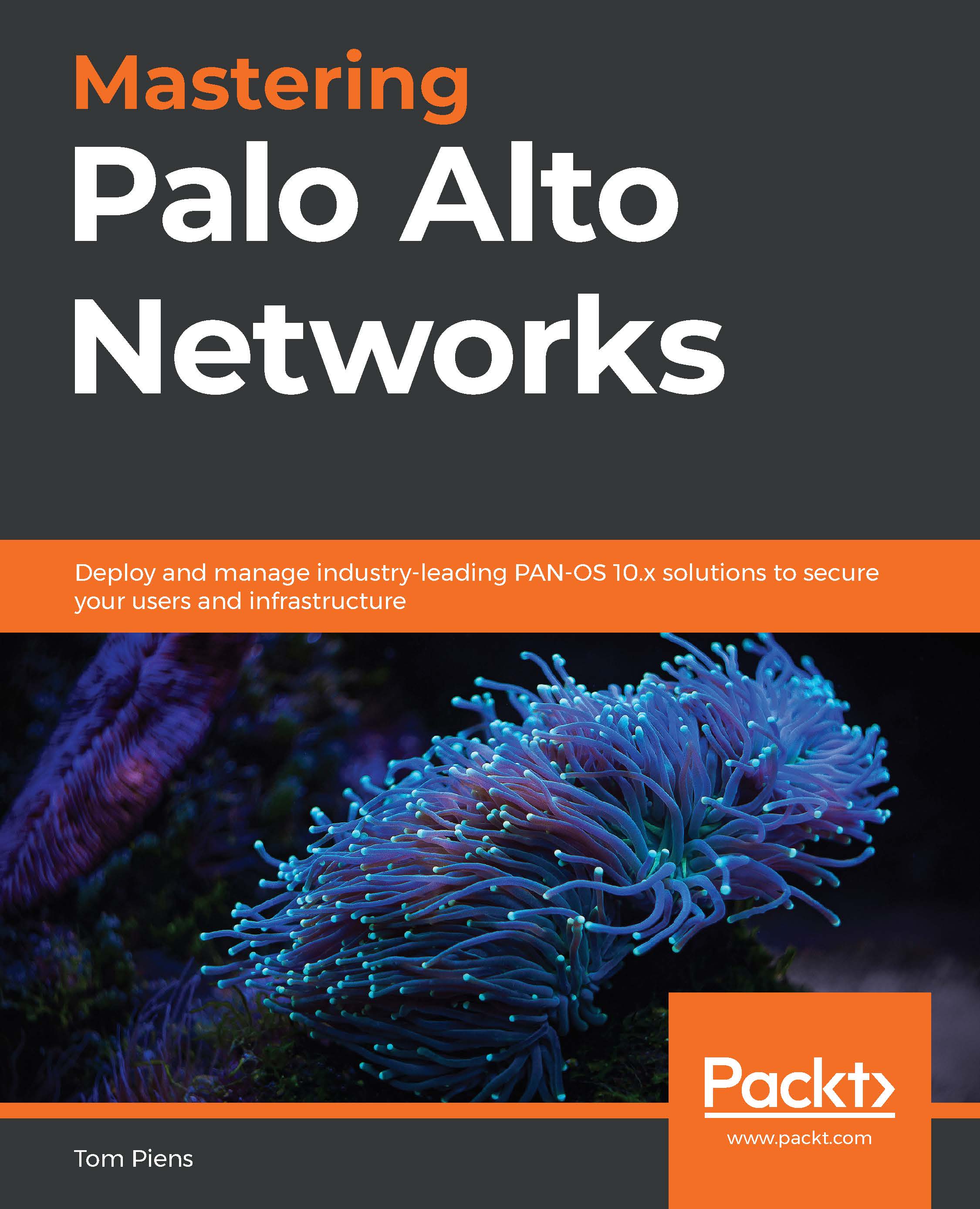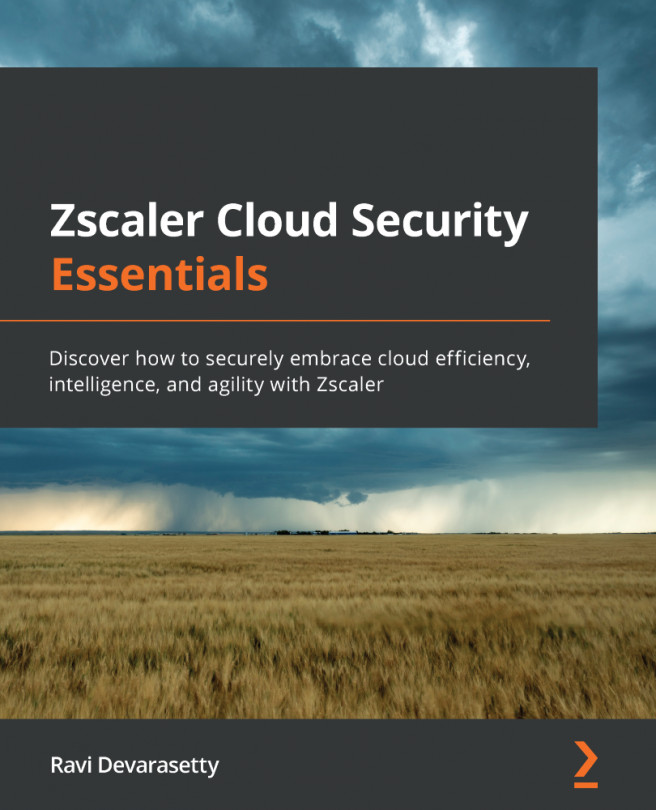CLI troubleshooting commands cheat sheet
There is plenty of information that you can get from reading logs, but there are many commands that will simplify the search for information by providing the required information directly. In the following table, I have tried to group some of the more interesting commands for you to manage your systems. Unless stated otherwise, all commands are in Operational Mode.
The first set of commands are generally useful commands:

Figure 12.19 – Generally useful commands
The next set provides basic information about the system:

Figure 12.20 – System information commands
With the following commands, you will be able to verify and control HA modes and make sure the cluster is operating optimally:

Figure 12.21 – High availability commands
The following commands will tell you more about how the system is performing: