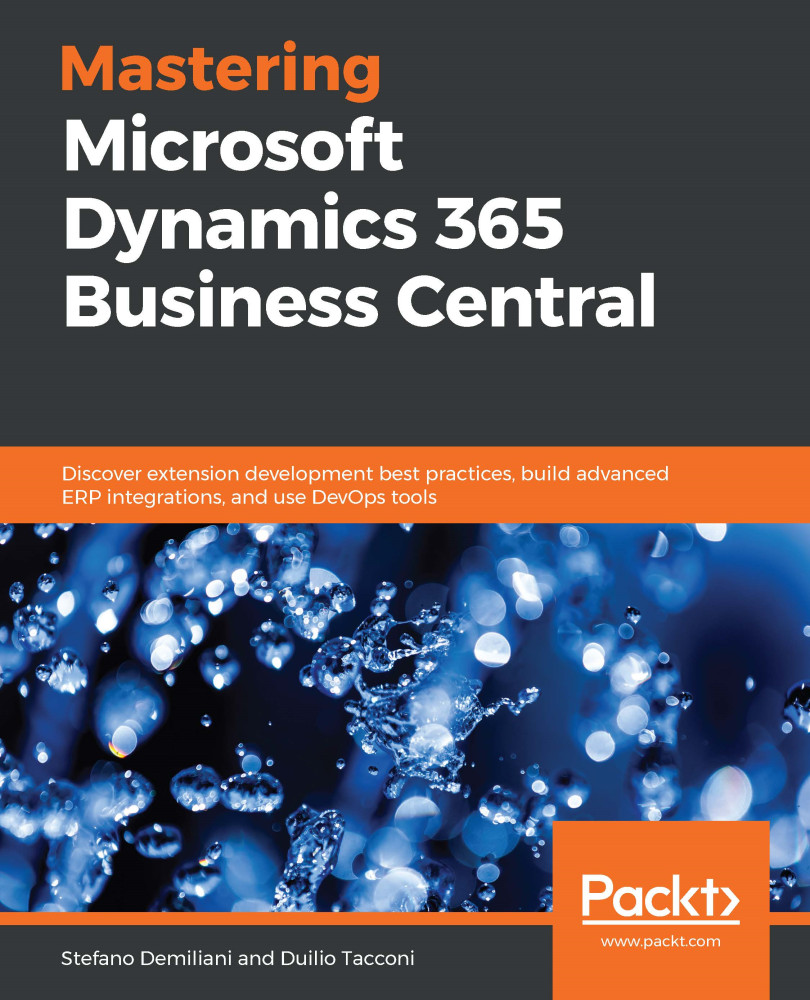Monitoring Azure Functions is an important task when you're managing your serverless services on Azure. If you want to have a reliable service that always works, you need to have a policy for checking incoming calls on a function, errors, the need for scalability of particular functions, and so on.
From the Azure portal, select your Azure function. By clicking on Monitor, you will be able to see the logged requests (success and errors). The following screenshot shows this:

If you select a single request, you can see its Invocation Details:

For more advanced logging, you can click on Run in Application Insights (this must be activated from the portal):

Here, you can also perform custom queries inside the function's telemetry. For example, this is a query on the telemetry log that displays the number of requests per worker role (function...