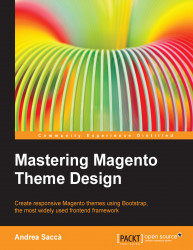Collecting and placing all the folders and files under one folder
The very first thing to do is to collect all the files and the folders created for the theme, and create a folder that is ready to be uploaded or installed by the final user.
Just to remind you, the following diagram is the tree of the folders and the files of our project:

The app folder contains the following folders:
code: This includes the admin theme module and the widgetsdesign: This includes the design structure of the frontend and the backendetc: This contains the files needed for the activation of the widget and module
The skin folder contains the following folders:
frontend: This includes the images and styles for the frontend themeadminhtml: This includes the images and styles for the backend theme