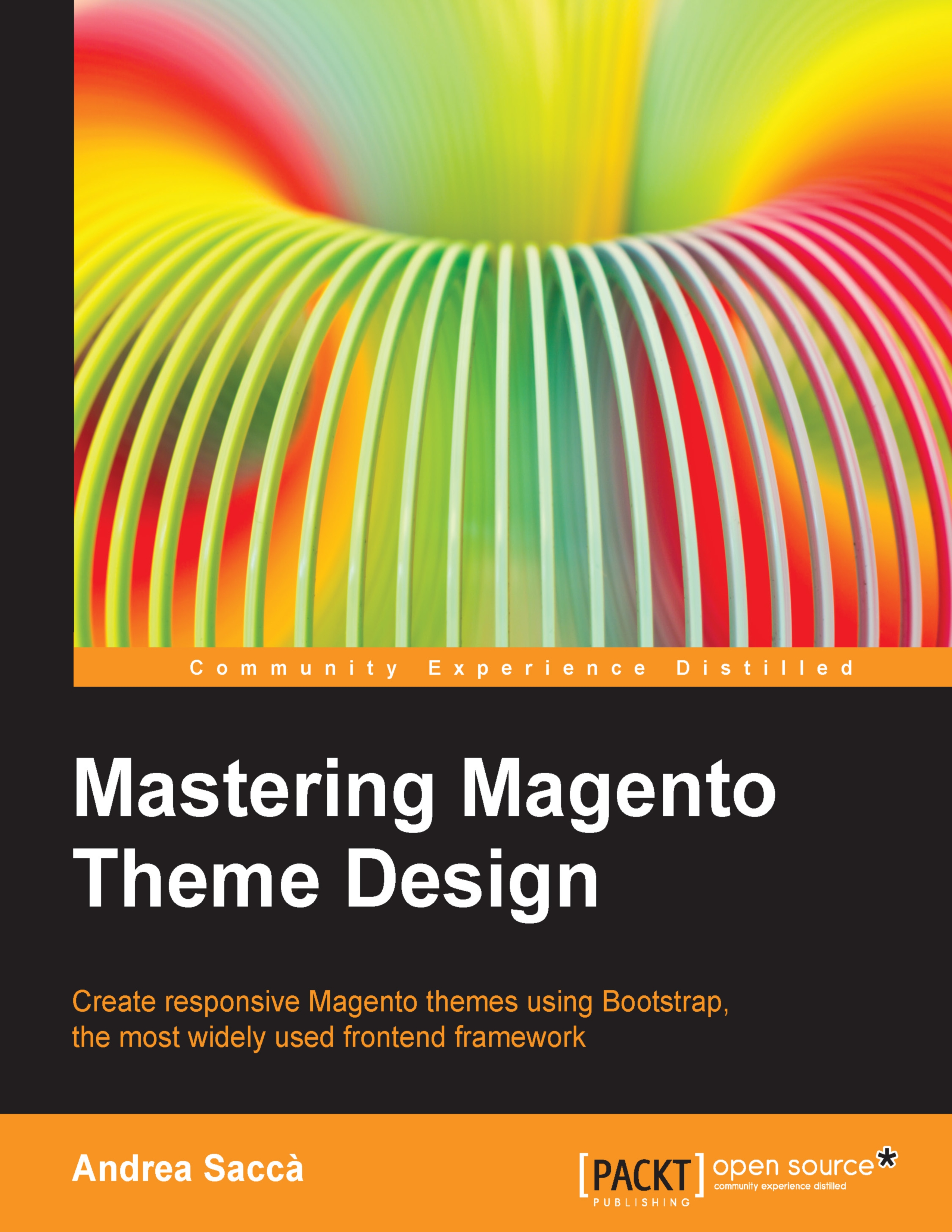Customizing the other pages of the theme
In this topic, we are going to explore quickly how to customize some of the main sections of the theme. Then you will be able to apply this information to personalize any blocks of your awesome theme!
The products grid
To customize the default products grid, duplicate the list.phtml file in to your theme. The path of the file is /app/design/frontend/base/default/template/catalog/product.
You can use the same structure we used for list-home.phtml to make it look like the grid in the home page.
The products category page is managed by two different handles:
Layout handle for the default category:
<catalog_category_default>Layout handle for the layered category:
<catalog_category_layered>
In order to use the <catalog_category_layered> handle, the category must have the setting Is Anchor set on Yes. This option is available on the admin area, under the Display Settings tab of the Manage Categories section of the category, as shown in the...