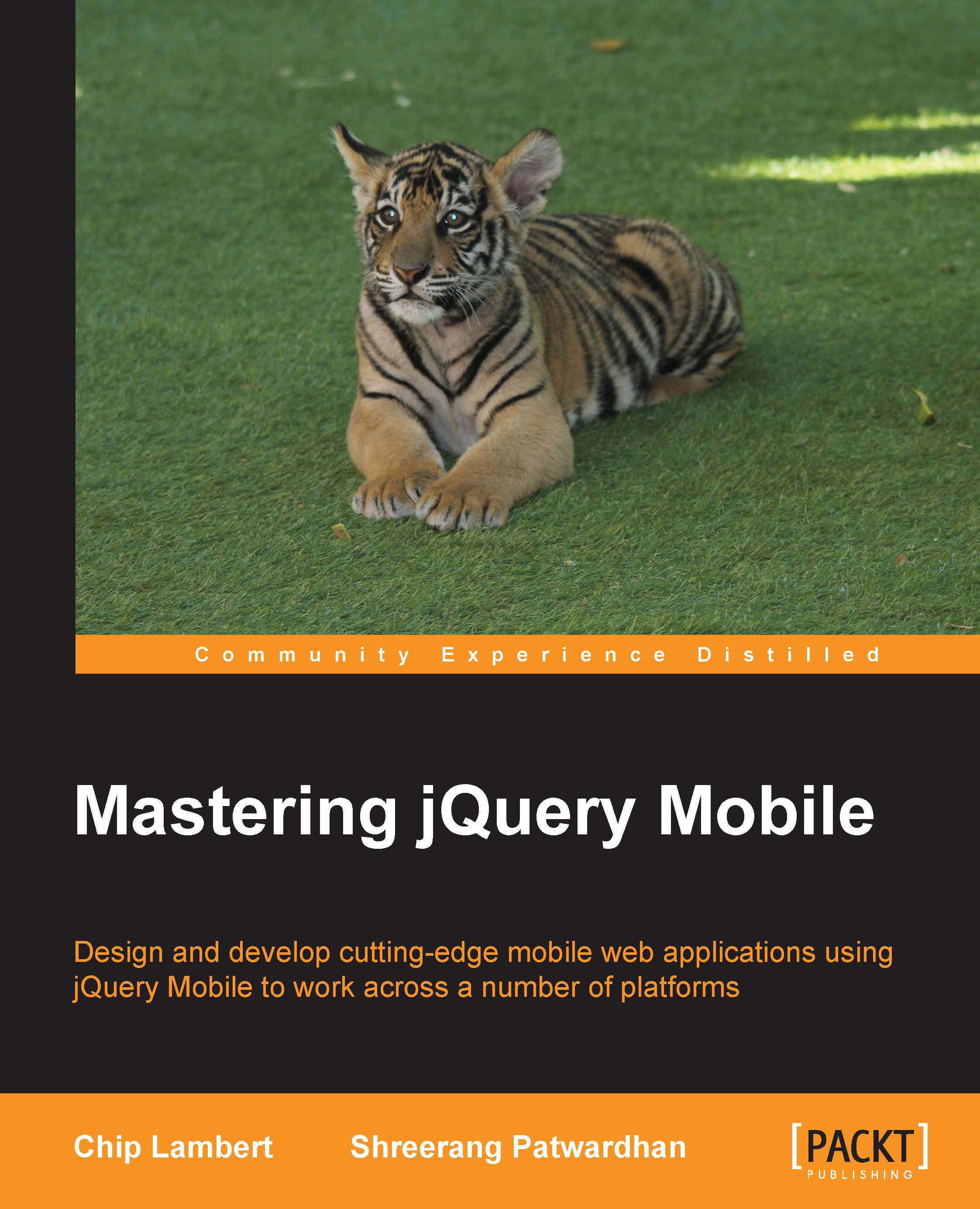Setting up our database
Remember, in Chapter 1, Getting Started, we had said that we will do a small bit of PHP and MySQL later, and so we had installed XAMPP and verified that it was running fine on our local system. Now is the time to make use of that installed XAMPP server for PHP and MySQL. We have to first start our MySQL Database instance on XAMPP. To do this, you need to open up your XAMPP console and go to the Manage Servers tab. You will notice that the MySQL Database server status is Stopped. We need to start this server:

Starting your local instance of MySQL Database in XAMPP is the first step toward working on MySQL. Now, open up phpMyAdmin in your browser using the localhost/phpmyadmin URL. You might be asked for your login credentials. If you have not changed the default credentials, you should be able to login using the following credentials:
Username:
rootPassword:
<No password. Blank field>
You should now see the phpMyAdmin screen as shown in the following image:

We...