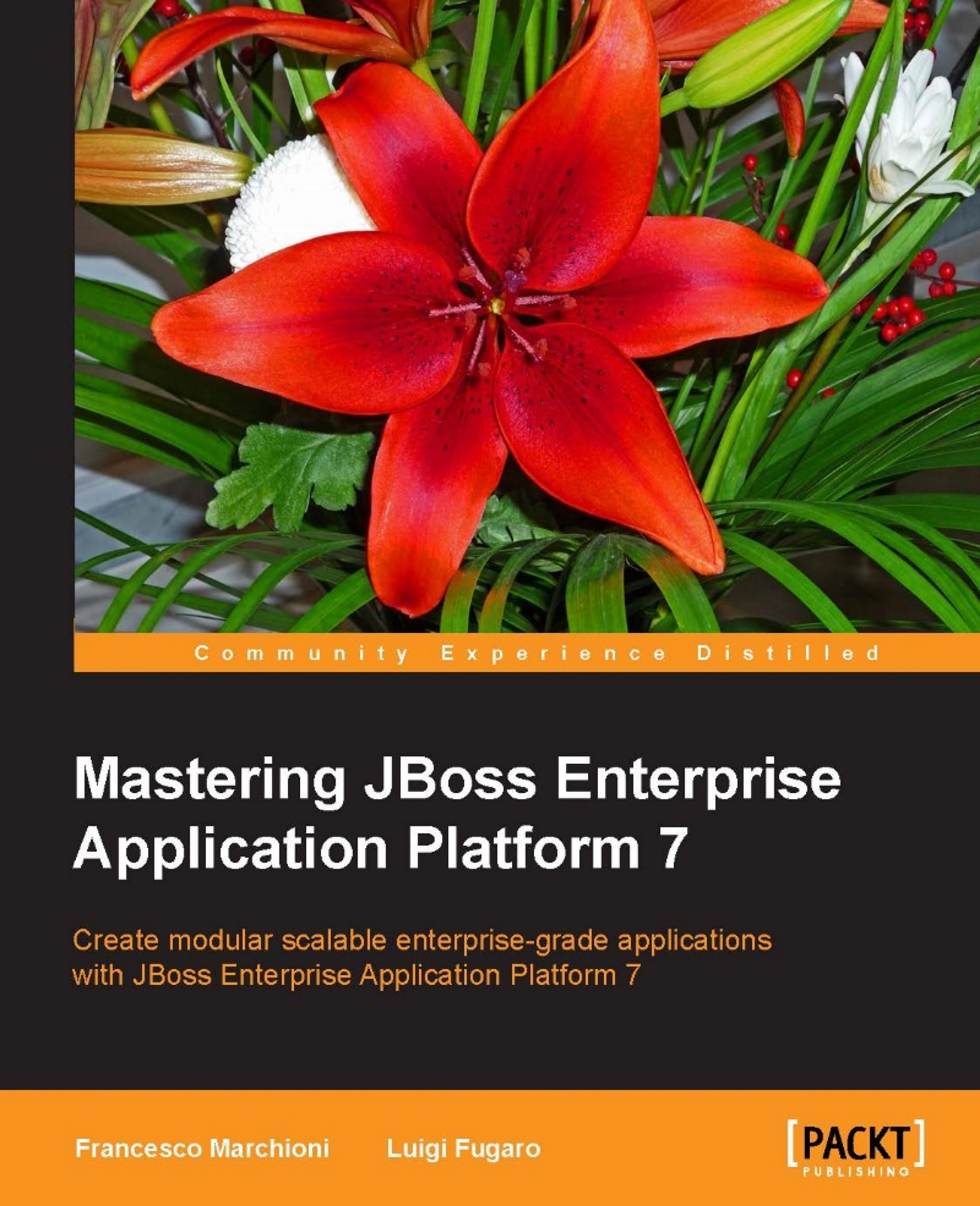Electing the domain controller
Before creating your first domain, we will learn more in detail the process which connects one or more host controllers to one domain controllers and how to elect a host controller to be a domain controller.
The physical topology of the domain is stored in the host.xml file. Within this file, you will find as the first line the host controller name, which makes each host controller unique:
<host xmlns="urn:jboss:domain:4.0" name="master">
One of the host controllers will be configured to act as a domain controller. This is done in the domain-controller section with the following block, which states that the domain controller is the host controller itself (hence, local):
<domain-controller>
<local/>
</domain-controller>
All other host controllers will connect to the domain controller, using the following example configuration which uses the jboss.domain.master.address and jboss.domain.master.port properties...