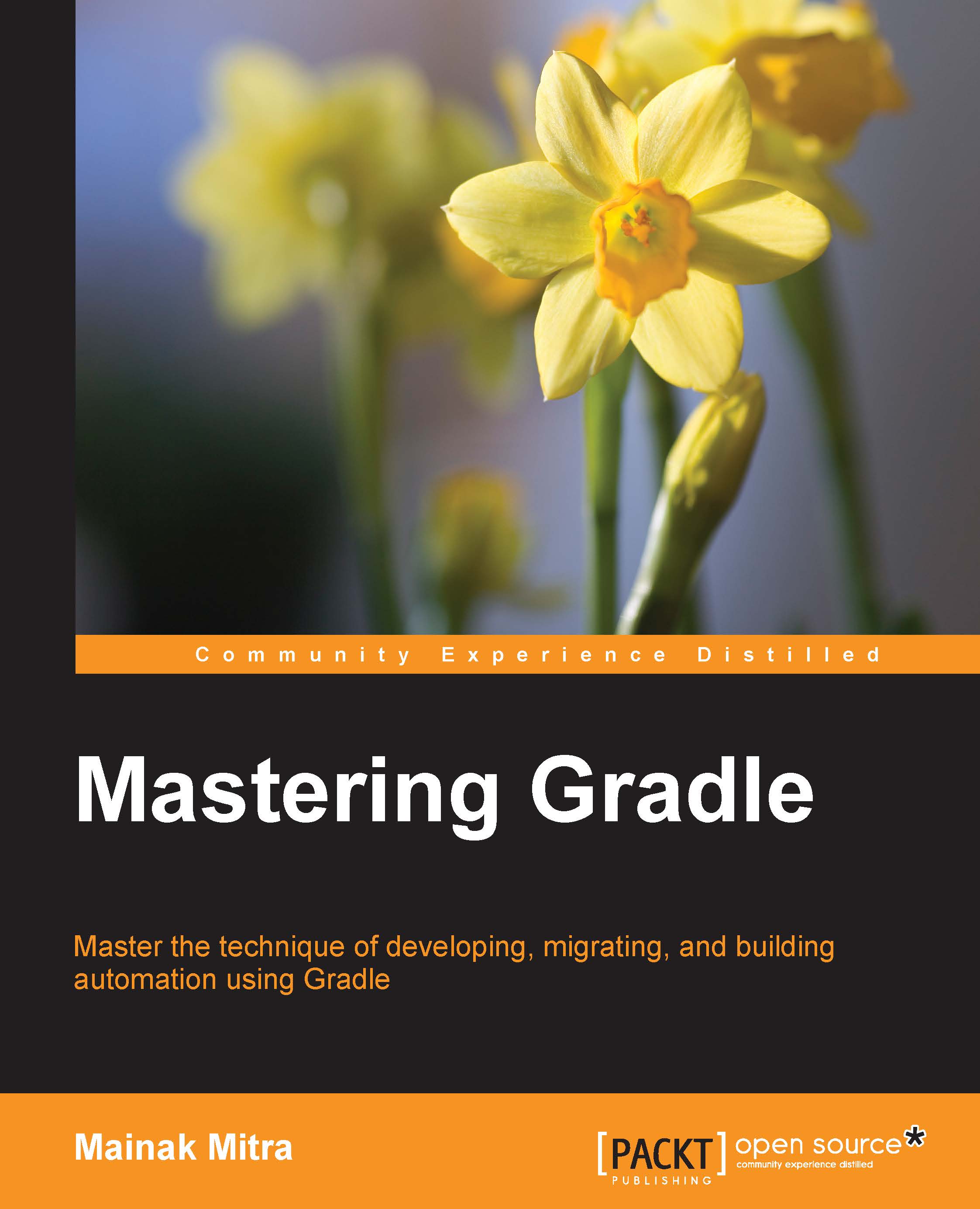Understanding Build Automation System
The most common processes in building any software include compiling the source files, packaging the compiled output to a compressed format (ZIP, JAR or any other format), and adding the required resource files and configuration files to the packaging. Along with this, it may also include some other activities such as running static code analysis on the source code to provide feedback on the design and coding patterns, and another important area is Quality Assurance, which involves unit testing, integration testing, regression testing, and so on.
A BAS is part of the software life cycle, which automates the build and deployment phases of the software. The first phase is building the software, which is the process of creating the binaries or executables. The second phase is the deployment phase, wherein we need to install the software at a particular location. This phase also includes various other activities such as unpacking the bundle, localization of the software, configuring the software as per the environment and setting the environment-specific properties required to execute the software. The next important step is functional testing to check the behavior of the software. Once everything is fine, it makes a happy and smiley ending for you.
So, as a developer, writing the code and test cases is just one of the major tasks in Software Development Life Cycle (SDLC). Build and deployment is also considered as another important phase in any software life cycle. If it is not managed properly, it could lead to major downtime and client dissatisfaction.
Build automation allows us to automate the manual steps in the build process. It also helps to eliminate the redundant tasks, mitigates the risks of manual intervention, keeps the history of the builds, and saves the cost and time spent in the manual process. The goal here is to create reproducible assets every time you run the build script, which will not be the case, if you manually execute the steps every time.
Many developers relate the build automation with Continuous Integration (CI). Do not get confused. The CI allows executing the build process, performing deployment activities, and many more activities. It helps to create a workflow for build and deployment automation. It also helps to schedule the builds and provides on-demand execution of builds. The schedule could be once in every hour, once in four hours, nightly builds or on every user commit. Some of the well known CI tools are Jenkins, TeamCity, Bamboo, Hudson, Cruise Control, and so on, which are totally different from Build tools, such as Ant, Maven, and Gradle.
Need for BAS
Imagine that all the preceding mentioned steps in building a software need to be done manually, and every developer has to perform steps on different machines. Now you can realize the amount of effort wasted in figuring out problems with build issues rather than focusing on the actual business requirements. That's one of the reasons why we need a BAS. Following are some of the major activities, which we automate for the build system:
- Translating the source code into binaries
- Packaging the binaries with configuration files to create deployable artifacts
- Executing the test cases
- Publishing the artifacts to a common repository
- Deploying the artifacts to different environments (Development, QA, and Production)
- Incremental builds
- Status reports that summarize the current state of the build
Another reason to have a BAS is to reduce the operational complexities. If a new member joins the team and he has to perform the manual build of the software, it could be a nightmare for him, if there is no automation. Rather than concentrating on the business requirement, most of his time will be wasted on how to compile it, how to run unit tests, how to execute integration tests, and so on.
Actually, what he needs to know is where to commit the source code, where to put the resources, and what commands to execute to perform the build process. The build process should automatically perform all the tasks of compiling, packaging, running tests, uploading asserts and so on.
The more automated the build and deployment process, the faster you will get the deliverables to the client. It also helps with business continuity. In case of any system crash or network failure, you can rebuild and deploy the software on back up infrastructure in much less time.
Some developers believe that project automation is a waste of time and why should they put in extra effort as their IDE performs this job. They can build the JAR, WAR, or any other deliverable unit with the help of IDE and deploy the same. Since they can build, and test it quickly, it works very well on their local system. The problem starts when integration happens. Thus, an automated system is required to avoid any manual intervention (unless it is the only option left), and to make builds portable, predictable and efficient.