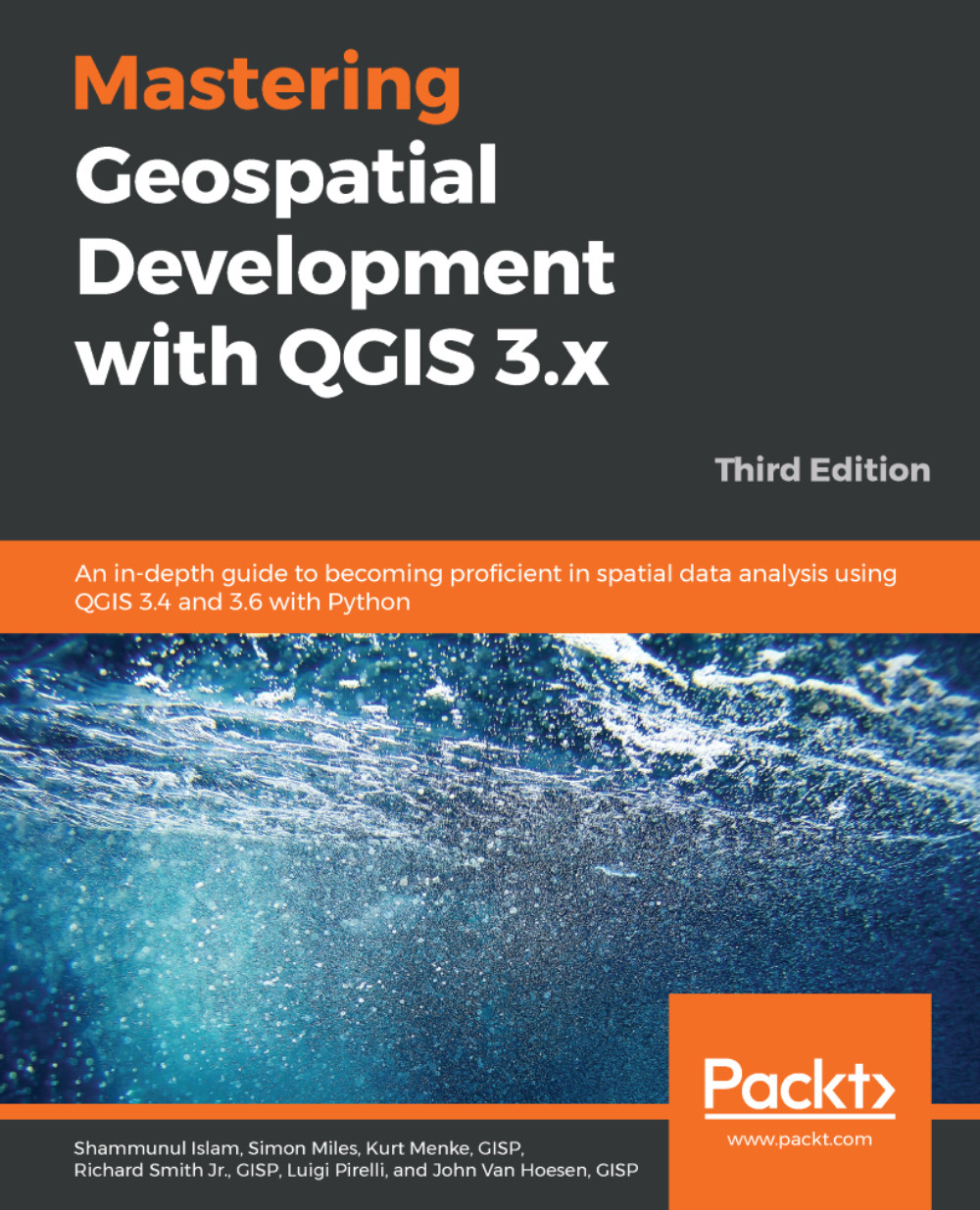This chapter covered more advanced ways to create GIS data from different sources. We provided explanations and step-by-step examples of mapping raw coordinate data, geocoding address-based data, georeferencing imagery, validating vector data with topological rules, and topological editing. With the topics covered to this point, you will be able to work with a variety of vector, raster, and tabular input data.
In the next chapter, we will switch from preparing and editing data to visualizing spatial data. We will begin with live layer effects and use cases for inverted polygon shapeburst fills. We will then discuss how to render data with the 2.5D renderer and how to create a true 3D scene with the QGIS2ThreeJS plugin. We will then cover a step-by-step description of creating a map series using the Atlas feature of the print composer, followed by a look at geometry generators...