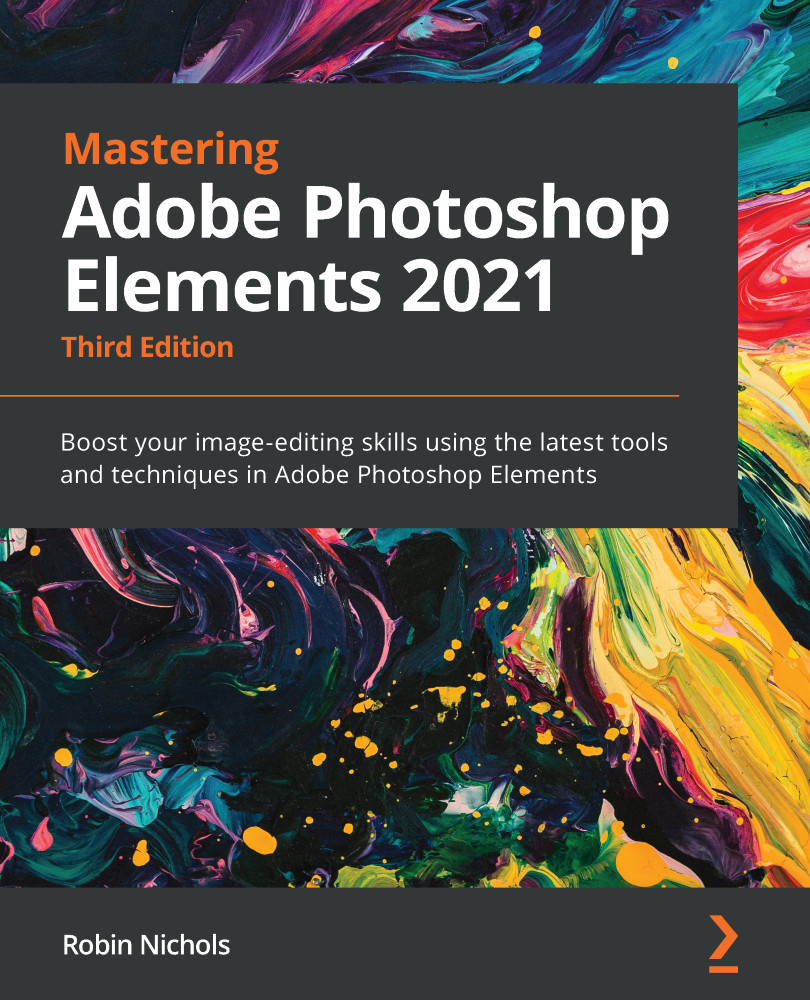Process Multiple Files
I don't think Actions (prerecorded edit processes that can be played on a batch of other files) in Photoshop Elements is a very strong feature because every action recorded originates from Photoshop CC (you cannot record actions in Elements). The ones that come with Elements work (there are 20 in all) but if you download any of the thousands available online, they might not work because its toolset is quite different. Have a look for yourself—you'll find the Actions panel under the Window menu (as shown in the following screenshot).

Process Multiple Files, on the other hand, works brilliantly for many automated editing operations. For example, you can use it to change the file format, reduce the file size, and add unique names to files. And, as its name might suggest, you can use it to process a couple of files, or a few hundred in one go. Provided that it's set up correctly from the outset, you'll find that it&apos...