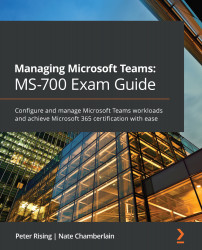Managing phone numbers for users
So far in this chapter, we've already covered ordering numbers and setting up service numbers with resource accounts and voice apps (such as call queues and auto attendants). This section will focus specifically on managing user type phone numbers and assigning them to users. Note that we can only manage numbers we got from Microsoft and not those assigned via Direct Routing.
To view your user type phone numbers, go to the Teams admin center (https://admin.teams.microsoft.com) and select Voice > Phone numbers from the left-hand menu. Here, you'll see all phone numbers in your organization that have been ordered or ported.
Assigning phone numbers to users
You can assign phone numbers to users in the Teams admin center by either going to Voice > Phone numbers or Users.
The more straightforward method might be selecting a user from the Teams admin center Users page, then updating the user's General information settings...