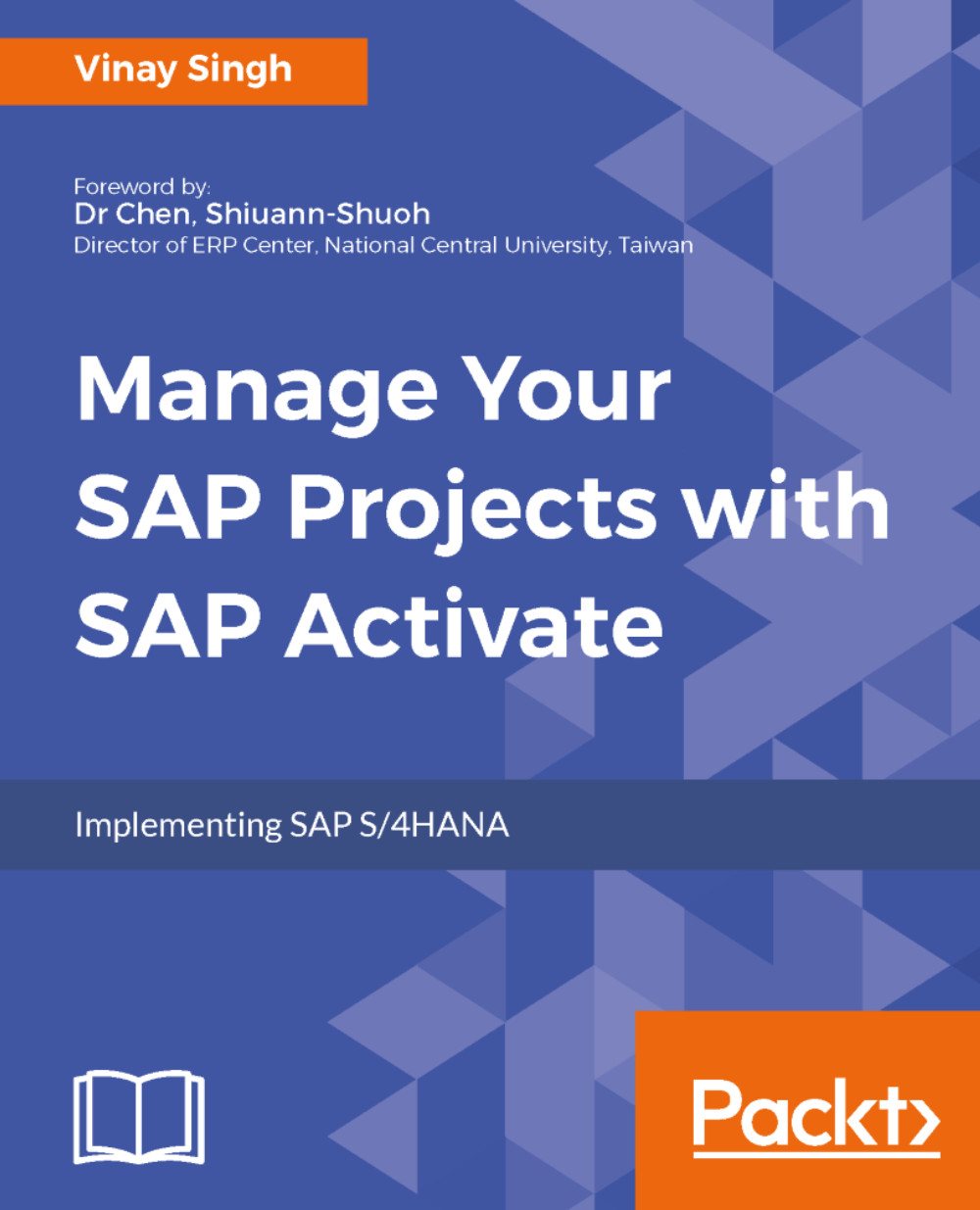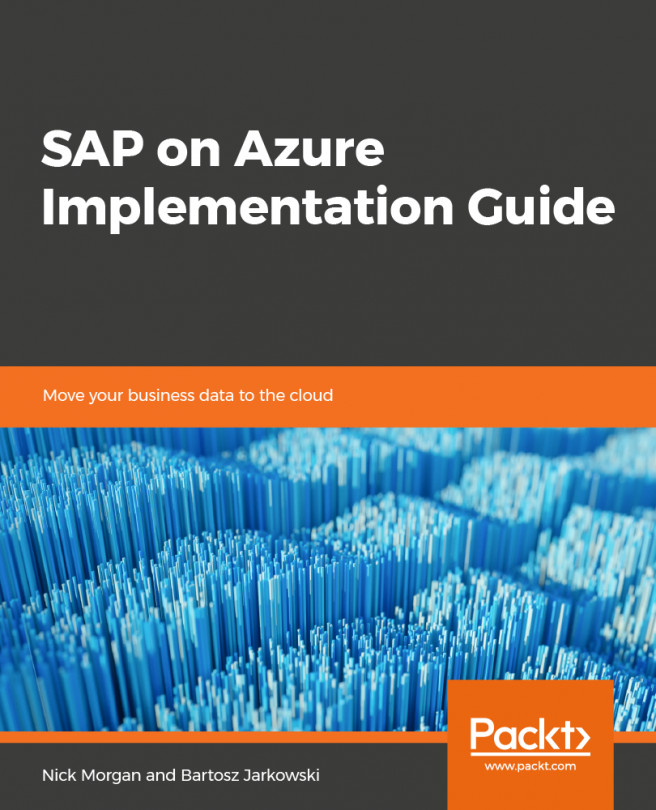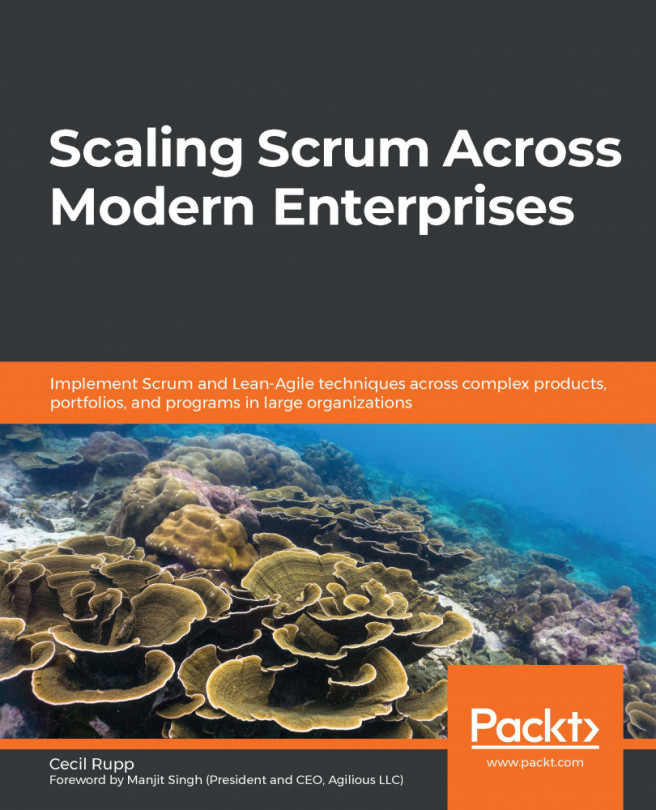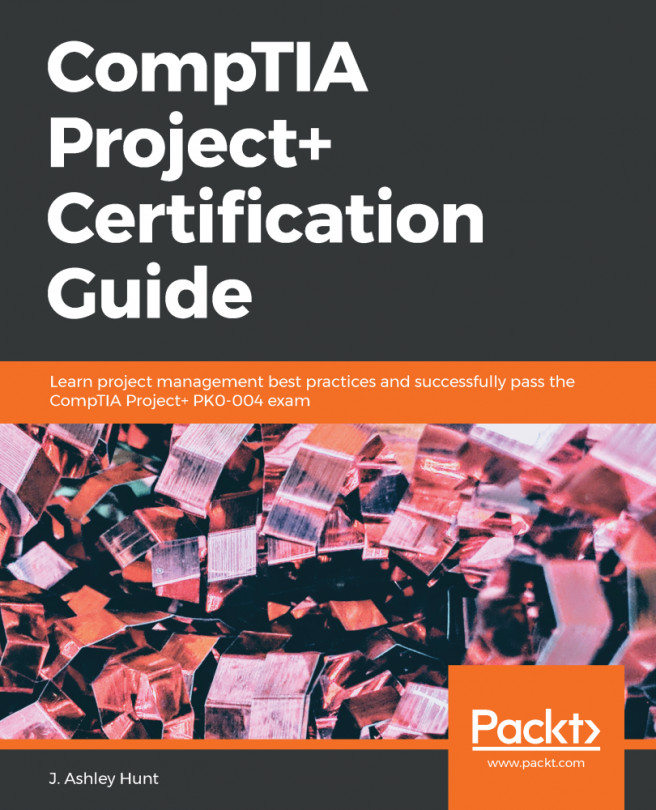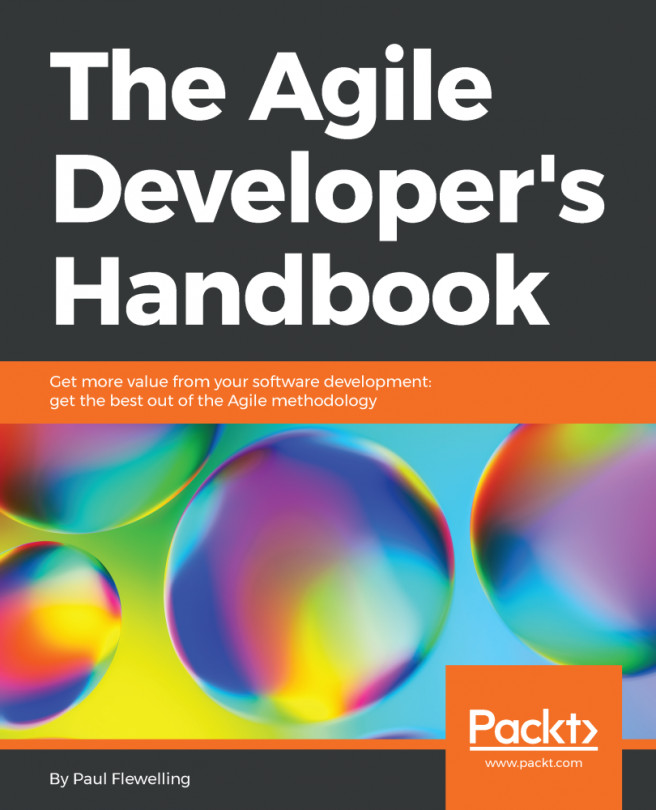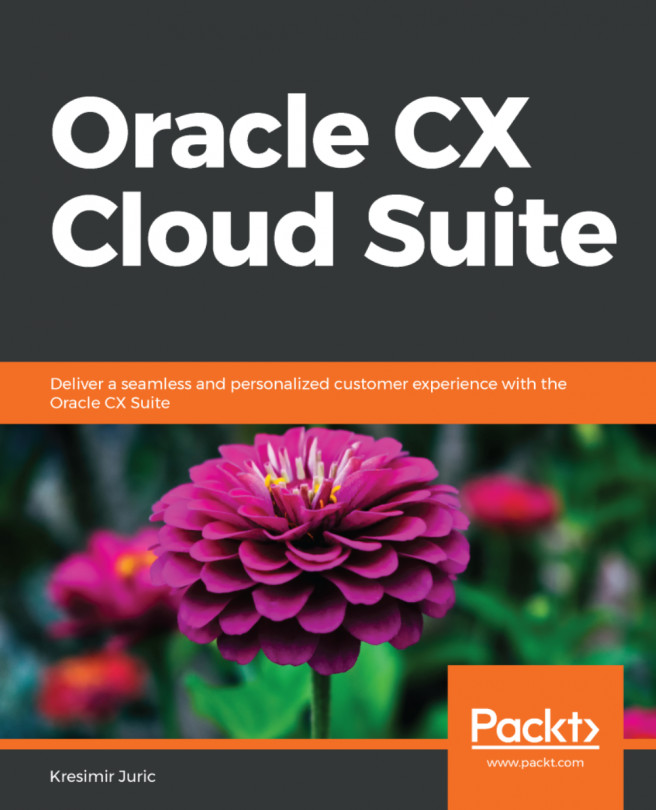Content for SAP Activate is available in SAP Jam and SAP solution manager. Methodology content can be navigated inside the roadmap viewer tool. In the next section, let's see how we can do so.
Accessing SAP Activate content
Accessing via roadmap viewer
Roadmap viewer can be partially accessed without any special credentials; to see all the content, one would require an s-user id for it. Roadmap viewer is accessible via https://go.support.sap.com/roadmapviewer/:

Types of roadmaps
SAP Activate offers general methodologies that can be used as a generic methodology irrespective of product/solution, and also product specific guidance for implementing specific solutions:
- General methodologies: Provide framework and approach for running a project across a range of solutions.
- Product specific: SAP S/4HANA, SAP HANA technology platform, and SAP solution manager provide guidance for implementation of specific products.
The search option facilitates the search for content within the roadmap viewer.
The terminologies used at the roadmap viewer are as follows:- Phases: Stage of the project, at the end of which a Quality Gate exists to verify the completion of the deliverables.
- Deliverable: A tangible or intangible product or service produced as a result of the project that is intended to be delivered to a customer. Several deliverables are included within a workstream.
- Task: Work to be performed; a deliverable has one or more tasks.
- Accelerators: A document, template, pre-built content, or a web link that helps reduce the implementation time.
- Workstreams: The progressive completion of tasks completed by different groups within a company that is required to finish a single project. It is a collection of related deliverables.
- Services: Grouping of deliverables in transition to S/4HANA on the premise roadmap that belong to the same services:

Let's travel through some of the options in the roadmap. You can choose any of the roadmaps, depending on your need; here I chose SAP S/4HANA just to show you the details:
- Choose the roadmap type (here I chose SAP S/4HANA):

- Then, choose the delivery method, On Cloud or On Premise (I chose On Cloud). It shows the Available Roadmaps. You can select the roadmap you want to see (I chose SAP Activate: Implement and Configure SAP S/4 HANA Finance Cloud):

- It takes you to the main page of the chosen roadmap:

- We can traverse through various tabs on the roadmap main page (1, 2, 3, 4, 5, and 6) to find out more about the various options. With Download Project Plan, we can download a template project plan and use it.
- Clicking on Accelerators shows all the relevant accelerators for the roadmap. By default, the accelerators are grouped by phase; by clicking on it, the view can be changed, and the view will be in the group by workstream:

- The view can be toggled by clicking on Group by Phase and we can get the view of Group by Workstream:

We can explore various tabs and options available on the roadmap and use it as per requirement.
The home page of the roadmap viewer, https://go.support.sap.com/roadmapviewer/#, has the following options to Learn More. You can explore more from the following two tabs: