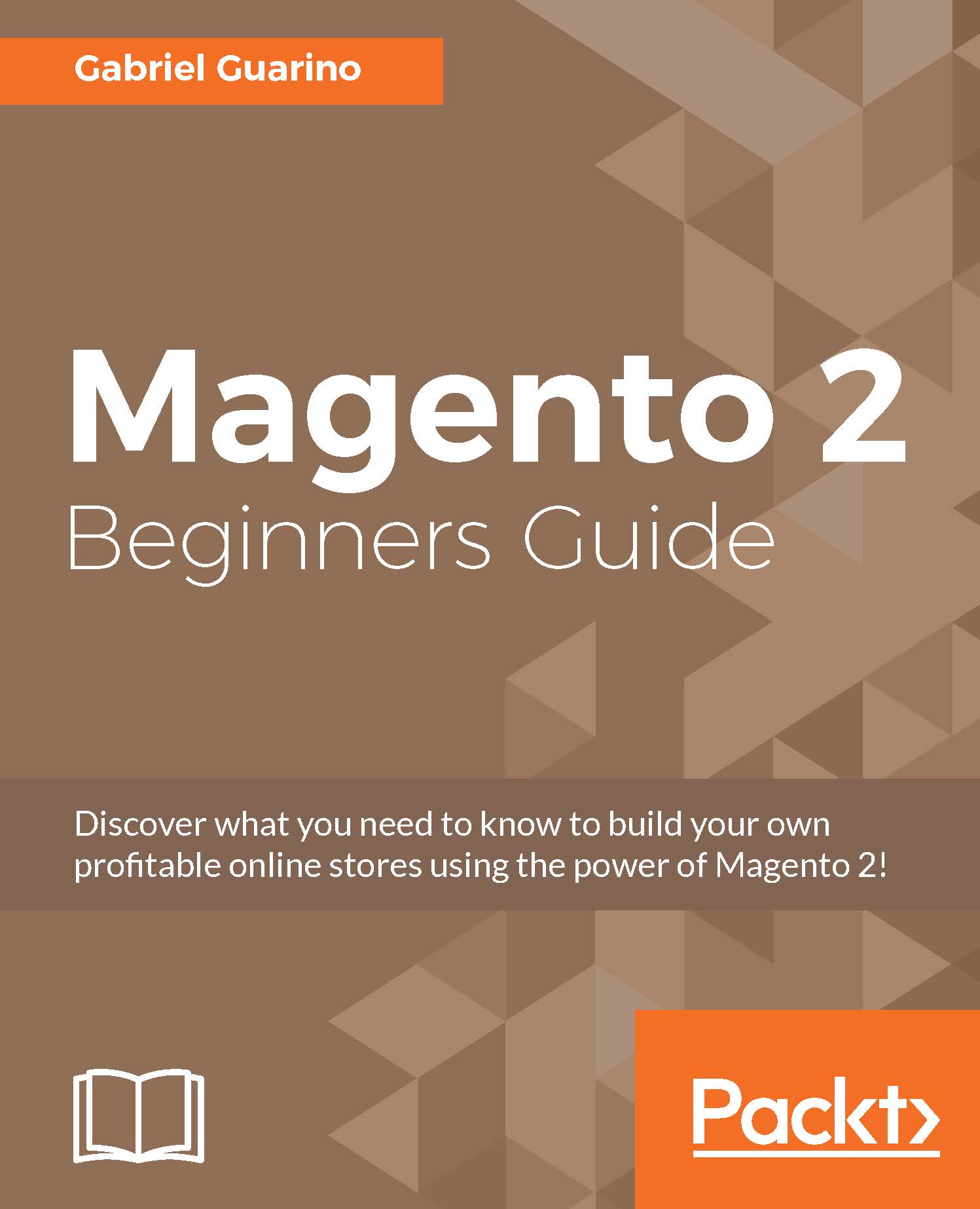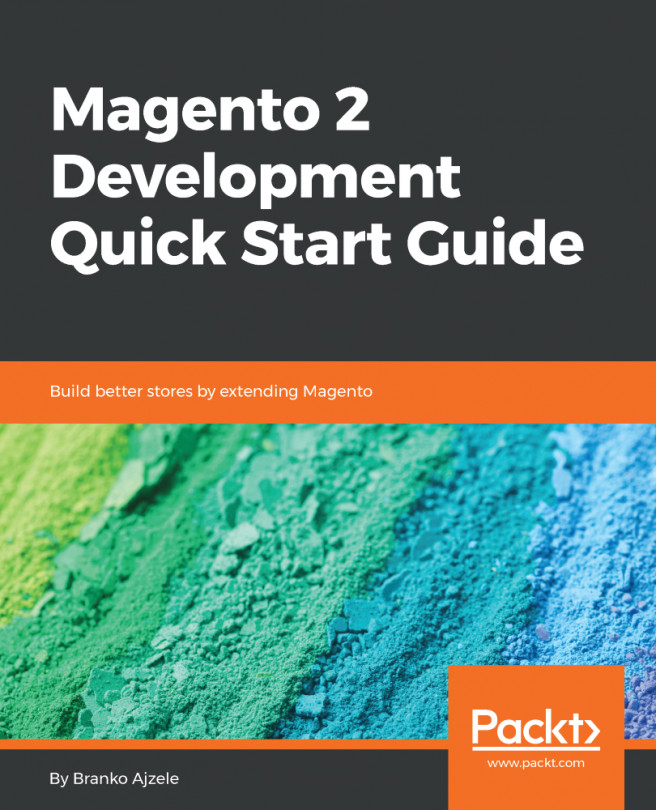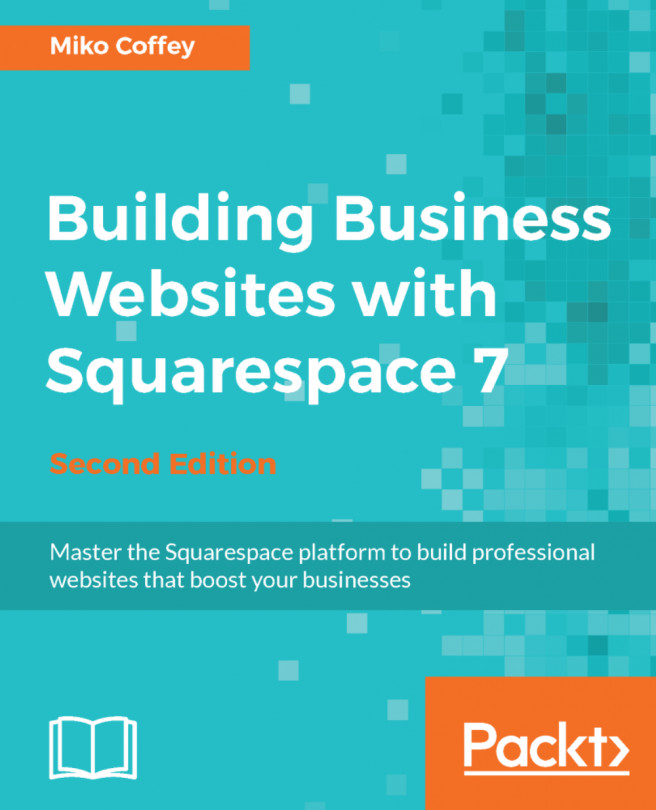Setting up PayPal
PayPal Express Checkout is one of the most widely used payment methods for e-commerce. The customer will be able to log in using their PayPal account or pay with a credit or debit card as a PayPal guest.
We will describe the process of setting up PayPal Express Checkout for your Magento store. At the end of the setup, the PayPal button will be included on the Storefront as follows:
Product details page:

Mini cart in the header:

Shopping cart page:

Checkout page:

Now, if you go back to the SALES | Payment Methods section, you will see that there is a Configure button on the right of the PayPal Express Checkout section:

If you click on that button, the following form will be displayed:

You will need the API username, password, and signature from your account in order to use PayPal Express Checkout.
You can get that information by following these steps:
- Log in to your PayPal Business Account:

- Click on the Profile link in the top-right corner...