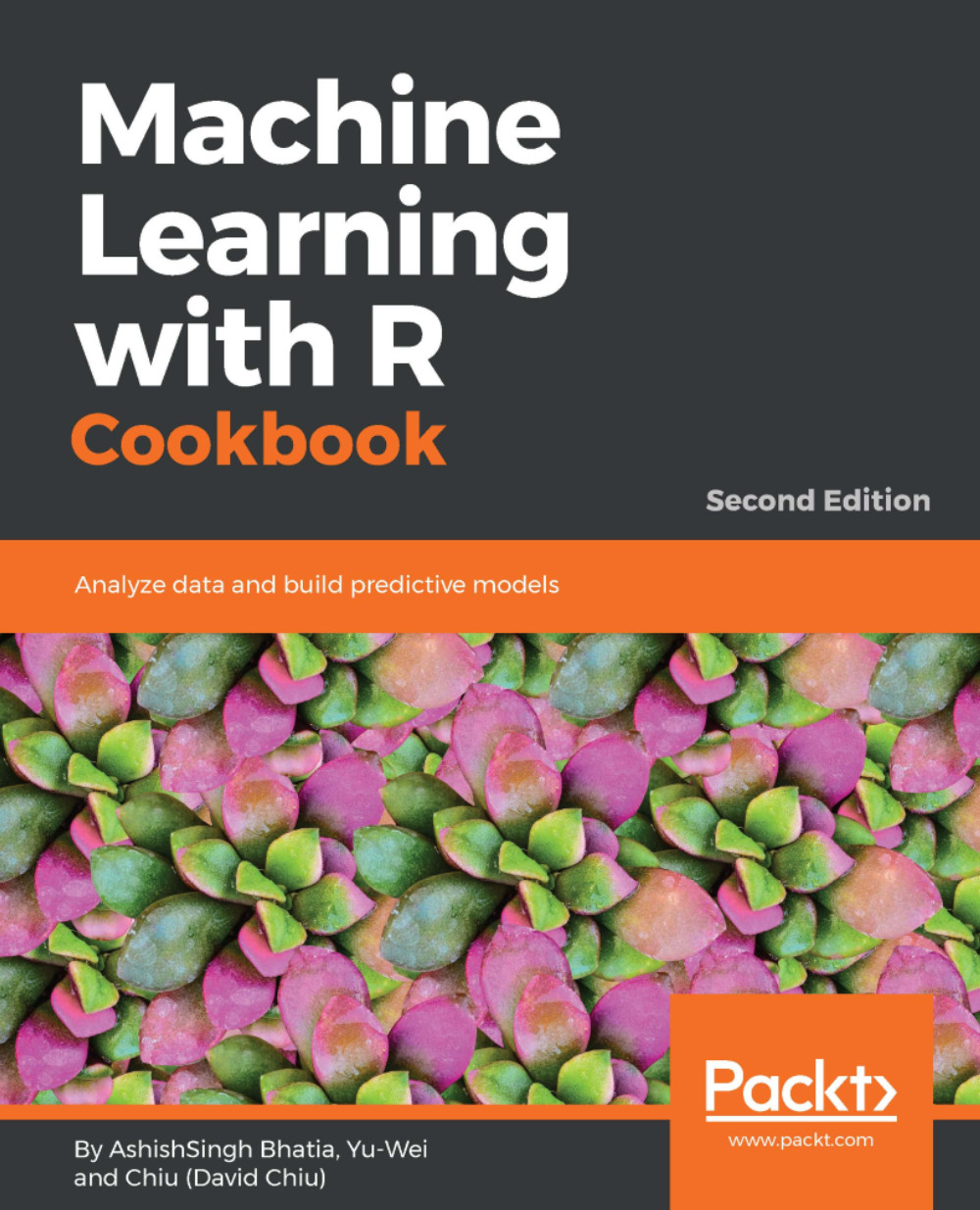Understanding data sampling in R
Sampling is a method to select a subset of data from a statistical population, which can use the characteristics of the population to estimate the whole population. The following recipe will demonstrate how to generate samples in R.
Getting ready
Make sure that you have an R working environment for the following recipe.
How to do it...
Perform the following steps to understand data sampling in R:
- To generate random samples of a given population, the user can simply use the
samplefunction:
> sample(1:10)- To specify the number of items returned, the user can set the assigned value to the
sizeargument:
> sample(1:10, size = 5)- Moreover, the sample can also generate Bernoulli trials by specifying
replace = TRUE(default isFALSE):
> sample(c(0,1), 10, replace = TRUE)- If we want to do a coin flipping trail, where the outcome is
HeadorTail, we can use:
> outcome <- c("Head","Tail") > sample(outcome, size=1)
- To generate result for
100times, we can use...