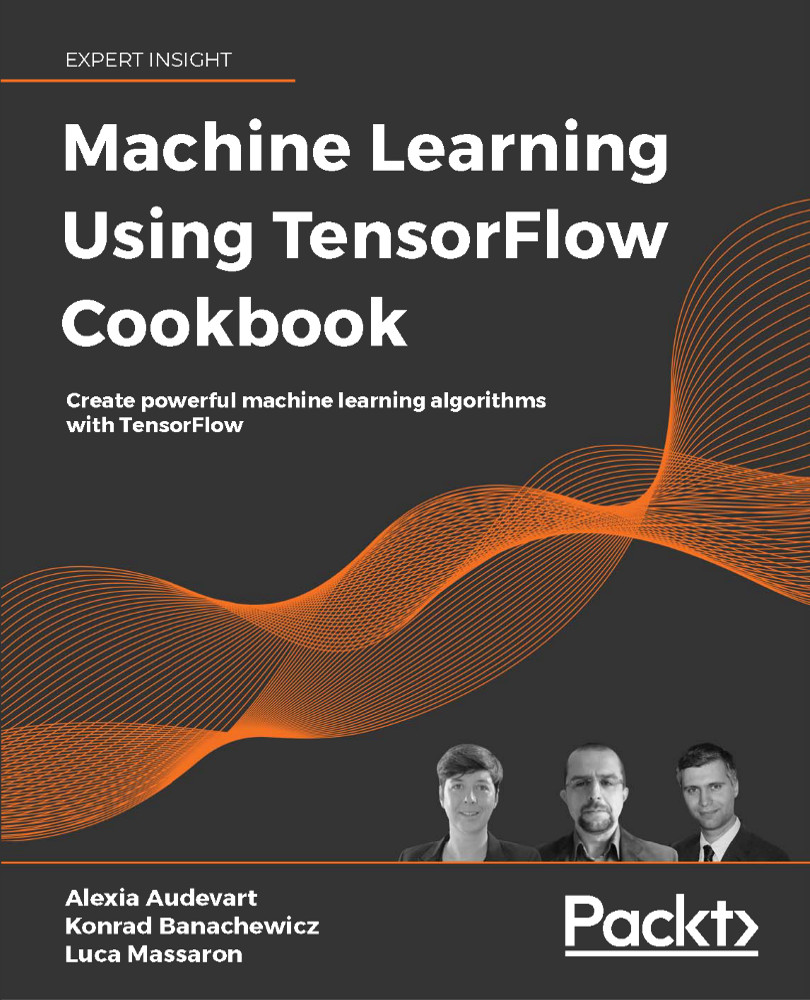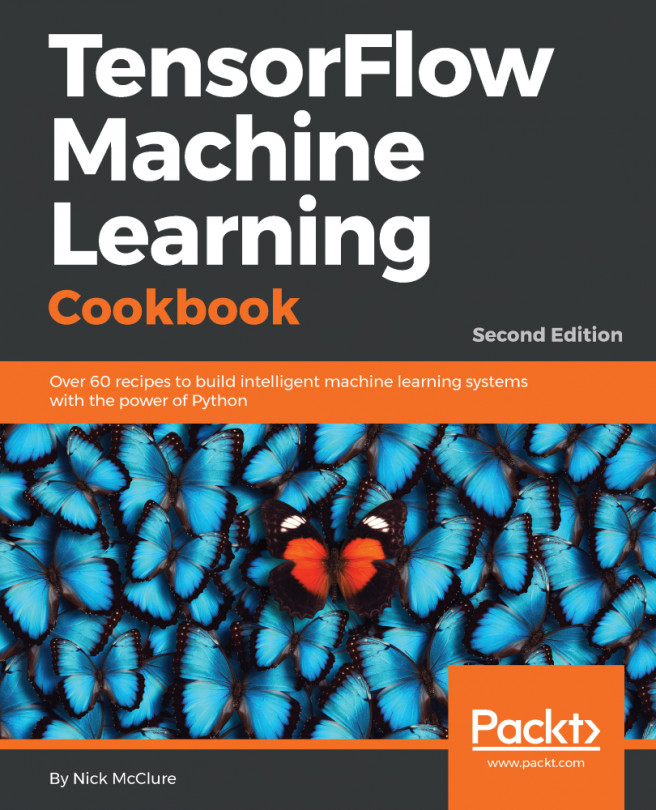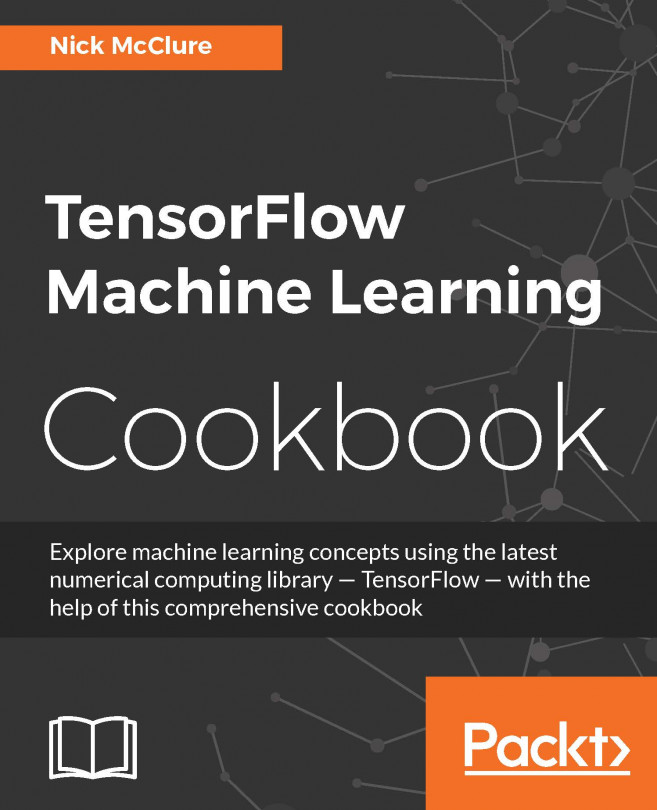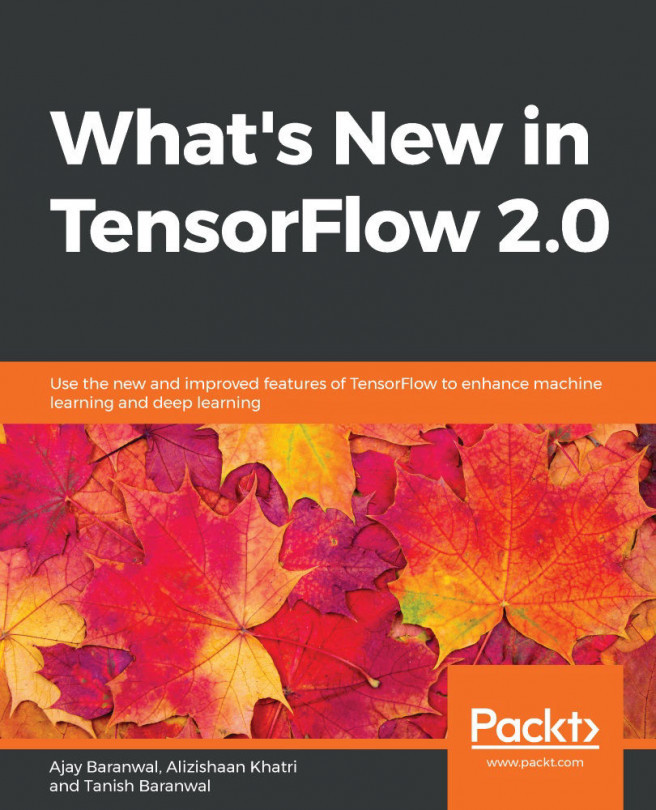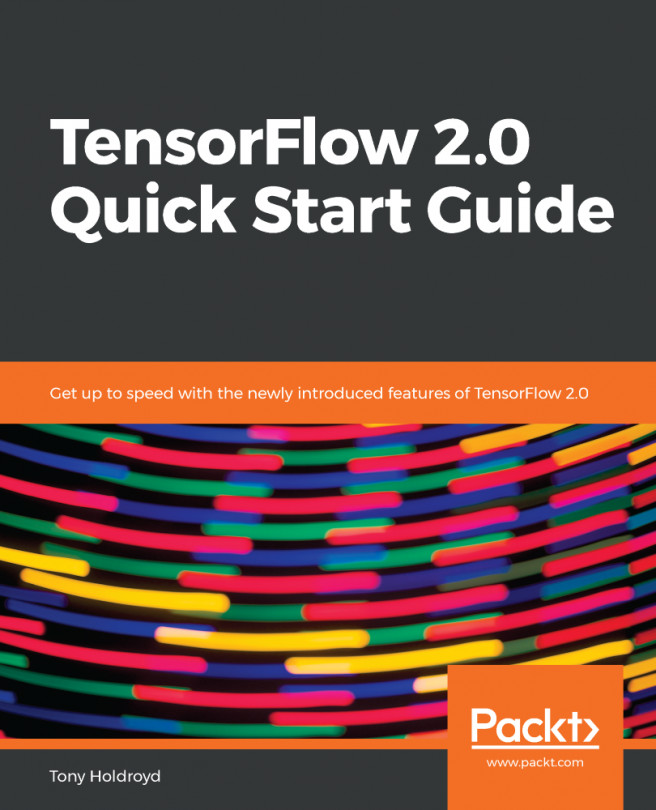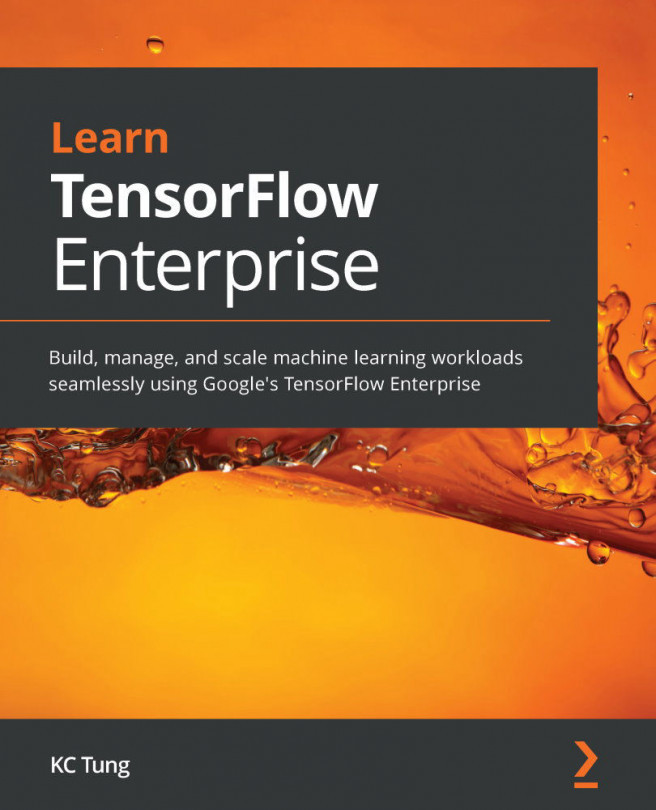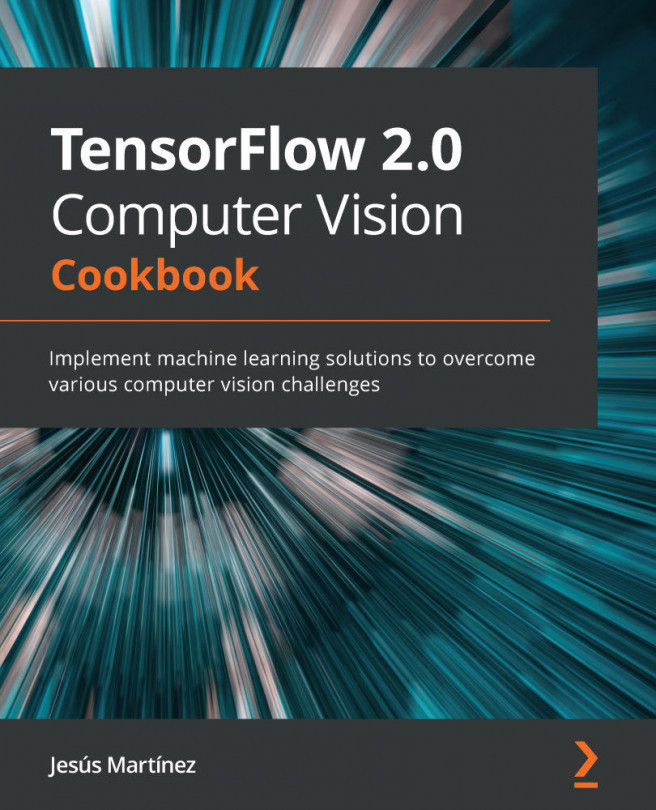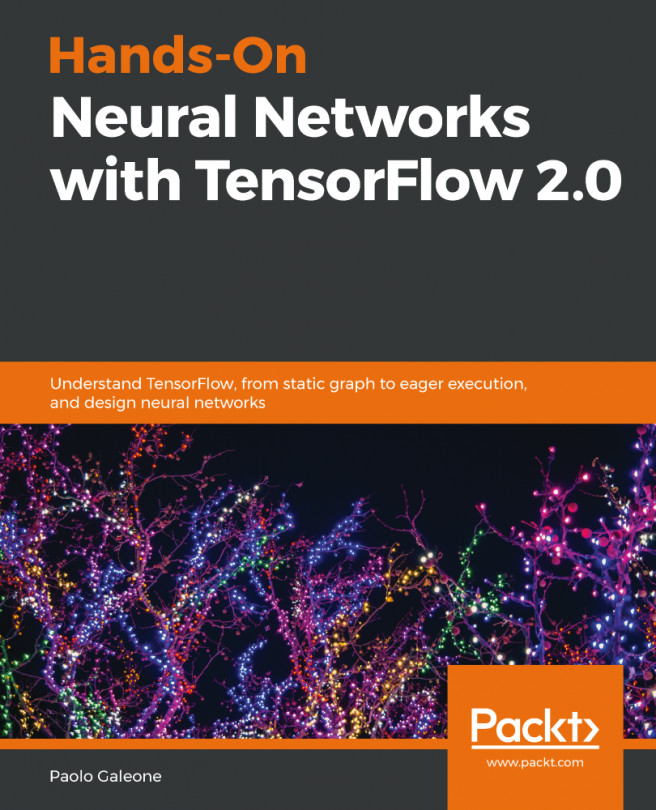Operations using eager execution
Thanks to Chapter 1, Getting Started with TensorFlow 2.x we can already create objects such as variables in TensorFlow. Now we will introduce operations that act on such objects. In order to do so, we'll return to eager execution with a new basic recipe showing how to manipulate matrices. This recipe, and the following ones, are still basic ones, but over the course of the chapter, we'll combine these basic recipes into more complex ones.
Getting ready
To start, we load TensorFlow and NumPy, as follows:
import TensorFlow as tf
import NumPy as np
That's all we need to get started; now we can proceed.
How to do it...
In this example, we'll use what we have learned so far, and send each number in a list to be computed by TensorFlow commands and print the output.
First, we declare our tensors and variables. Here, out of all the various ways we could feed data into the variable using TensorFlow, we will create a NumPy array to feed into our variable and then use it for our operation:
x_vals = np.array([1., 3., 5., 7., 9.])
x_data = tf.Variable(x_vals, dtype=tf.float32)
m_const = tf.constant(3.)
operation = tf.multiply(x_data, m_const)
for result in operation:
print(result.NumPy())
The output of the preceding code is as follows:
3.0
9.0
15.0
21.0
27.0
Once you get accustomed to working with TensorFlow variables, constants, and functions, it will become natural to start from NumPy array data, progress to scripting data structures and operations, and test their results as you go.
How it works...
Using eager execution, TensorFlow immediately evaluates the operation values, instead of manipulating the symbolic handles referred to the nodes of a computational graph to be later compiled and executed. You can therefore just iterate through the results of the multiplicative operation and print the resulting values using the .NumPy method, which returns a NumPy object from a TensorFlow tensor.