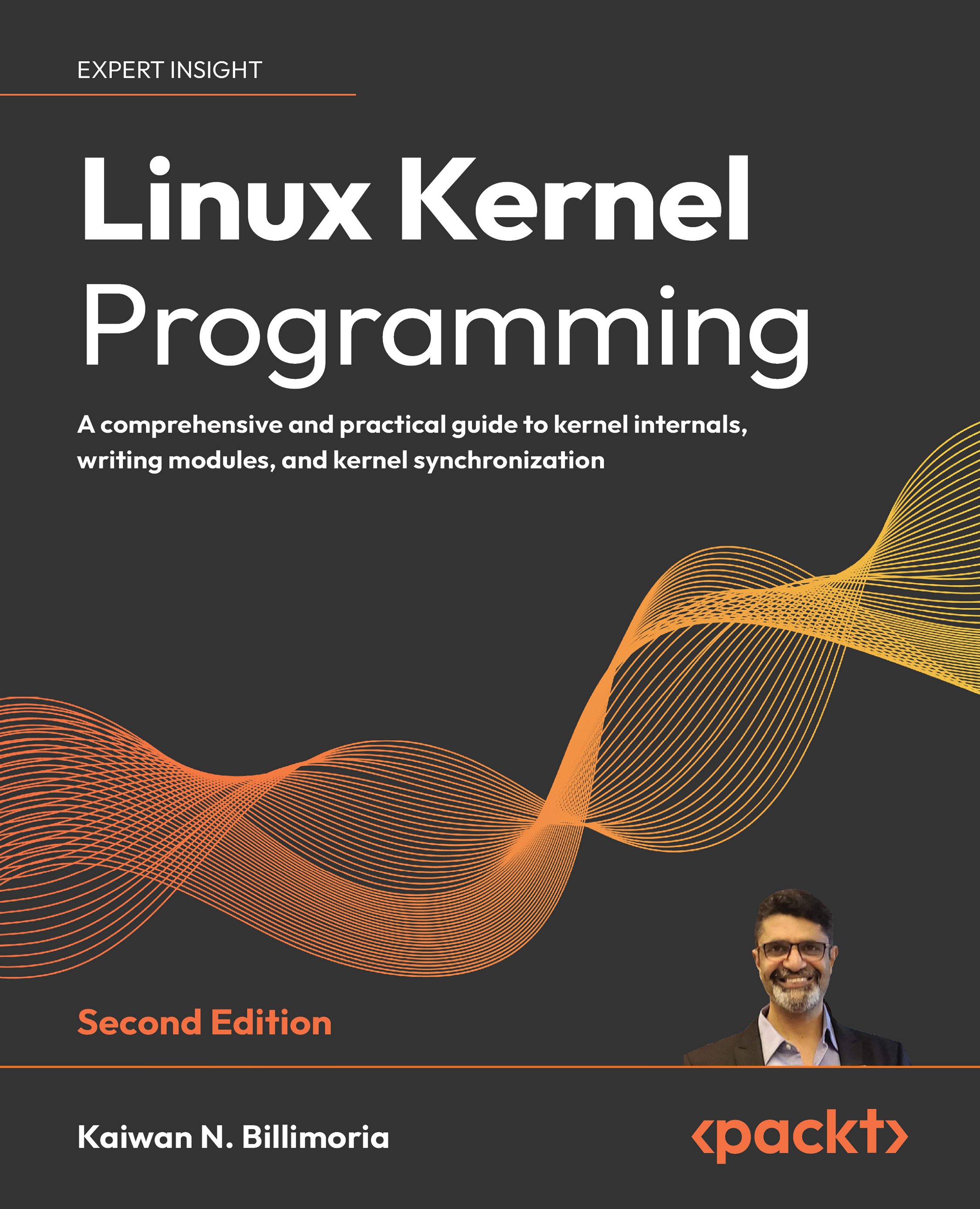Understanding the basics of a kernel module Makefile
You may have noticed by now that we tend to follow a one-kernel-module-per-directory rule of sorts. Yes, that definitely helps keep things organized. So, let’s take our second kernel module, the ch4/printk_loglvl one. To build it, we just cd to its folder, type make, and (fingers crossed!) voilà, it’s done. We have the printk_loglevel.ko kernel module object freshly generated (which we can then apply insmod/rmmod to). But how exactly did it get built when we typed make? Explaining this is the purpose of this section.
First off, we do expect you to understand the basics regarding make and the Makefile. If not, don’t fret, we’ve provided links to check this out, within the Further reading section (in the paragraph labeled Makefiles: introductory stuff) of this chapter. . Check it out! (Link: https://github.com/PacktPublishing/Linux-Kernel-Programming_2E/blob/main/Further_Reading.md#chapter...