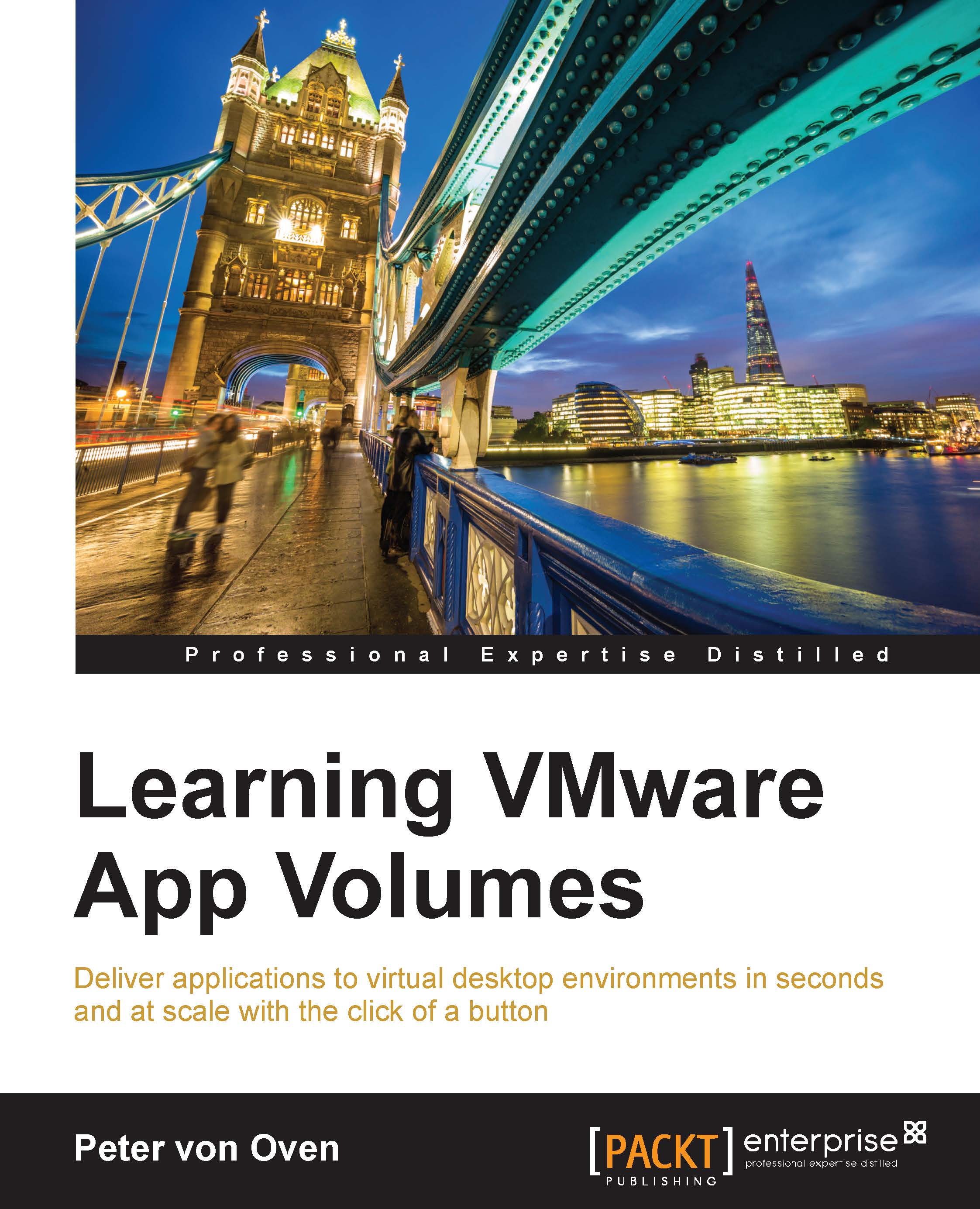Creating and configuring a desktop pool
In this example, we will create a very quick desktop pool to demonstrate how App Volumes works within a Horizon View environment.
Note
When it comes to designing a production App Volumes and Horizon View deployment, you will need to look at how you create and configure the desktop pools so that the pool configuration and the desktops within it match the application requirement of the AppStacks that are going to be speed.
In previous chapters, we used virtual desktop machines that have not been managed by Horizon View, but now we are going to use Horizon View. The only difference is that Horizon View will now be allocated the virtual desktop machine rather than us connecting and logging in directly. App Volumes' behavior is no different.
For this example, we will create an automated desktop pool, with a floating user assignment. We will also create full clone virtual desktop machines.
Note
In a production environment, you would use View Composer linked clone...