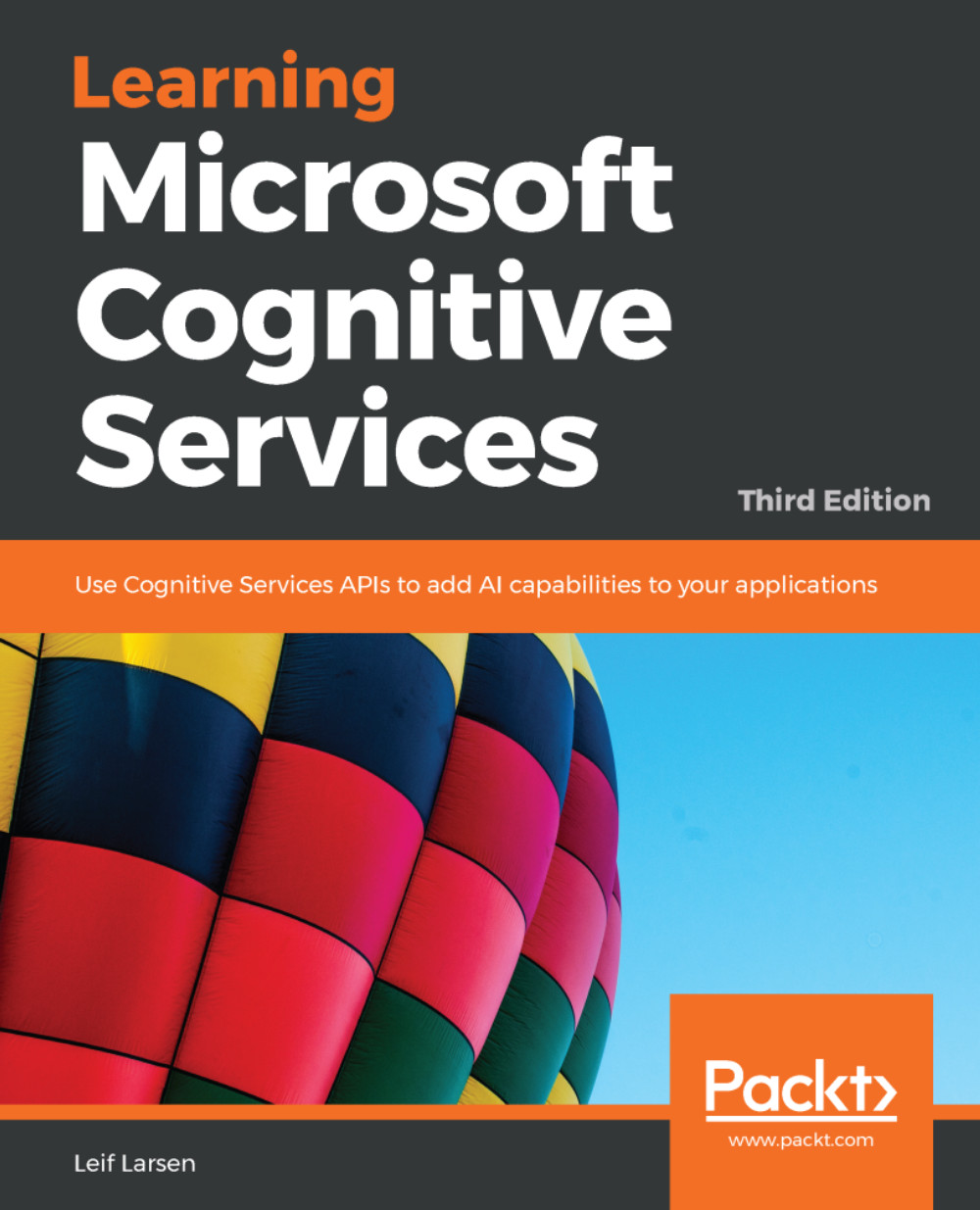Publishing the model
Once we are done with training, it is time to publish the service. We can do so by clicking Publish in the top menu. Doing so will present us with a basic HTTP request that we can try, as shown in the following screenshot:

In the preceding screenshot, we can see the endpoint to use, the required application ID, the subscription key, and a sample question in the request body. All those parameters are required to get a successful response.
A successful call to the service will provide us with a JSON response as follows:
{ "Answer": "Sample response", "Score": "0" }
If we have an application that uses this, we can decide not to use the answer if the score has fallen below a certain threshold.
Typically, we would be using bots of different kinds to use this service. We can, for example, add this to a Skype bot or Slackbot, or simply integrate it with a chatbot on a customer support site.